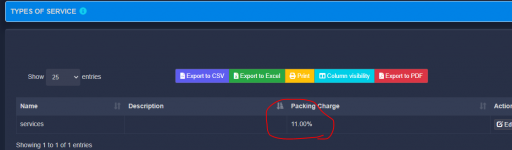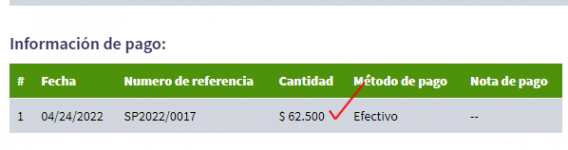I think he is talking about the CRM and manufacture modules of ultimate posI know one company in Dubai who sells these types of accounting software but are too much expensive if you want their contact I can give you.
Ultimate POS - Best Advanced Stock Management, Point of Sale & Invoicing application v6.7 Nulled
No permission to download
- Thread starter Minion01
- Start date
-
Welcome to Original Babiato! All Resource are Free and No downloading Limit.. Join Our Official Telegram Channel For updates Bypass All the resource restrictions/Password/Key? Read here! Read Before submitting Resource Read here! Support Our Work By Donating Click here!
You are using an out of date browser. It may not display this or other websites correctly.
You should upgrade or use an alternative browser.
You should upgrade or use an alternative browser.
vyn
Member
- May 7, 2022
- 48
- 24
- 8
yes, that "reports/product-stock-details?variation_id=&location_id=1" will fixed incorrect stock, but in my cases, i want to know why everytime we add an adjust stock, the stock "sometimes" wrong. Even, in their docs at https://ultimatefosters.com/docs/ul...atch-or-incorrect-stock-in-different-reports/ , you can read it clear: "This rarely happens because of some unknown reasons"Are you already try this function in reports, reports/product-stock-details. From that report you can fix stocks
I know many companies in Dubai & Sharjah that sell POS & accounting software. I'm also one of those who sell software to clients. Never mind, I'll share these modules soon after buying from the developer.I know one company in Dubai who sells these types of accounting software but are too much expensive if you want their contact I can give you.
You're an old member of this amazing babiato community. For you and others who are looking for the password, just read the whole thread to get the password asap.Please, does anyone know the password to unzip the script after download?
I need help with the password.
vyn
Member
- May 7, 2022
- 48
- 24
- 8
i think you should use group price with name tag “new price” then change default price to your new group price named “new price”. Using group price, you can bulk add in csv format. cmiiwguys, if the product is more than 500 units & if the price update and price decrease. how to set it?
It is so much easy bro,guys, if the product is more than 500 units & if the price update and price decrease. how to set it?
1. Create an excel with all products to upload in pos.
2. Simply update the price in that excel.
3. Select and delete all products in the pos via "All Products".
4. Upload that updated excel and its done.
5. After uploading all products, select the location by bulk edit button.
Repeat the same process everytime you want to update the product's price.
yes, it worked vyn. but I have to deactivate the previous group, so that the new prices can be updated.i think you should use group price with name tag “new price” then change default price to your new group price named “new price”. Using group price, you can bulk add in csv format. cmiiw
It is so much easy bro,
1. Create an excel with all products to upload in pos.
2. Simply update the price in that excel.
3. Select and delete all products in the pos via "All Products".
4. Upload that updated excel and its done.
5. After uploading all products, select the location by bulk edit button.
Repeat the same process everytime you want to update the product's price.
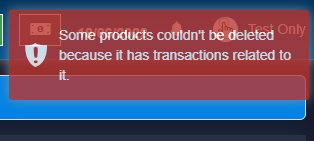
no. 3
it seems that it can't be deleted for a product that has already had a transaction.
No its not like that, all products can be deleted, we do it on daily basis.
would you like to explain it step by step?No its not like that, all products can be deleted, we do it on daily basis.
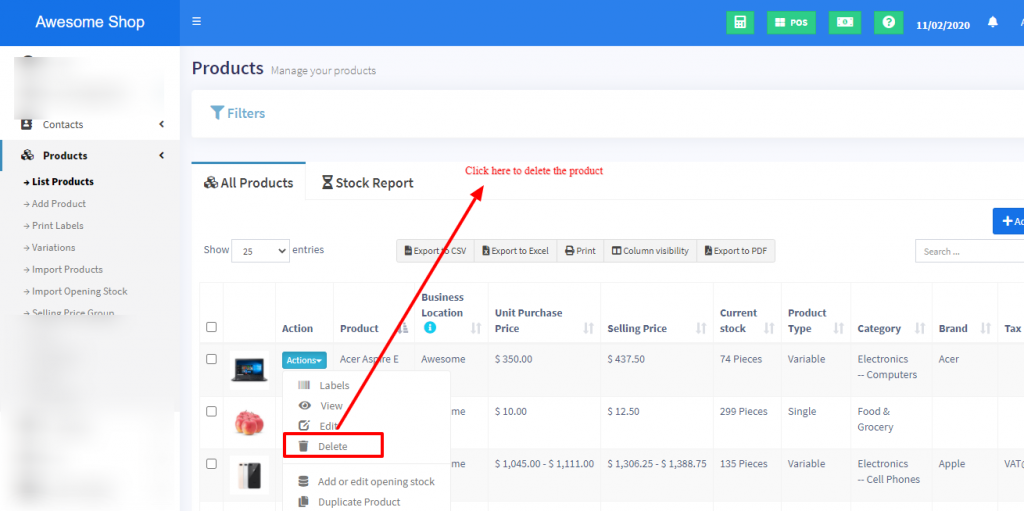
Delete Product (Bulk delete) - Ultimate Fosters
Deleting Products Deleting of a product will remove the products from the database. NOTE: This delete will not work if the product have some transactions related to it. Transaction can be Opening Stock, Purchase, Sales or Stock transfer of the product. It will show some error like: Product...
ultimatefosters.com
No its not like that, all products can be deleted, we do it on daily basis.
Some products couldn’t be deleted because it has transaction related to it. update the price like the vyn said can.
- Oct 15, 2018
- 528
- 1,062
- 93
Please, how did you print this barcode? Can you help me how?
This is still unsolved.Please, how did you print this barcode? Can you help me how?
@hackermiind is gonna share the css code to solve the issue. We are waiting for that mate
armneyhawk
Member
- Jun 30, 2020
- 31
- 8
- 8
cctvsolutionv2
New member
- May 4, 2022
- 12
- 22
- 3
hackermiind
Active member
You Need to Upload 3 Resource For View Passwordanyone have the latest password please
drexreal
Member
- Oct 29, 2020
- 84
- 32
- 18
- 31
Similar threads
- Replies
- 1
- Views
- 537
- Replies
- 44
- Views
- 7K
- Replies
- 8
- Views
- 5K
- Replies
- 0
- Views
- 72