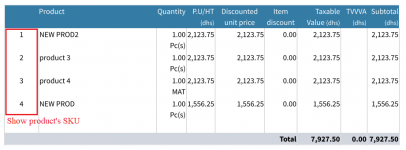Here's an example of how you could use Laravel's task scheduling feature to reset your system data on a daily basis:
- First, create a console command that performs the necessary data reset. You can do this by running the following Artisan command:
PHP:
php artisan make:command ResetDataCommand
This will create a new command class in your app/Console/Commands directory. You can then define the logic for resetting your data in the handle method of this class. Here's an example of what this might look like:
PHP:
<?php
namespace App\Console\Commands;
use Illuminate\Console\Command;
class ResetDataCommand extends Command
{
/**
* The name and signature of the console command.
*
* @var string
*/
protected $signature = 'reset:data';
/**
* The console command description.
*
* @var string
*/
protected $description = 'Reset system data';
/**
* Execute the console command.
*
* @return mixed
*/
public function handle()
{
// Reset your data here
}
}
2. Next, open your App\Console\Kernel class and use the schedule method to schedule the reset:data command to run at a specific time each day. For example:
PHP:
protected function schedule(Schedule $schedule)
{
$schedule->command('reset:data')->daily();
}
This will run the reset:data command every day at midnight. You can adjust the schedule as needed by using a different frequency (e.g. weekly(), monthly(), etc.) or by specifying a specific time using the at method (e.g. ->dailyAt('17:00')).
3. Finally, be sure to register the scheduled task by adding the following entry to your crontab:
Code:
* * * * * php artisan schedule:run >> /dev/null 2>&1