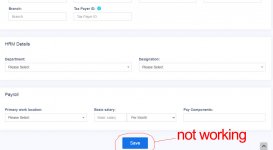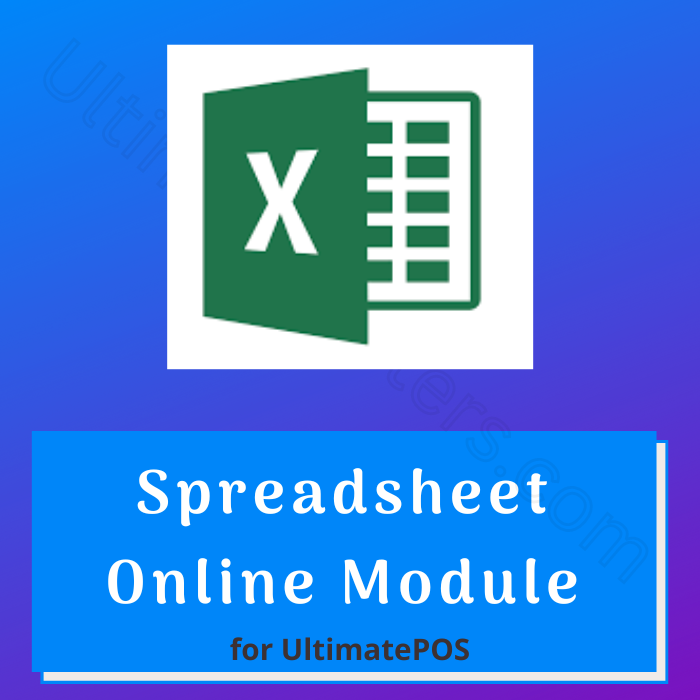check page #139What i write in envato purchase code ?
Invalid License Details
Ultimate POS - Best Advanced Stock Management, Point of Sale & Invoicing application v6.7 Nulled
No permission to download
- Thread starter Minion01
- Start date
-
Welcome to Original Babiato! All Resource are Free and No downloading Limit.. Join Our Official Telegram Channel For updates Bypass All the resource restrictions/Password/Key? Read here! Read Before submitting Resource Read here! Support Our Work By Donating Click here!
You are using an out of date browser. It may not display this or other websites correctly.
You should upgrade or use an alternative browser.
You should upgrade or use an alternative browser.
irvandoda
Member
- May 11, 2022
- 58
- 10
- 8
OK work, thanks brocheck page #139
you have the module ?
I just found 5 module in this thread
Attachments
check history for other modulesOK work, thanks bro
you have the module ?
I just found 5 module in this thread
spookbook
New member
- Dec 14, 2018
- 14
- 15
- 3
Can you share..this module is available
Client Loan Management Module
check if you have rights to add users. are you using an admin account or else?Why can't I add new users in user management section?
Yes, I logged in as an admin.check if you have rights to add users. are you using an admin account or else?
editing the existing user and add new user, both are not working.
Actually the Save button in New user and Update button for existing user is not functioning.Yes, I logged in as an admin.
editing the existing user and add new user, both are not working.
Hi there, I have installed the WooCommerce module. API setting are correct. when I press sync button, immediately "Synced Successfully" notice appears, but no product has been added.
I looked in this thread for answer but didn't find anything. PLEASE HELP ME
I looked in this thread for answer but didn't find anything. PLEASE HELP ME
menstyle
Member
- Jun 22, 2020
- 54
- 13
- 8
Hi all. I also have a request to a person who managed to install this POS on a PC. I appeal to his kindness to create a text file with the steps of a successful installation. from the creation of the database to the step where the installation was successfully completed. I am not asking for a video tutorial, just a text file explaining for those who are just starting out. Thanks in advance. " For those with check page 139 or etc please help the person creating this file. " By helping others, you can make this community better!
jocani19
Active member
- Jun 4, 2022
- 117
- 63
- 28
I don´t have this issue, could you please attach an image whith the err.Actually the Save button in New user and Update button for existing user is not functioning.
jocani19
Active member
- Jun 4, 2022
- 117
- 63
- 28
1: try clearing browser history?Actually the Save button in New user and Update button for existing user is not functioning.
2: tried another browser:
3: try private browser mode?
4: try reinstalling the software.
I've not faced any issues like this.
The official documentation is always better than all methods.Hi all. I also have a request to a person who managed to install this POS on a PC. I appeal to his kindness to create a text file with the steps of a successful installation. from the creation of the database to the step where the installation was successfully completed. I am not asking for a video tutorial, just a text file explaining for those who are just starting out. Thanks in advance. " For those with check page 139 or etc please help the person creating this file. " By helping others, you can make this community better!
Code:
https://ultimatefosters.com/docs/ultimatepos/getting-started/installing-ultimatepos/sure I will try all of these and I will reply in this thread if it works. Thank you!1: try clearing browser history?
2: tried another browser:
3: try private browser mode?
4: try reinstalling the software.
I've not faced any issues like this.
PHPar
Member
- Apr 27, 2021
- 27
- 25
- 13
timwaweru
New member
- Oct 5, 2022
- 7
- 1
- 3
In your woocommerce ensure you have enabled REST API with the necessary permissions.Hi there, I have installed the WooCommerce module. API setting are correct. when I press sync button, immediately "Synced Successfully" notice appears, but no product has been added.
I looked in this thread for answer but didn't find anything. PLEASE HELP ME
This only works on products added in ultimate pos first not from woocommerce to ultimate pos.
Add a product in the pos then sync. After this you should see your product(s) in woocommerce
Yes, It works now! Thanks a lot. Babiato Communitysure I will try all of these and I will reply in this thread if it works. Thank you!
chucknorris
New member
- Nov 8, 2022
- 8
- 2
- 3
Awesome mate! ThanksHi, i share this UI (Version 3 - UPOS480) for the POS (Works with Create & Edit sell), with visible stock and some optimizations.
Working for variations too
MAKE BACKUPS of yor root directory o application before install this!!!
To install:
1. Make a copy of your root directory ( the root of your application ...)
2. Unzip and copy the folders app, custom_views and resources in your root directory ( the root of your application ...)
3. Run the app -- I recommend test enviroment (localhost)
4. Change the theme form CFG-SYSTEM and test the default colors of the app
5. Clear cache or use CTRL + F5 to refresh the page, clear cache if its neccesary
Update: Images for categories
Each image is the id of the category,example id=1, name=fruits ... The image will be "1.jpg"
Put each image (1.jg, 2,jpg, 3jpg...) in public/img
The zip contains (If you want to make a copy of this files before replace.)
:: JS & CSS
\UPOS478\public\css\app.css"
\UPOS478\public\css\pos.js"
:: Headers
\UPOS478\resources\views\layouts\partials\header-pos.blade.php"
:: Controllers { SellPosController change line 1930 paginate(36) to MAX 40 } to replace scroll and use pagination
\app\Http\Controllers\SellPosController.php
:: Forms using customer_views
\UPOS478\resources\views\sale_pos\create.blade.php"
\UPOS478\resources\views\sale_pos\edit.blade.php"
\UPOS478\resources\views\sale_pos\product_row.blade.php"
\UPOS478\resources\views\sale_pos\partials\pos_form_totals.blade.php"
\UPOS478\resources\views\sale_pos\partials\pos_form.blade.php"
\UPOS478\resources\views\sale_pos\partials\pos_form_actions.blade.php"
\UPOS478\resources\views\sale_pos\partials\pos_sidebar.blade.php"
\UPOS478\resources\views\sale_pos\partials\product_list_box.blade.php"
\UPOS478\resources\views\sale_pos\partials\product_list.blade.php"
\UPOS478\resources\views\sale_pos\partials\featured_products.blade.php"
\UPOS478\resources\views\sale_pos\partials\pos_category_product.blade.php"
:: Language
\resources\lang\en\lang_v1.php
\resources\lang\es\lang_v1.php
Enjoy!!! And let me to know if it works!

Similar threads
- Replies
- 1
- Views
- 507
- Replies
- 44
- Views
- 7K
- Replies
- 56
- Views
- 11K