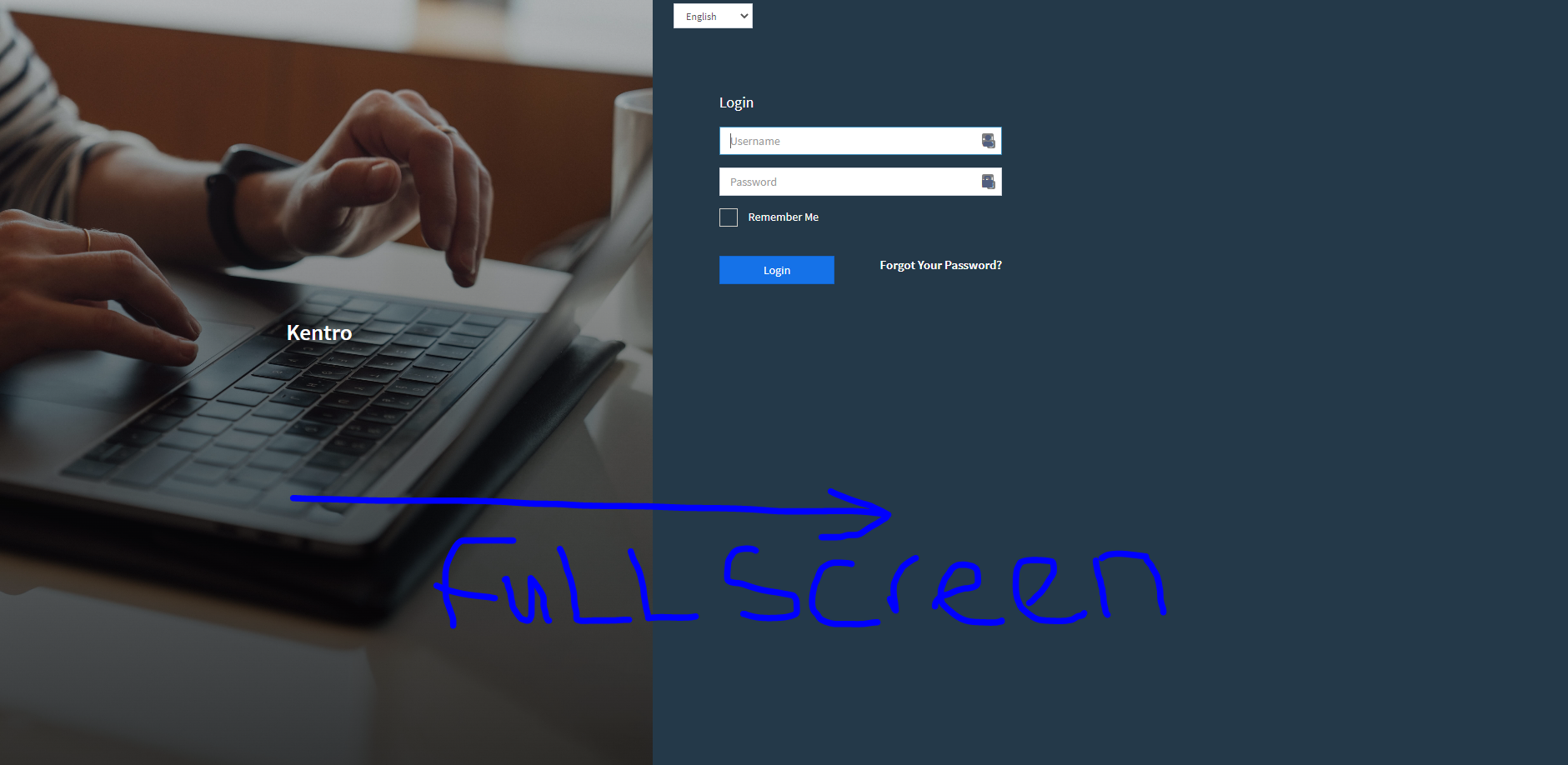Ultimate POS - Best Advanced Stock Management, Point of Sale & Invoicing application v6.7 Nulled
No permission to download
- Thread starter Minion01
- Start date
-
Welcome to Original Babiato! All Resource are Free and No downloading Limit.. Join Our Official Telegram Channel For updates Bypass All the resource restrictions/Password/Key? Read here! Read Before submitting Resource Read here! Support Our Work By Donating Click here!
You are using an out of date browser. It may not display this or other websites correctly.
You should upgrade or use an alternative browser.
You should upgrade or use an alternative browser.
hero70411
Active member
- May 4, 2022
- 155
- 179
- 43
Edit file: resources\views\product\index.blade.phpIn product list page. I don't need most of the custom fields on table and I want them disabled from showing.
Find:
Code:
{ data: 'product_custom_field1', name: 'products.product_custom_field1' },
{ data: 'product_custom_field2', name: 'products.product_custom_field2' },
{ data: 'product_custom_field3', name: 'products.product_custom_field3' },
{ data: 'product_custom_field4', name: 'products.product_custom_field4' }Replace by:
Code:
{ data: 'product_custom_field1', name: 'products.product_custom_field1', @if(empty($custom_labels['product']['custom_field_1'])) visible: false @endif},
{ data: 'product_custom_field2', name: 'products.product_custom_field2', @if(empty($custom_labels['product']['custom_field_2'])) visible: false @endif},
{ data: 'product_custom_field3', name: 'products.product_custom_field3', @if(empty($custom_labels['product']['custom_field_3'])) visible: false @endif},
{ data: 'product_custom_field4', name: 'products.product_custom_field4', @if(empty($custom_labels['product']['custom_field_4'])) visible: false @endif}i am using edge print browser not exit but chrome browser no problem.Brother.. thanks for your response. But that's exactly what's happening.. Watch this video
POS
www.awesomescreenshot.com
howard
Member
- Dec 8, 2019
- 68
- 21
- 8
where did I edit the file?So sorry bro! I forgot to explain that.
Each image is the id of the category
example id=1, name=fruits ... The image will be "1.jpg"
Put each image (1.jg, 2,jpg, 3jpg...) in public/img
{{asset('/img/' . $category['id'] .'.jpg')}}
drickles
Member
- Jul 8, 2022
- 44
- 4
- 8
Thanks a lot bro. im guessing this code structure will work for other uneeded custom fields if i tweak the code a bit right?Edit file: resources\views\product\index.blade.php
Find:
Code:{ data: 'product_custom_field1', name: 'products.product_custom_field1' }, { data: 'product_custom_field2', name: 'products.product_custom_field2' }, { data: 'product_custom_field3', name: 'products.product_custom_field3' }, { data: 'product_custom_field4', name: 'products.product_custom_field4' }
Replace by:
Code:{ data: 'product_custom_field1', name: 'products.product_custom_field1', @if(empty($custom_labels['product']['custom_field_1'])) visible: false @endif}, { data: 'product_custom_field2', name: 'products.product_custom_field2', @if(empty($custom_labels['product']['custom_field_2'])) visible: false @endif}, { data: 'product_custom_field3', name: 'products.product_custom_field3', @if(empty($custom_labels['product']['custom_field_3'])) visible: false @endif}, { data: 'product_custom_field4', name: 'products.product_custom_field4', @if(empty($custom_labels['product']['custom_field_4'])) visible: false @endif}
hackermiind
Active member
jocani19
Active member
- Jun 4, 2022
- 117
- 63
- 28
But you will need the Login...
If you want to add more space on the left side, you can change this lines in the file
resources\views\layouts\auth2.blade.php
Always the sum must be equal to col-md-12 or col-sm-12
Let me to know if this works for you...
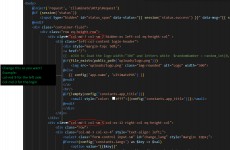
Attachments
Last edited:
jocani19
Active member
- Jun 4, 2022
- 117
- 63
- 28
Yes, it works in this way. And you can hide some columns using (, visible: false )Thanks a lot bro. im guessing this code structure will work for other uneeded custom fields if i tweak the code a bit right?
{ data: 'product_locations', name: 'product_locations', visible: false },
Last edited:
jocani19
Active member
- Jun 4, 2022
- 117
- 63
- 28
You don´t need to edit any file, just put the images 1.jpg, 2.jpg, 3.jpg in the directory public/img with your images of each catgorieswhere did I edit the file?
jocani19
Active member
- Jun 4, 2022
- 117
- 63
- 28
Thanks.Patch release V4.7.8 – Aug 12, 2022
*Login as a user using the SaaS Module issue fixed
creativedimag
New member
- Jun 18, 2022
- 4
- 0
- 1
I want to know that how to backup the pos backup file to google drive . can any one help me with this problem and i am willing to pay some amount to help me . you can mail me @ [email protected]
Please help me
Please help me
you may use dropbox insteadI want to know that how to backup the pos backup file to google drive . can any one help me with this problem and i am willing to pay some amount to help me . you can mail me @ [email protected]
Please help me
Enabling Backups (Backup in Server, AWS S3) - Ultimate Fosters
By default, backup is not enabled for every user of the POS application. To enable backup follow these steps: IMPORTANT: For the backup to work ziparchive must be enabled in the server PHP Log in with superadmin user for which backup is enabled. Now it will show an "Administrator Backup" menu...
ultimatefosters.com
How can this adjustment be made to customers, suppliers, and so on?Yes, it works in this way. And you can hide some columns using (, visible: false )
{ data: 'product_locations', name: 'product_locations', visible: false },
Can you help me please sir?
howard
Member
- Dec 8, 2019
- 68
- 21
- 8
I dont think Dropbox backup is working with the nulled version...Tried several times not working except theres a way to bypass thatyou may use dropbox instead
Enabling Backups (Backup in Server, AWS S3) - Ultimate Fosters
By default, backup is not enabled for every user of the POS application. To enable backup follow these steps: IMPORTANT: For the backup to work ziparchive must be enabled in the server PHP Log in with superadmin user for which backup is enabled. Now it will show an "Administrator Backup" menu...ultimatefosters.com
howard
Member
- Dec 8, 2019
- 68
- 21
- 8
Thank you but it didnt work though. I want to actually make the image like a background..See this screenshot
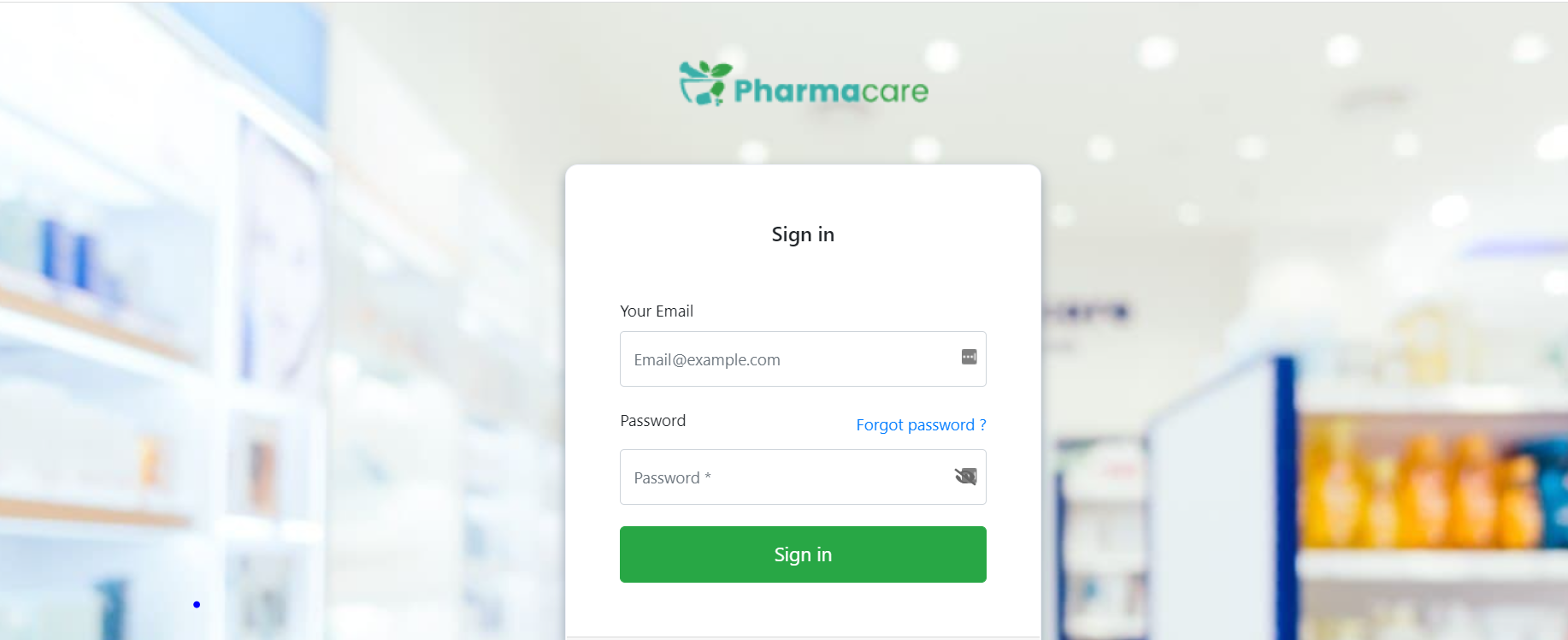
creativedimag
New member
- Jun 18, 2022
- 4
- 0
- 1
drop is not working as the key is keep getting expired . is there any other way to backup to google drive???you may use dropbox instead
Enabling Backups (Backup in Server, AWS S3) - Ultimate Fosters
By default, backup is not enabled for every user of the POS application. To enable backup follow these steps: IMPORTANT: For the backup to work ziparchive must be enabled in the server PHP Log in with superadmin user for which backup is enabled. Now it will show an "Administrator Backup" menu...ultimatefosters.com
hero70411
Active member
- May 4, 2022
- 155
- 179
- 43
hackermiind
Active member
Similar threads
- Replies
- 1
- Views
- 530
- Replies
- 44
- Views
- 7K
- Replies
- 8
- Views
- 5K
- Replies
- 0
- Views
- 72