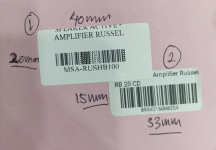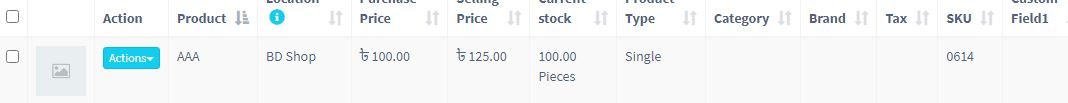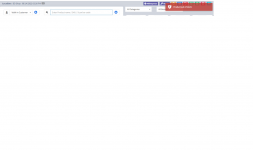40x30mm sticker? can the printed barcode be scanned? i have the result broken.Done
Ultimate POS - Best Advanced Stock Management, Point of Sale & Invoicing application v6.7 Nulled
No permission to download
- Thread starter Minion01
- Start date
-
Welcome to Original Babiato! All Resource are Free and No downloading Limit.. Join Our Official Telegram Channel For updates Bypass All the resource restrictions/Password/Key? Read here! Read Before submitting Resource Read here! Support Our Work By Donating Click here!
You are using an out of date browser. It may not display this or other websites correctly.
You should upgrade or use an alternative browser.
You should upgrade or use an alternative browser.
hackermiind
Active member
give me anydesk40x30mm sticker? can the printed barcode be scanned? i have the result broken.
I bought an 80mm printer can print barcode stickers n invoices (2 in1). the printer seller said that for an 80mm size printer, you can only print stickers of at least 40x30mm. But when I set the barcode size to 40x30mm, the result was still the barcode too tightly and the result was broken. It's different if you set the print from the mobile app, the result is clear and the barcode result is clear.give me anydesk
mahir789
New member
- Aug 5, 2022
- 3
- 1
- 3
i have a problem after upgrade 4.7.7 to 4.7.8 , Product in stock but i cant sell it from pos or add sell , it shows product out of stock , i tried product add to location but it doesn't work . You please kindly help me .
[UPDATE GUIDE] Updating Ultimate POS - Ultimate Fosters
Updating Guide for UltimatePOS Advance Important: Before updating to any new release make sure to take a back up of the following: Database Backup: Export your database used for UltimatePOS. public/uploads folder .env file Translation files: If you have included any new translation...
ultimatefosters.com
mahir789
New member
- Aug 5, 2022
- 3
- 1
- 3
Thanks a lot brother , it is working now . Lot of love bro[UPDATE GUIDE] Updating Ultimate POS - Ultimate Fosters
Updating Guide for UltimatePOS Advance Important: Before updating to any new release make sure to take a back up of the following: Database Backup: Export your database used for UltimatePOS. public/uploads folder .env file Translation files: If you have included any new translation...ultimatefosters.com
quantumdecipher
New member
- Mar 6, 2021
- 7
- 0
- 1
How do i direct it to the login screen (or turn off the website) and turn off the register button.?
drexreal
Member
- Oct 29, 2020
- 84
- 32
- 18
- 31
did you manage to repair it I have the same in search for products and dashboardAny idea about this error in the server (It work ok in local) ... Thanks !
DataTables warning: table id=register_report_table - Ajax error. For more information about this error, please see http://datatables.net/tn/7
jocani19
Active member
- Jun 4, 2022
- 117
- 63
- 28
For the second one (turn off the register button).How do i direct it to the login screen (or turn off the website) and turn off the register button.?
In the .env put
ALLOW_REGISTRATION=false
Regards
jocani19
Active member
- Jun 4, 2022
- 117
- 63
- 28
Not, i didnt find it. the only that i have is this err: Status Code: 414 Request-URI Too Large but ocurrs only in the server so i will a parameter/value on the server.did you manage to repair it I have the same in search for products and dashboard
Maybe asking to the people of your hosts. (Ill make the same and if i find the solutioon i will share).
Good day! I just want to share my experience when printing labels 40mmx30mm. My Printer GP-1424D and install as per supplier provided driver.
Solution 1
-when print from browser the result will have some dots in barcode and not clear. But when you save as PDF then print from ex. adobe acrobat the output is clear.
Solution 2
-download from this https://www.seagullscientific.com/support/downloads/drivers/ then configure your settings and the output is clear.
I hope you it will help you guys. Have a good day!
Solution 1
-when print from browser the result will have some dots in barcode and not clear. But when you save as PDF then print from ex. adobe acrobat the output is clear.
Solution 2
-download from this https://www.seagullscientific.com/support/downloads/drivers/ then configure your settings and the output is clear.
I hope you it will help you guys. Have a good day!
still barcode has some dots. try print as pdf then print from third party pdf reader the output will be much clear. please see my comment below maybe it will help you sir.Done
thank you so much for helping & breaking silence.Good day! I just want to share my experience when printing labels 40mmx30mm. My Printer GP-1424D and install as per supplier provided driver.
Solution 1
-when print from browser the result will have some dots in barcode and not clear. But when you save as PDF then print from ex. adobe acrobat the output is clear.
Solution 2
-download from this https://www.seagullscientific.com/support/downloads/drivers/ then configure your settings and the output is clear.
I hope you it will help you guys. Have a good day!
Thanks for sharing,Good day! I just want to share my experience when printing labels 40mmx30mm. My Printer GP-1424D and install as per supplier provided driver.
Solution 1
-when print from browser the result will have some dots in barcode and not clear. But when you save as PDF then print from ex. adobe acrobat the output is clear.
Solution 2
-download from this https://www.seagullscientific.com/support/downloads/drivers/ then configure your settings and the output is clear.
I hope you it will help you guys. Have a good day!
solution 1: to save pdf and print. it needs to be tested.
solution 2: already tested the bartender the results are still blurry.
Can you screenshot for the settings on the bartender? After setting the bartender, of course, you set it again in the ultimatepos barcode setting, right?
jocani19
Active member
- Jun 4, 2022
- 117
- 63
- 28
I make some test and i don´t have the problem... Try to checked overselling (settings-sale) and look if you can sell and the stock decrease...I can't sell the last item after the latest update V4.7.8. Is anyone else facing this issue?
I am working in this model in the POS to see the stock... I will share later if its functional

Last edited:
Cesarocker001
New member
- May 13, 2022
- 3
- 1
- 3
thanksUltimate POS - Best ERP, Stock Management, Point of Sale & Invoicing application
V4.7.8 – Released on July 13,2022
- NEW: Option to add ledger discount on view contact details page (DOCUMENT)
- NEW: Second unit added to add/edit product also option to add quantity in second unit added to purchase/sell (Need to enable it from Business settings > Products) (DOCUMENT)
- NEW: Currency precision and quantity precision moved from config to business settings (DOCUMENT)
- NEW: Added option to download PDF for Purchase Order
- NEW: Added notification option in purchase order
- NEW: Previous unit price added to the product line of sell and purchase(DOCUMENT)
- NEW: Search option added to account book and cash flow
- NEW: Export all products in excel format, with complete details(DOCUMENT)
- NEW: Product sold details table added to cash register modal
- NEW: Cash denomination option in add/edit sale purchase screen(DOCUMENT)
- Improvement: Row color change for alert quantity added to stock report
- Improvement: Location filter added to dashboard stock alert table
- Improvement: Removed stock check for draft and quotation
- Improvement: Subcategory added to list expenses
- Improvement: Total items added to invoice
- Improvement: Category and custom fields columns added to stock report
- Improvement: Contact name and business name added product stock history
- Improvement: Contact filter in tax report
- FIX: Pay term with pos sale issue fixed
- FIX: Update variable product with too many variations issue fixed
- FIX: Dropzone issue on import purchase product fixed
- FIX: Ledger location filter issue fixed
- FIX: Sales order line not getting added while stock is zero issue fixed
Download:
*** Hidden text: cannot be quoted. ***
Password:
*** Hidden text: cannot be quoted. ***
Cesarocker001
New member
- May 13, 2022
- 3
- 1
- 3
i no see the passwordTodos los que piden contraseñas... Ultimate POS: la mejor aplicación avanzada de gestión de stock, punto de venta y facturación V-4.7.8
Clave:
*** Texto oculto: no se puede citar. ***
Similar threads
- Replies
- 1
- Views
- 530
- Replies
- 44
- Views
- 7K
- Replies
- 8
- Views
- 5K
- Replies
- 0
- Views
- 71