Ultimate POS - Best Advanced Stock Management, Point of Sale & Invoicing application v6.7 Nulled
No permission to download
- Thread starter Minion01
- Start date
-
Welcome to Original Babiato! All Resource are Free and No downloading Limit.. Join Our Official Telegram Channel For updates Bypass All the resource restrictions/Password/Key? Read here! Read Before submitting Resource Read here! Support Our Work By Donating Click here!
You are using an out of date browser. It may not display this or other websites correctly.
You should upgrade or use an alternative browser.
You should upgrade or use an alternative browser.
flirtyhash
Member
- Dec 26, 2019
- 41
- 12
- 8
hero70411
Active member
- May 4, 2022
- 155
- 179
- 43
Type anything. Which version u installed ?Invalid License Details
i ma facing this error
yorkcorp
Member
- Nov 12, 2019
- 86
- 13
- 8
impossibleInvalid License Details
i ma facing this error
flirtyhash
Member
- Dec 26, 2019
- 41
- 12
- 8
flirtyhash
Member
- Dec 26, 2019
- 41
- 12
- 8
hero70411
Active member
- May 4, 2022
- 155
- 179
- 43
I tested already, it's nulled. U can type anything at license detail and it's work.Latest uploaded version
hero70411
Active member
- May 4, 2022
- 155
- 179
- 43
Yes, same on me. It's script's bug.Ultimate POS - Best ERP, Stock Management, Point of Sale & Invoicing application V4.7.8 Nulled + Patch 12 August 2022
super admin administrator backup isn't working. 500 error
flirtyhash
Member
- Dec 26, 2019
- 41
- 12
- 8
I
tried manay times but not working.I tested already, it's nulled. U can type anything at license detail and it's work.
hero70411
Active member
- May 4, 2022
- 155
- 179
- 43
Did u download from here: https://mega.nz/file/MIYwWYTA#KyYYsY4dkkOotfBoKQYux5HwEFXr5qiHII9tFysN8vEI
tried manay times but not working.
hackermiind
Active member
Hi, i share this UI (Version 2) for the POS (Works with Create & Edit sell), with visible stock and some optimizations (Look the image for more info)
To install:
MAKE BACKUPS of yor root directory o app before install this!!!
1. Make a copy of your root directory ( the root of your application ...)
2. Unzip and copy the folders public and resources in your root directory ( the root of your application ...)
3. Run the app -- I recommend test enviroment (localhost)
4. Change the theme form CFG-SYSTEM and test the default colors of the app
5. CLEAR CACHE or use SHIFT + F5 to refresh the page if its neccesary
Update: Images for categories
Each image is the id of the category,example id=1, name=fruits ... The image will be "1.jpg"
Put each image (1.jg, 2,jpg, 3jpg...) in public/img
The zip contains (If you want to make a copy of this files before replace.)
:: JS & CSS
\UPOS478\public\css\app.css"
\UPOS478\public\js\pos.js"
:: Headers
\UPOS478\resources\views\layouts\partials\header-pos.blade.php"
:: Forms
\UPOS478\resources\views\sale_pos\create.blade.php"
\UPOS478\resources\views\sale_pos\edit.blade.php"
\UPOS478\resources\views\sale_pos\product_row.blade.php"
\UPOS478\resources\views\sale_pos\partials\pos_form_totals.blade.php"
\UPOS478\resources\views\sale_pos\partials\pos_form.blade.php"
\UPOS478\resources\views\sale_pos\partials\pos_form_actions.blade.php"
\UPOS478\resources\views\sale_pos\partials\pos_sidebar.blade.php"
\UPOS478\resources\views\sale_pos\partials\product_list_box.blade.php"
\UPOS478\resources\views\sale_pos\partials\product_list.blade.php"
\UPOS478\resources\views\sale_pos\partials\featured_products.blade.php"
\UPOS478\resources\views\sale_pos\partials\pos_category_product.blade.php"
Let me to know if it works!

hackermiind
Active member
jocani19
Active member
- Jun 4, 2022
- 117
- 63
- 28
Why? Soccer... ?are you from Colombia ? Bogota?
Last edited:
jocani19
Active member
- Jun 4, 2022
- 117
- 63
- 28
unfortunately not, let me to make a products with variants and test...brother stock not showing to variant product
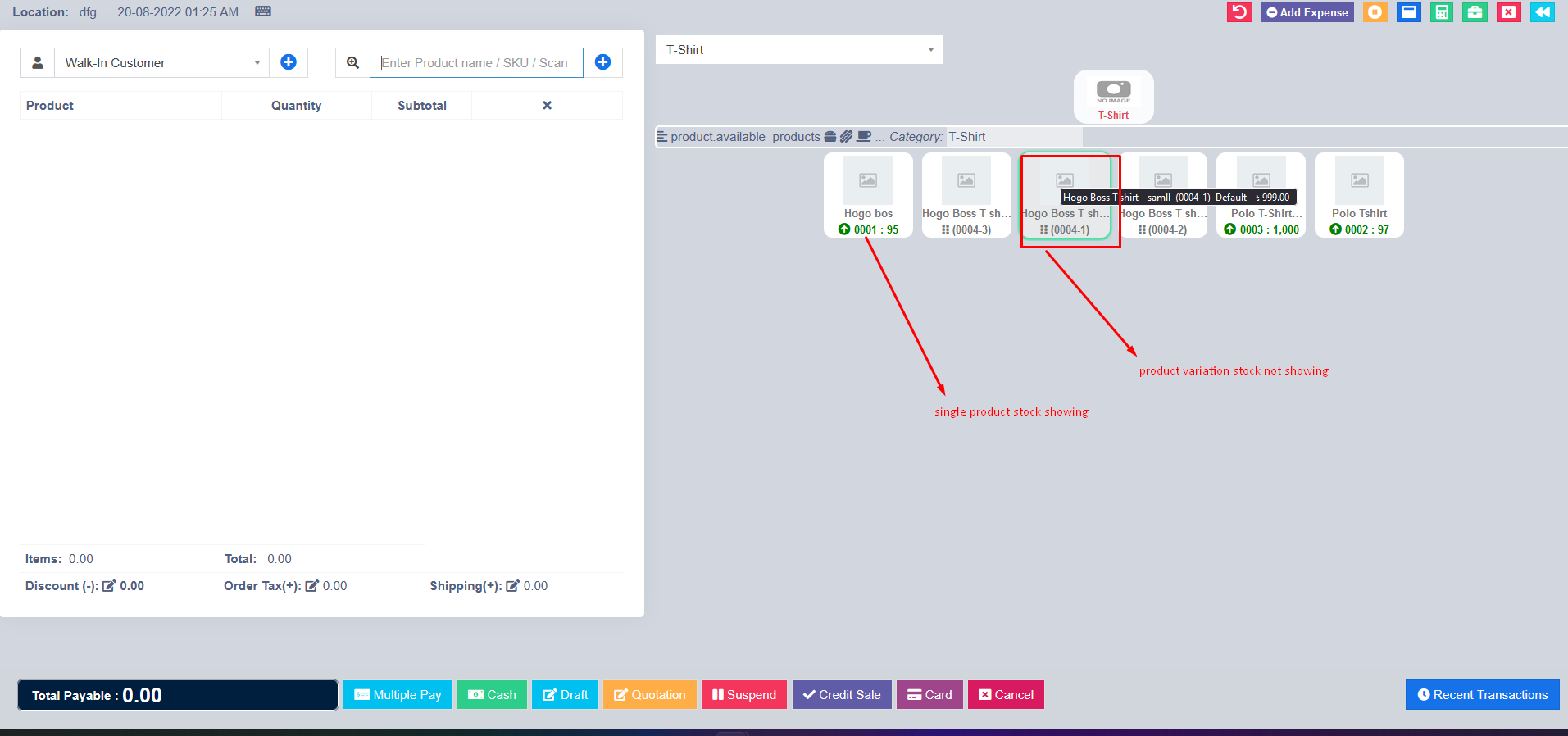
Update:
Fixed for variants: Replace this file \resources\views\sales_pos\partials\product_list.blade.php
Attachments
Last edited:
hero70411
Active member
- May 4, 2022
- 155
- 179
- 43
Are you add that product to location ?I have problems when searching for a product by code or name, it says that it does not exist in the purchase section
If product not available in your location u select, it will show like that.
drexreal
Member
- Oct 29, 2020
- 84
- 32
- 18
- 31
If I chose the location and it is in the location, when looking for this product or any other it seems that it does not find it, the product does appear for sale and other parts but for purchase, it does not appearAre you add that product to location ?
If product not available in your location u select, it will show like that.
jocani19
Active member
- Jun 4, 2022
- 117
- 63
- 28
Did you import the products?If I chose the location and it is in the location, when looking for this product or any other it seems that it does not find it, the product does appear for sale and other parts but for purchase, it does not appear
Check this table (product_locations) if its empty there is an error...
product_id | localtion_id
flirtyhash
Member
- Dec 26, 2019
- 41
- 12
- 8
Yeah bro.Did u download from here: https://mega.nz/file/MIYwWYTA#KyYYsY4dkkOotfBoKQYux5HwEFXr5qiHII9tFysN8vE
Similar threads
- Replies
- 1
- Views
- 535
- Replies
- 44
- Views
- 7K
- Replies
- 8
- Views
- 5K
- Replies
- 0
- Views
- 72

