Ultimate SMS - Bulk SMS Application For Marketing v3.12.0 Untouched
No permission to download
- Thread starter James Bogouin
- Start date
-
Welcome to Original Babiato! All Resource are Free and No downloading Limit.. Join Our Official Telegram Channel For updates Bypass All the resource restrictions/Password/Key? Read here! Read Before submitting Resource Read here! Support Our Work By Donating Click here!
You are using an out of date browser. It may not display this or other websites correctly.
You should upgrade or use an alternative browser.
You should upgrade or use an alternative browser.
- May 16, 2019
- 53
- 46
- 18
I don't know how to do that, please and i'm using cpanel
erd
New member
- Feb 2, 2020
- 24
- 4
- 3
Are you able to install xampp i guide you?I don't know how to do that, please and i'm using cpanel
- May 16, 2019
- 53
- 46
- 18
When I run install... It takes me through the installation process smoothly to the last stage with no errorswhat is the prob?
But at the last stage, it stays there forever... after giving me a notification to wait for a few minutes to complete the installation, it doesn't move again even after hours of waiting.
When I check the database too it's empty meanwhile there's no error
- May 16, 2019
- 53
- 46
- 18
erd
New member
- Feb 2, 2020
- 24
- 4
- 3
Looks like the db creation and migration step aint working , probably you are on a shared serverWhen I run install... It takes me through the installation process smoothly to the last stage with no errors
But at the last stage, it stays there forever... after giving me a notification to wait for a few minutes to complete the installation, it doesn't move again even after hours of waiting.
When I check the database too it's empty meanwhile there's no error
- May 16, 2019
- 53
- 46
- 18
- May 16, 2019
- 53
- 46
- 18
Yes I'm using shared serverLooks like the db creation and migration step aint working , probably you are on a shared server
erd
New member
- Feb 2, 2020
- 24
- 4
- 3
open xamppYes I'm using shared server
go to localhost/phpmyadmin
create a db lets say 'sms'
update the db detail in env file in your project
1. Install Composer
2. Open CMD/Powershell
3. CD to the folder where the script is
4. Run command on PS/cmd --- Composer install
5. Run command php artisan KEY:generate
6. Run command php artisan migrate
7. tun php artisan serve
8. go to localhost:8000 you should see the app
erd
New member
- Feb 2, 2020
- 24
- 4
- 3
You can DM your teamvieweri assist youopen xampp
go to localhost/phpmyadmin
create a db lets say 'sms'
update the db detail in env file in your project
1. Install Composer
2. Open CMD/Powershell
3. CD to the folder where the script is
4. Run command on PS/cmd --- Composer install
5. Run command php artisan KEY:generate
6. Run command php artisan migrate
7. tun php artisan serve
8. go to localhost:8000 you should see the app
aki11
Member
- May 19, 2022
- 62
- 21
- 8
please dont use https , it will workWhen I run install... It takes me through the installation process smoothly to the last stage with no errors
But at the last stage, it stays there forever... after giving me a notification to wait for a few minutes to complete the installation, it doesn't move again even after hours of waiting.
When I check the database too it's empty meanwhile there's no error
- May 16, 2019
- 53
- 46
- 18
thanks, I've installed it successfully but it is asking for purchase codeopen xampp
go to localhost/phpmyadmin
create a db lets say 'sms'
update the db detail in env file in your project
1. Install Composer
2. Open CMD/Powershell
3. CD to the folder where the script is
4. Run command on PS/cmd --- Composer install
5. Run command php artisan KEY:generate
6. Run command php artisan migrate
7. tun php artisan serve
8. go to localhost:8000 you should see the app
- May 16, 2019
- 53
- 46
- 18
got it from hereopen the DB and add this code
f443a3c1-0615-43d3-acfd-20fd8e164ac3
in the cg_app_config table, change also the Regular license to Extended license, then you go back to the page, and reopen the domain.... done
nguyentrongtien
Member
- Feb 15, 2021
- 117
- -30
- 18
Version 3.5.0 / (12.10.2022) =========================== [New] - Update Plan Speed Limit [New] - Assign default Sender ID for New User [New] - Add Multiple Coverage at a time [New] - Add DLT For Indian Customer [New] - Add 12+ New Sending Servers [Update] - Update Campaign Module. You can Pause, Restart, and Resend the Campaigns [Fixed] - Remove Duplicate Issue From Contact Import [Fixed] - Fixed Free Subscriptions, Sender ID, & Others and many more...
eslrustler
Member
- Dec 26, 2020
- 51
- 18
- 8
eslrustler
Member
- Dec 26, 2020
- 51
- 18
- 8
The old version works fine, no need to do any composer install or anything. For this one, I installed PHP 8.0+ as it required.
Next, I do "composer install --ignore-platform-reqs" (I am on XMAPP local, and some extension seems missing.)
And I get this error:
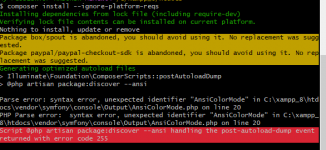
If I go to localhost, it stay blank.
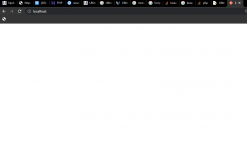
I have been using the old version without any issues, without doing composer install as the vender folder and packages were already installed.
I tried googling and doing some modification and no luck. I am already tired with it lol.
Next, I do "composer install --ignore-platform-reqs" (I am on XMAPP local, and some extension seems missing.)
And I get this error:
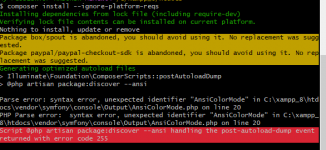
If I go to localhost, it stay blank.
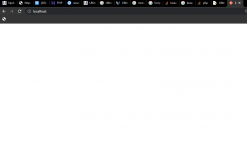
I have been using the old version without any issues, without doing composer install as the vender folder and packages were already installed.
I tried googling and doing some modification and no luck. I am already tired with it lol.
eslrustler
Member
- Dec 26, 2020
- 51
- 18
- 8
Changing it to debug does nothing. No error in console neither.
Based on the htaccess, it will first run server.php, then public/index.php and it run the autoload.php.. so it stuck somewhere there... And I doubt because the packages were incorrectly installed..
I think it might be hard for you to help me on this.
Could be an issue with my local machine... I will try to google it later and post my updates.
Based on the htaccess, it will first run server.php, then public/index.php and it run the autoload.php.. so it stuck somewhere there... And I doubt because the packages were incorrectly installed..
I think it might be hard for you to help me on this.
Could be an issue with my local machine... I will try to google it later and post my updates.
Similar threads
- Replies
- 40
- Views
- 5K
- Replies
- 353
- Views
- 33K
- Replies
- 25
- Views
- 3K
- Replies
- 3
- Views
- 2K
- Replies
- 0
- Views
- 76

