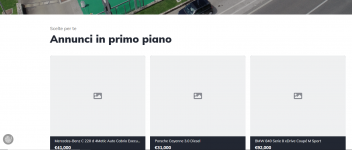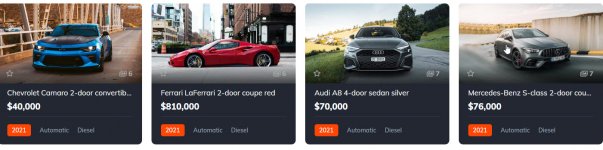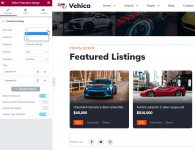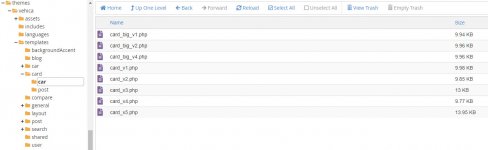Vehica - Car Dealer & Automotive Directory v1.0.99
No permission to download
- Thread starter tanierlyons
- Start date
-
Welcome to Original Babiato! All Resource are Free and No downloading Limit.. Join Our Official Telegram Channel For updates Bypass All the resource restrictions/Password/Key? Read here! Read Before submitting Resource Read here! Support Our Work By Donating Click here!
You are using an out of date browser. It may not display this or other websites correctly.
You should upgrade or use an alternative browser.
You should upgrade or use an alternative browser.
- May 24, 2018
- 75,620
- 111,828
- 120
yes dont worry settings always save inside databaseTomz thank you for your answer , my old settings will be overwritten?
but yes! if u change cods inside themes before
- May 24, 2018
- 75,620
- 111,828
- 120
Tomz updated Vehica - Car Dealer & Automotive Directory with a new update entry:
Vehica Theme v1.0.70
Read the rest of this update entry...
Vehica Theme v1.0.70
Download Vehica v1.0.70 - Car Dealer & Automotive Directory Nulled Free
v1.0.70 - 13. May 2022
Fix: Minor js/php bugs
Read the rest of this update entry...
- May 24, 2018
- 75,620
- 111,828
- 120
Tomz updated Vehica - Car Dealer & Automotive Directory with a new update entry:
Vehica Theme v1.0.71
Read the rest of this update entry...
Vehica Theme v1.0.71
Download Vehica v1.0.71 - Car Dealer & Automotive Directory Nulled Free
v1.0.71 - 5. July 2022
Fix: fix issue with single listing gallery on mobile
Read the rest of this update entry...
wezziii
Active member
- Nov 16, 2019
- 131
- 29
- 28
Hi, someone know how to put this working:
Facebook “Share” button configuration. Adding Facebook API key (free) that allow to display featured image correctly.
I follow this, but still dont work.: https://support.vehica.com/support/solutions/articles/101000377053
Facebook “Share” button configuration. Adding Facebook API key (free) that allow to display featured image correctly.
I follow this, but still dont work.: https://support.vehica.com/support/solutions/articles/101000377053
- May 24, 2018
- 75,620
- 111,828
- 120
Tomz updated Vehica - Car Dealer & Automotive Directory with a new update entry:
Vehica Theme v1.0.72
Read the rest of this update entry...
Vehica Theme v1.0.72
Download Vehica v1.0.72 - Car Dealer & Automotive Directory Nulled Free
v1.0.72 - 11. August 2022
Elementor: deprecated _register_controls function fix
Read the rest of this update entry...
- May 24, 2018
- 75,620
- 111,828
- 120
Tomz updated Vehica - Car Dealer & Automotive Directory with a new update entry:
Vehica Theme v1.0.73
Read the rest of this update entry...
Vehica Theme v1.0.73
Download Vehica v1.0.73 - Car Dealer & Automotive Directory Nulled Free
v1.0.73 - 18. August 2022
Improved: Vehicle Tab Carousel / Featured Listings got new option to display sold listings
Fix: minor js/php bugs
Read the rest of this update entry...
J
JAVI260219666
Guest
Hello.Hi Guys,
i have an issue with displaying images in the product card.
Listing are full of images but they're not diplayed on the home page.
Can you guys help me somehow?
Thanks in advance
Simone
I do not understand where the problem is, on the main screen the photos do not appear?
I have installed this theme in two websites, one about cars and the other I am doing now about bicycles, and it works perfectly.
See if you can upload a screenshot of the problem you say you have, but I'm inclined to believe that you haven't made the initial selection correctly, in my case it's "condition" "used" or "pre-owned" and from there you can see one or the other on the main screen.
you tell us
All the best.
Hi JAVI,
thanks very much for your quick answer.
Anyway the issue is on the main screen, the images do not appear (featured).
I have attached screenshots of the main page, the listing and the listing setup page.
I also use ALL, USED, and NEW
I hope this will help!
Thanks again
Kidly
thanks very much for your quick answer.
Anyway the issue is on the main screen, the images do not appear (featured).
I have attached screenshots of the main page, the listing and the listing setup page.
I also use ALL, USED, and NEW
I hope this will help!
Thanks again
Kidly
Attachments
J
JAVI260219666
Guest
Hi JAVI,
thanks very much for your quick answer.
Anyway the issue is on the main screen, the images do not appear (featured).
I have attached screenshots of the main page, the listing and the listing setup page.
I also use ALL, USED, and NEW
I hope this will help!
Thanks again
Kidly
Hello.
I recommend that you go to the Vehica documentation website, it is very good and explains everything very well.

Support
I imagine that you have already done it, so let's see those little problems that come up.
The "Featured" if I remember correctly, you have to configure it to appear in all users, otherwise it only appears when you insert cars with administrator privileges. That happened to me too.
I see that in the "Car single" design the photos appear but then on the main page they do not appear, I think it is the big problem you have, I cannot tell you anything about it, but surely you have had to touch something in the configuration of the design or translation, I translated it into Spanish and changed the names of the "Slugs (part or your site's URL) fields and not the search function, I did a new installation and that's when I detected the problem.
I put a screenshot of those fields which I recommend you do not touch or modify names.
Say hello to me.
Attachments
J
JAVI260219666
Guest
Hello.Hi JAVI,
thanks very much for your quick answer.
Anyway the issue is on the main screen, the images do not appear (featured).
I have attached screenshots of the main page, the listing and the listing setup page.
I also use ALL, USED, and NEW
I hope this will help!
Thanks again
Kidly
I have a clean installation on a website of the vehica theme and I'm trying to see if I get your error and it doesn't.
The problem, if I'm not mistaken, is that the design of the main page doesn't show the photos of the cars, there the Card Type V1 design is used and you can choose from the V2 and V4 designs, those fields are from the Theme Vehica, you have I had to touch something so that the photos do not come out.
Try to use the V2 or V4 design if the same thing happens, to rule out that the error is there.
This field cannot be modified so that the photo does not appear. Unless you have touched something of the fields installed in Wordpress in the directory where you have that installation.
I can't help you more about that problem, I don't have that much knowledge.
If you find the error, tell me, I'm also interested in knowing it.
Luck.
All the best.
Attachments
Last edited by a moderator:
Hi Javi,
I did really appreciate your help but unfortunately i've tried everything.
From card type to slugs. I believe that i've touched something that broke the link btw cards and listings.
Nothing to do but re-install. Do you know if I import the DEMO everything will be overwritten?
Much love
I did really appreciate your help but unfortunately i've tried everything.
From card type to slugs. I believe that i've touched something that broke the link btw cards and listings.
Nothing to do but re-install. Do you know if I import the DEMO everything will be overwritten?
Much love
J
JAVI260219666
Guest
Hello.Hi Javi,
I did really appreciate your help but unfortunately i've tried everything.
From card type to slugs. I believe that i've touched something that broke the link btw cards and listings.
Nothing to do but re-install. Do you know if I import the DEMO everything will be overwritten?
Much love
Too bad but things are like that.
Unfortunately, everything is overwritten when you import again, but seeing the problem you have, I think it is the only solution.
All the best
Hi Javi, all good after i've imported the DEMO again.
The issue was on the Fields of the listing last time I've deleted the Gallery field that was necessary to show the images of the listings.
I still have questions about some function on this theme.
Do you have advises for me?
Thanks for supporting and sharing knowledge for this
All the best
Simone
The issue was on the Fields of the listing last time I've deleted the Gallery field that was necessary to show the images of the listings.
I still have questions about some function on this theme.
- How do I change the position of the Menu list (HOME, CONTACTS, extc.). Im only able to change the logo size.
- I was also wondering where do I find the Listing PAge on the page list on WP. I can only access it via Search or from the Footer Menu.
Do you have advises for me?
Thanks for supporting and sharing knowledge for this
All the best
Simone
J
JAVI260219666
Guest
Hola.Hi Javi, all good after i've imported the DEMO again.
The issue was on the Fields of the listing last time I've deleted the Gallery field that was necessary to show the images of the listings.
I still have questions about some function on this theme.
- How do I change the position of the Menu list (HOME, CONTACTS, extc.). Im only able to change the logo size.
- I was also wondering where do I find the Listing PAge on the page list on WP. I can only access it via Search or from the Footer Menu.
Do you have advises for me?
Thanks for supporting and sharing knowledge for this
All the best
Simone
Hello.
I assumed that the photographs were there, it makes no sense to delete the fields that are used,,, I was going to tell you that this happens when the photos are not there,,, but I assumed that everything was in the Gallery.
Well, you're asking simple things, that's why I'm telling you again to check the Vehica documentation, it's very good and easy to understand, I've already put the link.
With this I don't understand English and I translate into Spanish to see if I get confused, you ask how to change the position of the Start Menu list?
The truth is that I don't know what part it is, put a screenshot and tell me what you want to change.
The listing page in WP, you have it in LISTINS , on the left side of the screen, to add a car you have to press ADD NEW LISTING.
Really, this theme is very simple, easy to use and fast, the latter is very important, I use it in a shared hosting that is slower than a VPS and it works very well.
You need to know the configuration or operation of the theme, that's why I tell you to check the documentation of the theme in Vehíca. It is very pleasant, nothing heavy and you will understand how everything works.
I will try to help you as much as I can, but trust me, first visit the documentation of the theme Vehíca

Support
All the best.
Attachments
- May 24, 2018
- 75,620
- 111,828
- 120
Tomz updated Vehica - Car Dealer & Automotive Directory with a new update entry:
Vehica Theme v1.0.74
Read the rest of this update entry...
Vehica Theme v1.0.74
Download Vehica v1.0.74 - Car Dealer & Automotive Directory Nulled Free
v1.0.74 - 14. Spetember 2022
Loan Calculator - fix the bug with the duplicate widget on the listing site
Carousel User - fix bug with visibility of the last user in the widget
Read the rest of this update entry...
mrcracked
Member
- Jul 25, 2022
- 45
- 7
- 8
Hi Tomz,Tomz updated Vehica - Car Dealer & Automotive Directory with a new update entry:
Vehica Theme v1.0.74
Read the rest of this update entry...
I now get duplicate users in the carousel, It now is double listing 2 users with 2 users selected as number.
Any advice ?
Similar threads
- Replies
- 0
- Views
- 69
- Replies
- 0
- Views
- 70
- Replies
- 0
- Views
- 62
- Replies
- 0
- Views
- 84