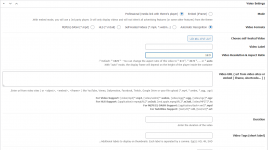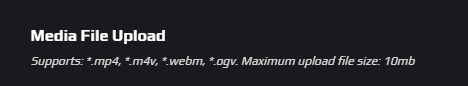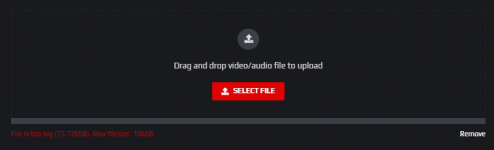VidMov - Video WordPress Theme By BeeTeam368 v2.3.2
No permission to download
- Thread starter mr.tiendatdinh
- Start date
-
Welcome to Original Babiato! All Resource are Free and No downloading Limit.. Join Our Official Telegram Channel For updates Bypass All the resource restrictions/Password/Key? Read here! Read Before submitting Resource Read here! Support Our Work By Donating Click here!
You are using an out of date browser. It may not display this or other websites correctly.
You should upgrade or use an alternative browser.
You should upgrade or use an alternative browser.
Cảm ơn! sử dụng wasabi có ổn k nhỉ bác
Code:
Enter url from video sites ( or <object>, <embed>, <iframe> ) like YouTube, Vimeo, Dailymotion, Facebook, Twitch, Google Drive or your file upload (*.mp4, *.webm, *.ogg, .ogv).
For Video Support: [video/mp4]*.mp4, [video/webm]*.webm, [video/ogg]*.ogg, [video/ogv]*.ogv
For HLS Support: [application/x-mpegURL]*.m3u8, [vnd.apple.mpegURL]*.m3u8, [video/MP2T]*.ts
For M(PEG)-DASH Support: [application/dash+xml]*.mpd
For Subtitles Support: [text/vtt]*.vtt, [text/srt]*.srtAttachments
jaanibrahim
Active member
- Sep 7, 2022
- 97
- 25
- 28
i am facing a very strange issue with the theme if you play audio files there is no sound in any browser except safari
this applies for both desktop and mobile
this applies for both desktop and mobile
lovelyleo
Member
Note that if anyone bypassed OK but still get the error when import demo data:
Open hosting and go to folder: /plugin/beeteam368-extensions-pro/inc/sample-data
You will see 3 files here: vidmov-theme-data.xml, vidmov-theme-options.json, vidmov-theme-widgets.wie.
Download them to desktop and import to website manually.
Open hosting and go to folder: /plugin/beeteam368-extensions-pro/inc/sample-data
You will see 3 files here: vidmov-theme-data.xml, vidmov-theme-options.json, vidmov-theme-widgets.wie.
Download them to desktop and import to website manually.
Last edited:
Tvmax45
Member
- Aug 6, 2022
- 43
- 3
- 8
terrorflix
New member
- Nov 21, 2022
- 1
- 0
- 1
Please Help Me!!Activation instructions (Tested with version 1.7.0)
Thanks for sharing from olalavui
Step 1: Download the VidMov interface then install and activate it.
Step 2: Install the suggested plugins.
The assistant section that manages the interface activation problem is: BeeTeam368 Extensions Pro
Step 3: Go to your hosting. Then look to the file at:
Step 4: Find
Replace with:
Note:
In the code above, replace 'vidmov.test' with your domain name.
Step 5: Find and delete code
Step 6:
Active theme purchase code and your Envato Account enter: babiato
An error message appears: An error occurred, please try again later
Don't worry, re-F5 your site.
Good luck!
All the steps worked but when I access the other pages it automatically redirects to the PURCHASE page
Raise the value in a file php.ini
audacity
Member
- May 12, 2022
- 54
- 6
- 8
You will find it in the main WordPress folderI cannot find php.ini file
If it does not exist, create a file with a name php.ini Put in it the values you need
You can also from the control panel
Attachments
audacity
Member
- May 12, 2022
- 54
- 6
- 8
Thank you for this, Also if the video is larger than 256M how will I upload it? What's the max upload sizeYou will find it in the main WordPress folder
If it does not exist, create a file with a name php.ini Put in it the values you need
You can also from the control panel
Adjust the values to your requirementsThank you for this, Also if the video is larger than 256M how will I upload it? What's the max upload size
audacity
Member
- May 12, 2022
- 54
- 6
- 8
If you don't mind may I can know what hosting service you are using? Because I don't have as many options as you in cPanelAdjust the values to your requirements
I don't know why, I only used the template for testing
I use PlayTube script, and I do not upload files to my server. I bring external links via Iframe
audacity
Member
- May 12, 2022
- 54
- 6
- 8
Will PlayTube have more upload limit?I don't know why, I only used the template for testing
I use PlayTube script, and I do not upload files to my server. I bring external links via Iframe
Unlimited You can control the size by managing the script itself, and it has upload options, enable and disable for members, and you can use custom script cloud servers, but there is no option for multiple servers
You can try it out and see if it suits your requirements
You can try it out and see if it suits your requirements
Similar threads
- Replies
- 0
- Views
- 109
- Replies
- 0
- Views
- 129
- Replies
- 1
- Views
- 228
- Replies
- 5
- Views
- 520