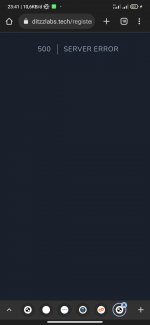Wa Gateway | Multi device BETA | MPWA MD v9.0.0 ( Extended License )
No permission to download
- Thread starter Morehere
- Start date
-
Welcome to Original Babiato! All Resource are Free and No downloading Limit.. Join Our Official Telegram Channel For updates Bypass All the resource restrictions/Password/Key? Read here! Read Before submitting Resource Read here! Support Our Work By Donating Click here!
You are using an out of date browser. It may not display this or other websites correctly.
You should upgrade or use an alternative browser.
You should upgrade or use an alternative browser.
- Jan 13, 2020
- 968
- 971
- 93
Check your database connection bro
- Jan 13, 2020
- 968
- 971
- 93
Please note that before making comment look for the solution post that already posted.
xzoyzi
New member
- May 9, 2022
- 9
- 1
- 3
Database is connected succesfullCheck your database connection bro
- Jan 13, 2020
- 968
- 971
- 93
Database is connected succesfull
- Jan 13, 2020
- 968
- 971
- 93
xzoyzi
New member
- May 9, 2022
- 9
- 1
- 3
- Jan 13, 2020
- 968
- 971
- 93
xzoyzi
New member
- May 9, 2022
- 9
- 1
- 3
but on my aa panel there is only laravel 7, but it's running, but I don't know when I run nodejsLaravel Framework 8.83.0
- Jan 13, 2020
- 968
- 971
- 93
It works if you have any version.but on my aa panel there is only laravel 7, but it's running, but I don't know when I run nodejs
xzoyzi
New member
- May 9, 2022
- 9
- 1
- 3
on aapanel must setting config nginx url rewirt?It works if you have any version.
- Jan 13, 2020
- 968
- 971
- 93
xzoyzi
New member
- May 9, 2022
- 9
- 1
- 3
Yes u must
do u have any example?, because I just used the aapanel
- Jan 13, 2020
- 968
- 971
- 93
What example?do u have any example?, because I just used the aapanel
xzoyzi
New member
- May 9, 2022
- 9
- 1
- 3
- Jan 13, 2020
- 968
- 971
- 93
Choose laravel instead of "current"
I tried installing it and I was getting 500 error.What is the issue bro?
Then I noticed in the .env file we need to make app installed is true.
So what I did was:
- Unzip File
- Create DB
- in .env add the DB credentials
- Open the link www.example.com
- Install the script
- After that error 500 appears
- Open .env and make APP_INSTALLED=true
- Then checked my PHP admin and the DB is created but all tables are empty including the users No admin user was created (even thought I entered the details) when installing the script.
- Next I created a new User.
- Then in Node Js Manager add the server details and when I run the Node Service my front end stops working.
Am I doing anything wrong?
Please help.
Thanks
- Jan 13, 2020
- 968
- 971
- 93
You have done correctly. Lastly you have to check .htaccess with original one.I tried installing it and I was getting 500 error.
Then I noticed in the .env file we need to make app installed is true.
So what I did was:
- Unzip File
- Create DB
- in .env add the DB credentials
- Open the link www.example.com
- Install the script
- After that error 500 appears
- Open .env and make APP_INSTALLED=true
- Then checked my PHP admin and the DB is created but all tables are empty including the users No admin user was created (even thought I entered the details) when installing the script.
- Next I created a new User.
- Then in Node Js Manager add the server details and when I run the Node Service my front end stops working.
Am I doing anything wrong?
Please help.
Thanks
Similar threads
- Replies
- 2
- Views
- 334
- Replies
- 60
- Views
- 8K
- Replies
- 2
- Views
- 244
- Replies
- 78
- Views
- 6K
- Replies
- 1
- Views
- 895