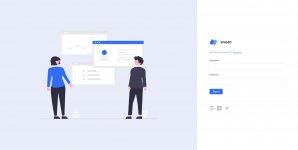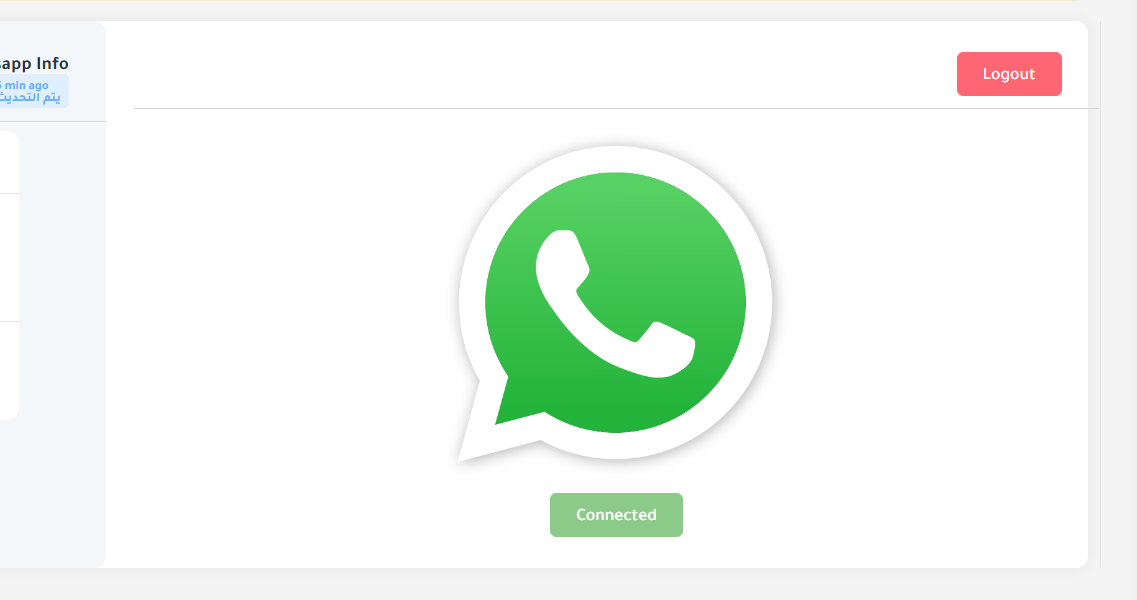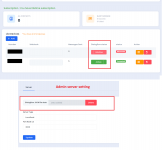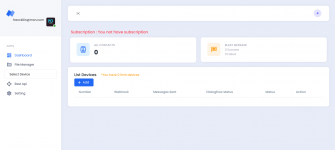$(document).ready(function () {
'use strict'
$('.toggle-search').on('click', function (e) {
$('.app').toggleClass('search-visible')
e.preventDefault()
})
$('.content-menu-toggle').on('click', function () {
$('body').toggleClass('content-menu-shown')
})
!(function () {
if ($('.horizontal-menu').length) {
$('.hide-sidebar-toggle-button').on('click', function (e) {
e.preventDefault()
a()
})
var e = $('.app-menu li:not(.open) ul'),
n = $('.app-menu li.active-page > a')
if ($(window).width() > 1199) {
null != i && (i.destroy(), (i = null))
} else {
var t = document.querySelector('.app-menu')
i = new PerfectScrollbar(t)
e.hide()
}
$(window).resize(function () {
if ($(window).width() > 1199 && null != i) {
i.destroy()
i = null
} else {
var n = document.querySelector('.app-menu')
i = new PerfectScrollbar(n)
e.hide()
}
})
$('.app-menu li a').on('click', function (e) {
var n = $(this).next('ul'),
t = $(this).parent('li'),
a = $('.app-menu .menu-list > li.open')
if (n.length) {
return $(window).width() > 1199
? void e.preventDefault()
: (t.hasClass('open')
? (n.slideUp(200), t.removeClass('open'), i.update())
: (a.length &&
(t.parent().children('.open').children('ul').slideUp(200),
t.parent().children('.open').removeClass('open'),
i.update()),
n.slideDown(200),
t.addClass('open'),
i.update()),
false)
}
})
}
if ($('.app-sidebar').length) {
var i
e = $('.accordion-menu li:not(.open) ul')
n = $('.accordion-menu li.active-page > a')
e.hide()
$('.app.menu-hover').length && $(window).width() > 1199
? (i.destroy(), (i = null))
: ((t = document.querySelector('.app-menu')),
(i = new PerfectScrollbar(t)))
$(window).resize(function () {
if (
$('.app.menu-hover').length &&
$(window).width() > 1199 &&
!i.length
) {
var e = document.querySelector('.app-menu')
i = new PerfectScrollbar(e)
} else {
i.length && (i.destroy(), (i = null))
}
})
$('.accordion-menu li a').on('click', function (e) {
var n = $(this).next('ul'),
t = $(this).parent('li'),
a = $('.accordion-menu > li.open')
if (n.length) {
return $('.app').hasClass('menu-hover') && $(window).width() > 1199
? void e.preventDefault()
: (t.hasClass('open')
? (n.slideUp(200), t.removeClass('open'), i.update())
: (a.length &&
(t.parent().children('.open').children('ul').slideUp(200),
t.parent().children('.open').removeClass('open'),
i.update()),
n.slideDown(200),
t.addClass('open'),
i.update()),
false)
}
})
$('.active-page > ul').length &&
($('.app').hasClass('menu-hover')
? $(window).width() < 1199 && n.click()
: n.click())
$('.app').hasClass('menu-off-canvas') ||
($(window).width() < 1199 && !$('.app').hasClass('sidebar-hidden')
? ($('.hide-app-sidebar-mobile').length ||
$('.app').append('<div class="hide-app-sidebar-mobile"></div>'),
$('.hide-sidebar-toggle-button i').text('last_page'))
: $('.hide-sidebar-toggle-button i').text('first_page'),
$(window).resize(function () {
$(window).width() < 1199 && !$('.app').hasClass('sidebar-hidden')
? ($('.hide-app-sidebar-mobile').length ||
$('.app').append('<div class="hide-app-sidebar-mobile"></div>'),
$('.hide-sidebar-toggle-button i').text('last_page'))
: $('.hide-sidebar-toggle-button i').text('first_page')
}))
$('.hide-sidebar-toggle-button').on('click', function (e) {
e.preventDefault()
a()
})
$('.hide-app-sidebar-mobile').on('click', function (e) {
e.preventDefault()
a()
})
$('.menu-off-canvas .hide-sidebar-toggle-button').on(
'click',
function () {
return (
$('.app').toggleClass('menu-off-canvas-show'),
$('.app').hasClass('menu-off-canvas-show')
? $('.app-sidebar .logo').addClass('canvas-sidebar-hidden-logo')
: setTimeout(function () {
$('.app-sidebar .logo').removeClass(
'canvas-sidebar-hidden-logo'
)
}, 200),
false
)
}
)
}
function a() {
return (
!$('.app').hasClass('menu-off-canvas') &&
($('.app').toggleClass('sidebar-hidden'),
$('.app').hasClass('sidebar-hidden')
? (setTimeout(function () {
$('.app-sidebar .logo').addClass('hidden-sidebar-logo')
}, 200),
$(window).width() > 1199
? $('.hide-sidebar-toggle-button i').text('last_page')
: $('.hide-sidebar-toggle-button i').text('first_page'))
: ($('.app-sidebar .logo').removeClass('hidden-sidebar-logo'),
$(window).width() > 1199
? $('.hide-sidebar-toggle-button i').text('first_page')
: $('.hide-sidebar-toggle-button i').text('last_page')),
false)
)
}
})()
$('[data-bs-toggle="popover"]').popover()
$('[data-bs-toggle="tooltip"]').tooltip()
window.addEventListener(
'load',
function () {
var e = document.getElementsByClassName('needs-validation')
Array.prototype.filter.call(e, function (e) {
e.addEventListener(
'submit',
function (n) {
false === e.checkValidity() &&
(n.preventDefault(), n.stopPropagation())
e.classList.add('was-validated')
},
false
)
})
},
false
)
;(() => {
if ($('.content-menu').length) {
const e = document.querySelector('.content-menu')
new PerfectScrollbar(e)
}
})()
'undefined' != typeof hljs && hljs.initHighlighting()
})
$(window).on('load', function () {
setTimeout(function () {
$('body').addClass('no-loader')
}, 1000)
})