- Jul 30, 2020
- 111
- 190
- 43
Very simple!How To Change Directory Upload File...
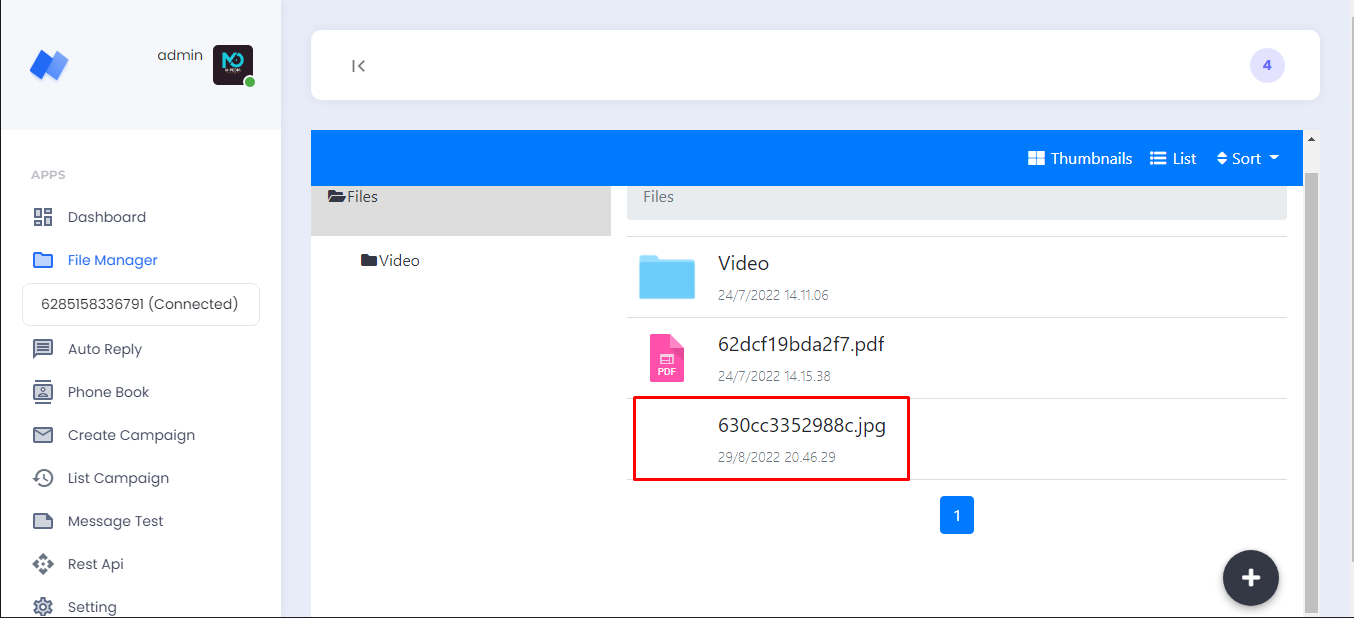
Image Not Appearing

On terminal: php artisan storage:link
Very simple!How To Change Directory Upload File...
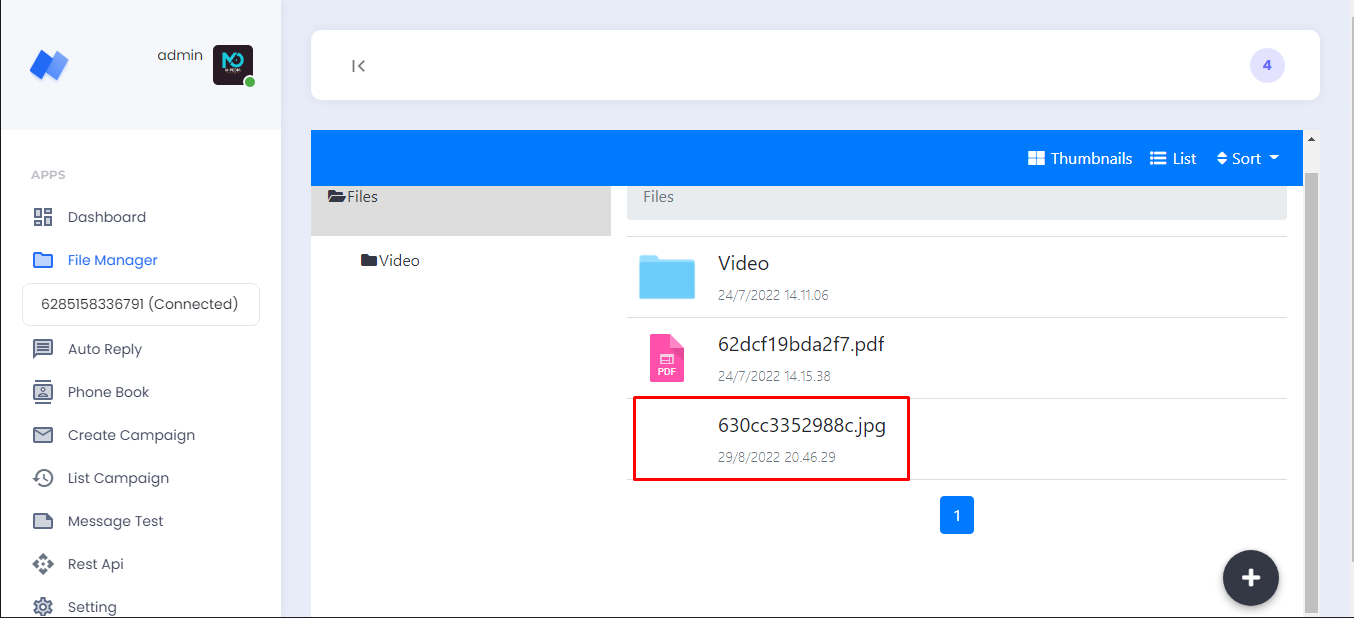
Image Not Appearing

thenks not work for myautoreply.js path is server\router\model\autoreply.js
your cron job is not working, or you have some restricted laravel function in your php.thenks not work for my
Not work bro.Hello everyone
Hope you are doing well
As I promised before, I am almost done the the JavaScript DeObfuscator,
I would have shared the whole code with you but the code is so confusing for some users.So I have made a simple web page where you can decrypt your javascript files with 2 manual steps.If the instructions on web page are confusing then don't worry, I will be posting proper instructions on how you can decrypt the file step by step, till then if you think you are smart enough, then give it a tryhere is the link to website-
(Note- I have temporarily hosted the page on one of my testing code so dont panik| Also I will share the algorithm in coming days, Please hit like and show some support if you want me to continue this work)
(Important: decrypt one person at a time)
your cron job is not working, or you have some restricted laravel function in your php.
the code is working 100%.
one per minute (VPS)anyone know what command cronjob? i tried to follow tutorial but not run after a few hours.thanks guys
config/app.phpmy cronjob works fine, I can send campaigns without problem! The only problem I have is that my autoresponders don't work...
Tq broone per minute (VPS)
/www/server/php/74/bin/php /www/wwwroot/yourddomain.com/artisan schedule:run 1>> /dev/null 2>&1
make sure your node ports are open, replace (localhost with your domain), don't use ssl your panel (may block in some cases).
Please share bro.
i updated to version 4.1.1 but the QR Code is not showing. but in the previous version it was smooth.Morehere updated Wa Gateway | Multi device BETA | V4.0.0 MPWA MD with a new update entry:
Update v4.1.1 Nulled (24th Aug 2022)
Read the rest of this update entry...
All solutions were covered in past posts, check.i updated to version 4.1.1 but the QR Code is not showing. but in the previous version it was smooth.
solution please....
not working for myconfig/app.php
change localhost per yourdomain
change timezone
change env localhost per your domain
The problem could be your hosting, it could be with some php function that laravel uses disabled. I recommend VPS. I use it on a VPS with centos 7 and php74. Everything works fine.not working for my
Nice one!I have found an glitch while testing, for some like me it's security concern and for some it's ease of access.
My Security concern while testing and result:
I have found that anyone can use your node server hosted on your website without your knowledge, they just need to know the url you hosted and the port number of the node. For example, Official M-Pedia is using
Web address: https://wabeta.m-pedia.my.id on port number:3200 for hosting their demo.
My Test:
So, technically i tested and i am able to test/run this script without installing/starting node, go to "Setting Server" then select "Other" in "Server Type", Under 'Port Number JS" use 3200, under "Url Node" use https://wabeta.m-pedia.my.id
DONE !! Now i am able to see scan code 24/7 without having to start or configure node on my server. I am even able to use the same through tunnel and access through temporary web address my local host and complete script without any problem and this is working even on mobile phone.
Note: i have tested this while using script on Localhost only.
So, this is solution for those who are using cheap shared hosting and don't have option to install Node Js in their web hosting server.
This is also the solution for those who don't know how to setup node and wanted to use the script with ease.
My concern:
But on the other hand this is very high concern for someone who is hosting this script on their expensive server, because if anyone knows your web address you are hosting the script and node port number you are using, then they can use your node server to host this script on their cheap server and your bandwidth for free of cost. !!
Please also share the solution to prevent easy access. So that all will secure it.I have found an glitch while testing, for some like me it's security concern and for some it's ease of access.
My Security concern while testing and result:
I have found that anyone can use your node server hosted on your website without your knowledge, they just need to know the url you hosted and the port number of the node. For example, Official M-Pedia is using
Web address: https://wabeta.m-pedia.my.id on port number:3200 for hosting their demo.
My Test:
So, technically i tested and i am able to test/run this script without installing/starting node, go to "Setting Server" then select "Other" in "Server Type", Under 'Port Number JS" use 3200, under "Url Node" use https://wabeta.m-pedia.my.id
DONE !! Now i am able to see scan code 24/7 without having to start or configure node on my server. I am even able to use the same through tunnel and access through temporary web address my local host and complete script without any problem and this is working even on mobile phone.
Note: i have tested this while using script on Localhost only.
So, this is solution for those who are using cheap shared hosting and don't have option to install Node Js in their web hosting server.
This is also the solution for those who don't know how to setup node and wanted to use the script with ease.
My concern:
But on the other hand this is very high concern for someone who is hosting this script on their expensive server, because if anyone knows your web address you are hosting the script and node port number you are using, then they can use your node server to host this script on their cheap server and your bandwidth for free of cost. !!

