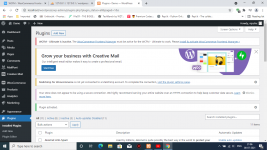WCFM - WooCommerce Frontend Manager - Ultimate 6.7.5
No permission to download
- Thread starter Craftworld
- Start date
-
Welcome to Original Babiato! All Resource are Free and No downloading Limit.. Join Our Official Telegram Channel For updates Bypass All the resource restrictions/Password/Key? Read here! Read Before submitting Resource Read here! Support Our Work By Donating Click here!
You are using an out of date browser. It may not display this or other websites correctly.
You should upgrade or use an alternative browser.
You should upgrade or use an alternative browser.
aashutosh.g27
Member
- May 24, 2018
- 75,713
- 111,841
- 120
steerydan
Member
- May 8, 2020
- 69
- 81
- 18
It's a good fit with the theme.
Astra is perfect, but Neve is useless.
Choose your theme.
- May 24, 2018
- 75,713
- 111,841
- 120
- Mar 3, 2019
- 567
- 546
- 93
Yep, brother from another mother... That's the latestbro love to help but never test it
@Truth this is latest update ?
- Mar 3, 2019
- 567
- 546
- 93
Or there may be a plugin incompatible the wcfm, deactivate all ur plugin except wfcm, and start activating them one by one, each time u activate one, check on the output of wcfm to know which plugin affecting it... Thanks
aashutosh.g27
Member
shamdin
Member
- May 8, 2019
- 73
- 14
- 8
- Mar 3, 2019
- 567
- 546
- 93
asked me for licenc key 6.5.6
you can run the application without license key...for me to
WCFM - WooCommerce Frontend Manager - Ultimate v6.6.1
WCFM - WooCommerce Frontend Manager - Groups & Staffs v3.4.6
WCFM - WooCommerce Frontend Manager - Analytics v2.2.3
WCFM - WooCommerce Frontend Manager - Groups & Staffs v3.4.6
WCFM - WooCommerce Frontend Manager - Analytics v2.2.3
Attachments
shipshape
Member
- Jan 17, 2020
- 26
- 5
- 8
Guys so many people repeatedly ask about license key and activation, and so many time the good guys have replied that plugin works without activation. (activation is required for updating only).
So thanks to all the good guys @Truth @Tomz and other cool guys.
All it requires is to go through some posts on previous pages. I just skimmed it in 5 minutes and here is the summary for all those who needs to get rid of the plugin activation reminder:
For Ultimate
============
Edit the file wc-frontend-manager-ultimate/wc_frontend_manager_ultimate.php
Go to line 18 / find:
if(!defined('ABSPATH')) exit; // Exit if accessed directly
Directly below that, line 19, add the following:
update_option ('wcfmu_license_activated', 'Activated');
It will now look like:
if(!defined('ABSPATH')) exit; // Exit if accessed directly
update_option ('wcfmu_license_activated', 'Activated');
For Analytics
=============
Edit the file wc-frontend-manager-analytics/wc_frontend_manager_analytics.php
Go to line 18 / find:
if(!defined('ABSPATH')) exit; // Exit if accessed directly
Directly below that, line 19 add the following:
update_option ('wcfma_license_activated', 'Activated');
It will now look like:
if(!defined('ABSPATH')) exit; // Exit if accessed directly
update_option ('wcfma_license_activated', 'Activated');
For Delivery
============
Edit the file wc-frontend-manager-delivery/wc-frontend-manager-delivery.php
Go to line 18 / find:
if(!defined('ABSPATH')) exit; // Exit if accessed directly
Directly below that, line 19 add the following:
update_option ('wcfmd_license_activated', 'Activated');
It will now look like:
if(!defined('ABSPATH')) exit; // Exit if accessed directly
update_option ('wcfmd_license_activated', 'Activated');
For Groups Staffs
=================
Edit the file wc-frontend-manager-groups-staffs/wc_frontend_manager_groups_staffs.php
Go to line 18 / find:
if(!defined('ABSPATH')) exit; // Exit if accessed directly
Directly below that, line 19 add the following:
update_option ('wcfmgs_license_activated', 'Activated');
It will now look like:
if(!defined('ABSPATH')) exit; // Exit if accessed directly
update_option ('wcfmgs_license_activated', 'Activated');
Thanks
So thanks to all the good guys @Truth @Tomz and other cool guys.
All it requires is to go through some posts on previous pages. I just skimmed it in 5 minutes and here is the summary for all those who needs to get rid of the plugin activation reminder:
For Ultimate
============
Edit the file wc-frontend-manager-ultimate/wc_frontend_manager_ultimate.php
Go to line 18 / find:
if(!defined('ABSPATH')) exit; // Exit if accessed directly
Directly below that, line 19, add the following:
update_option ('wcfmu_license_activated', 'Activated');
It will now look like:
if(!defined('ABSPATH')) exit; // Exit if accessed directly
update_option ('wcfmu_license_activated', 'Activated');
For Analytics
=============
Edit the file wc-frontend-manager-analytics/wc_frontend_manager_analytics.php
Go to line 18 / find:
if(!defined('ABSPATH')) exit; // Exit if accessed directly
Directly below that, line 19 add the following:
update_option ('wcfma_license_activated', 'Activated');
It will now look like:
if(!defined('ABSPATH')) exit; // Exit if accessed directly
update_option ('wcfma_license_activated', 'Activated');
For Delivery
============
Edit the file wc-frontend-manager-delivery/wc-frontend-manager-delivery.php
Go to line 18 / find:
if(!defined('ABSPATH')) exit; // Exit if accessed directly
Directly below that, line 19 add the following:
update_option ('wcfmd_license_activated', 'Activated');
It will now look like:
if(!defined('ABSPATH')) exit; // Exit if accessed directly
update_option ('wcfmd_license_activated', 'Activated');
For Groups Staffs
=================
Edit the file wc-frontend-manager-groups-staffs/wc_frontend_manager_groups_staffs.php
Go to line 18 / find:
if(!defined('ABSPATH')) exit; // Exit if accessed directly
Directly below that, line 19 add the following:
update_option ('wcfmgs_license_activated', 'Activated');
It will now look like:
if(!defined('ABSPATH')) exit; // Exit if accessed directly
update_option ('wcfmgs_license_activated', 'Activated');
Thanks
Last edited:
Nice recap. Thanks.Guys so many people repeatedly ask about license key and activation, and so many time the good guys have replied that plugin works without activation. (activation is required for updating only).
So thanks to all the good guys @Truth @Tomz and other cool guys.
All it requires is to go through some posts on previous pages. I just skimmed it in 5 minutes and here is the summary for all those who needs to get rid of the plugin activation reminder:
For Ultimate
============
Edit the file wc-frontend-manager-ultimate/wc_frontend_manager_ultimate.php
Go to line 18 / find:
if(!defined('ABSPATH')) exit; // Exit if accessed directly
Directly below that, line 19, add the following:
update_option ('wcfmu_license_activated', 'Activated');
It will now look like:
if(!defined('ABSPATH')) exit; // Exit if accessed directly
update_option ('wcfmu_license_activated', 'Activated');
For Analytics
=============
Edit the file wc-frontend-manager-analytics/wc_frontend_manager_analytics.php
Go to line 18 / find:
if(!defined('ABSPATH')) exit; // Exit if accessed directly
Directly below that, line 19 add the following:
update_option ('wcfma_license_activated', 'Activated');
It will now look like:
if(!defined('ABSPATH')) exit; // Exit if accessed directly
update_option ('wcfma_license_activated', 'Activated');
For Delivery
============
Edit the file wc-frontend-manager-delivery/wc-frontend-manager-delivery.php
Go to line 18 / find:
if(!defined('ABSPATH')) exit; // Exit if accessed directly
Directly below that, line 19 add the following:
update_option ('wcfmd_license_activated', 'Activated');
It will now look like:
if(!defined('ABSPATH')) exit; // Exit if accessed directly
update_option ('wcfmd_license_activated', 'Activated');
For Groups Staffs
=================
Edit the file wc-frontend-manager-groups-staffs/wc_frontend_manager_groups_staffs.php
Go to line 18 / find:
if(!defined('ABSPATH')) exit; // Exit if accessed directly
Directly below that, line 19 add the following:
update_option ('wcfmgs_license_activated', 'Activated');
It will now look like:
if(!defined('ABSPATH')) exit; // Exit if accessed directly
update_option ('wcfmgs_license_activated', 'Activated');
Thanks
I'm going to bookmark this so I can post your reply in two weeks time, when people will start asking over and over again the same old questions.
no the product doesn't run without license.. i am trying it from last 2 daysyou can run the application without license key...
Thank you very much.... will try and update youGuys so many people repeatedly ask about license key and activation, and so many time the good guys have replied that plugin works without activation. (activation is required for updating only).
So thanks to all the good guys @Truth @Tomz and other cool guys.
All it requires is to go through some posts on previous pages. I just skimmed it in 5 minutes and here is the summary for all those who needs to get rid of the plugin activation reminder:
For Ultimate
============
Edit the file wc-frontend-manager-ultimate/wc_frontend_manager_ultimate.php
Go to line 18 / find:
if(!defined('ABSPATH')) exit; // Exit if accessed directly
Directly below that, line 19, add the following:
update_option ('wcfmu_license_activated', 'Activated');
It will now look like:
if(!defined('ABSPATH')) exit; // Exit if accessed directly
update_option ('wcfmu_license_activated', 'Activated');
For Analytics
=============
Edit the file wc-frontend-manager-analytics/wc_frontend_manager_analytics.php
Go to line 18 / find:
if(!defined('ABSPATH')) exit; // Exit if accessed directly
Directly below that, line 19 add the following:
update_option ('wcfma_license_activated', 'Activated');
It will now look like:
if(!defined('ABSPATH')) exit; // Exit if accessed directly
update_option ('wcfma_license_activated', 'Activated');
For Delivery
============
Edit the file wc-frontend-manager-delivery/wc-frontend-manager-delivery.php
Go to line 18 / find:
if(!defined('ABSPATH')) exit; // Exit if accessed directly
Directly below that, line 19 add the following:
update_option ('wcfmd_license_activated', 'Activated');
It will now look like:
if(!defined('ABSPATH')) exit; // Exit if accessed directly
update_option ('wcfmd_license_activated', 'Activated');
For Groups Staffs
=================
Edit the file wc-frontend-manager-groups-staffs/wc_frontend_manager_groups_staffs.php
Go to line 18 / find:
if(!defined('ABSPATH')) exit; // Exit if accessed directly
Directly below that, line 19 add the following:
update_option ('wcfmgs_license_activated', 'Activated');
It will now look like:
if(!defined('ABSPATH')) exit; // Exit if accessed directly
update_option ('wcfmgs_license_activated', 'Activated');
Thanks
- Mar 3, 2019
- 567
- 546
- 93
can you screenshot the error message is giving?no the product doesn't run without license.. i am trying it from last 2 days
sure i will share the screenshot shortlycan you screenshot the error message is giving?
- Mar 3, 2019
- 567
- 546
- 93
There's another plugin u need to install before wcfm ultimate work, that's what the error message is telling you.
You need to install the following plugin
If you want your store to be enabled for multivendor features you will install this

WCFM Marketplace – Multivendor Marketplace for WooCommerce
The most featured and powerful multi vendor plugin for WordPress, setup fantastic woocommerce marketplace store in minutes.
The error message will go, but if you want to deactivate the activation message, read thru the thread under this wcfm ultimate page, u will get the tutorial. Thanks
can you screenshot the error message is giving?
Thank you very much brother for helping me out of the wayThere's another plugin u need to install before wcfm ultimate work, that's what the error message is telling you.
You need to install the following plugin
If you want your store to be enabled for multivendor features you will install this

WCFM Marketplace – Multivendor Marketplace for WooCommerce
The most featured and powerful multi vendor plugin for WordPress, setup fantastic woocommerce marketplace store in minutes.wordpress.org
The error message will go, but if you want to deactivate the activation message, read thru the thread under this wcfm ultimate page, u will get the tutorial. Thanks
Similar threads
- Replies
- 47
- Views
- 6K
- Replies
- 9
- Views
- 5K
- Replies
- 2
- Views
- 717
- Replies
- 6
- Views
- 988
- Replies
- 0
- Views
- 44