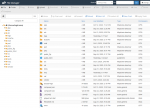WebFlix - Movies - TV Series - Live TV Channels - Subscription V1.6
No permission to download
- Thread starter Chandia
- Start date
-
Welcome to Original Babiato! All Resource are Free and No downloading Limit.. Join Our Official Telegram Channel For updates Bypass All the resource restrictions/Password/Key? Read here! Read Before submitting Resource Read here! Support Our Work By Donating Click here!
You are using an out of date browser. It may not display this or other websites correctly.
You should upgrade or use an alternative browser.
You should upgrade or use an alternative browser.
Mecky Clouds
Active member
Mecky Clouds
Active member
Can you explain how to achieve what you mean?
hi, i was trying to install the webflix in my vps, iam using plesk panel but having issues, can anyone help me with it. thanks
@Mecky Clouds bro can u help bro
@Mecky Clouds bro can u help bro
ilyaslord36
New member
- Sep 25, 2020
- 14
- 0
- 1
I'm uploading now, since it didn't work on localhost.
it important to hosting or what ??
Ademiro
New member
- Oct 13, 2020
- 9
- 1
- 1
it important to hosting or what ??
According to what was informed above, this script is not configured to work on localhost, I am uploading to check if it will work correctly.
HarlyQueen
New member
- Jul 29, 2020
- 14
- 0
- 1
Hello Guys,
i have installed everything correctly but images not getting load on portal and also tried to change logo and setting but after clicking save its loading the same old default webflix values please help.
i have installed everything correctly but images not getting load on portal and also tried to change logo and setting but after clicking save its loading the same old default webflix values please help.
Here is a solution for people who are facing public directory issue.
Create a .htaccess file in your root directory with the following code
RewriteEngine on
RewriteBase /
# Rewrites all URLS without blog in them
RewriteCond %{REQUEST_URI} !^/public/
# Rewrites all URLS [Replace "example" with the actual domain, without the TLD (.com, .net, .biz, etc)]
RewriteCond %{HTTP_HOST} ^(www\.)?yourdomain\.
# Rewrite all those to insert /folder
RewriteRule ^(.*)$ /public/$1 [L]
here yourdomain = write only your domain name (Don't use domain extensions like domain.com or domain .net )
Thanks
Create a .htaccess file in your root directory with the following code
RewriteEngine on
RewriteBase /
# Rewrites all URLS without blog in them
RewriteCond %{REQUEST_URI} !^/public/
# Rewrites all URLS [Replace "example" with the actual domain, without the TLD (.com, .net, .biz, etc)]
RewriteCond %{HTTP_HOST} ^(www\.)?yourdomain\.
# Rewrite all those to insert /folder
RewriteRule ^(.*)$ /public/$1 [L]
here yourdomain = write only your domain name (Don't use domain extensions like domain.com or domain .net )
Thanks
And If you have public_html folder instead of public then replace the line public with public_htmlHere is a solution for people who are facing public directory issue.
Create a .htaccess file in your root directory with the following code
RewriteEngine on
RewriteBase /
# Rewrites all URLS without blog in them
RewriteCond %{REQUEST_URI} !^/public/
# Rewrites all URLS [Replace "example" with the actual domain, without the TLD (.com, .net, .biz, etc)]
RewriteCond %{HTTP_HOST} ^(www\.)?yourdomain\.
# Rewrite all those to insert /folder
RewriteRule ^(.*)$ /public/$1 [L]
here yourdomain = write only your domain name (Don't use domain extensions like domain.com or domain .net )
Thanks
Mecky Clouds
Active member
on new update even you do that.. still recreate public_html when you upload or change images logo etc.. so to work just follow my guide no need to use .htaccess on rootAnd If you have public_html folder instead of public then replace the line public with public_html
- just download the file
- Extract on your desktop
- Zip all files on WebFlix Folder
- Upload on your hosting
- Extract on root not on public_html
- Then config the database on app/config/parameter.yml
- Restored Database.sql
Another tips because on first release i encounter that disk got large fast because of cache. on me in few hours got 75GB+ because of cache. so to prevent that
go to folder
App/Config/config_dev.yml
Edit line 8, 11, 12
Change the false to true
only_exceptions: true
toolbar: true
intercept_redirects: true
here is my test demo : https://tagdrama.co/
Check exactly upload on root.
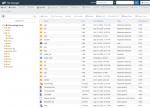
Not working on sub domainon new update even you do that.. still recreate public_html when you upload or change images logo etc.. so to work just follow my guide no need to use .htaccess on root
- just download the file
- Extract on your desktop
- Zip all files on WebFlix Folder
- Upload on your hosting
- Extract on root not on public_html
- Then config the database on app/config/parameter.yml
- Restored Database.sql
Another tips because on first release i encounter that disk got large fast because of cache. on me in few hours got 75GB+ because of cache. so to prevent that
go to folder
App/Config/config_dev.yml
Edit line 8, 11, 12
Change the false to true
only_exceptions: true
toolbar: true
intercept_redirects: true
here is my test demo : https://tagdrama.co/
Check exactly upload on root.
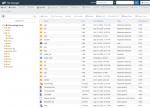
Mecky Clouds
Active member
yes because subdomain not use "public_html"Not working on sub domain
so exact explanation is work only on shared hosting and main domain
Oh I understand. My provided code working for subdomainyes because subdomain not use "public_html"
Hello all.
Im unable to upload any images whenever I upload it says operation successful but get vanished n looks like corrected img.
Please help.
Im unable to upload any images whenever I upload it says operation successful but get vanished n looks like corrected img.
Please help.
- Aug 8, 2020
- 16
- 0
- 1
I have configured correctly, the issue here is that for app and web they use the same folder of images (upload).
set the domain to the directory path (public_html) within public_html.
edit the Api url in the app.
ready.
failures: the sections for web ads do not work.
set the domain to the directory path (public_html) within public_html.
edit the Api url in the app.
ready.
failures: the sections for web ads do not work.
- Jun 22, 2020
- 315
- 497
- 70
UPDATE 1.1 (POSTED 14 OCT 2020 )
* Login system with mobile app issue fixed
* Manual Subscription from mobile app issue fixed
* Manual Subscription issue fixed
* m3u8 issue fixed
* connect app with webflix issue fixed
* Other bugs fixed
@Tomz
* Login system with mobile app issue fixed
* Manual Subscription from mobile app issue fixed
* Manual Subscription issue fixed
* m3u8 issue fixed
* connect app with webflix issue fixed
* Other bugs fixed
@Tomz
Mecky Clouds
Active member
work well tooUPDATE 1.1 (POSTED 14 OCT 2020 )
* Login system with mobile app issue fixed
* Manual Subscription from mobile app issue fixed
* Manual Subscription issue fixed
* m3u8 issue fixed
* connect app with webflix issue fixed
* Other bugs fixed
@Tomz
test demo : https://tagdrama.co/
Similar threads
- Replies
- 14
- Views
- 2K
- Replies
- 0
- Views
- 448