- May 16, 2022
- 7
- 1
- 3
Not supported on Shared Hosting.add cron job for autoreply to work all time
working on my namecheap hosting broNot supported on Shared Hosting.
On some other shared hosting won't work. I have already recommended to use Namecheap and Hostingerworking on my namecheap hosting bro
I follow this stepFollow the step it is working normally on localhost and VPS. (For shared hosting auto reply works sometime and stops after 1 minute after reloading scan page and restarting nodeJS)
1. Create "listen.php" then copy paste code from Rest Api-> webhook.
2. Add webhook link as "http://yourwebsite.com/listen.php" in link field as shown in screenshot below
3. Create "whatsapp.txt" in the same location of "listen.php" file and give permission as 777.
4. Restart NodeJs and now send keywords that are in the "listen.php".
Also follow this steps too:I follow this step
okAlso follow this steps too:
how to get those file listen.php & whatsapp.txtNote this:
Upload php script to your website ex. http://yourwebsite.com/listen.php
- use this url "http://yourwebsite.com/listen.php" as parameter to set webhook
- this sample script store data message to whatsapp.txt
- make sure whatsapp.txt has write permission withCode:chmod 777 whatsapp.txt
Please read posts carefully and understand it before posting.how to get those file listen.php & whatsapp.txt
thank you If possible, add Digits plugin settings (to send to WhatsApp).How to integrate MPWA with Gravity Form
1. Download Gravity WebHook https://babiato.tech/resources/gravity-forms-webhooks-add-on.4854/
(Download - Upload - And Activated)
2. Go to the form - setting - webhook
3. Follow this seting
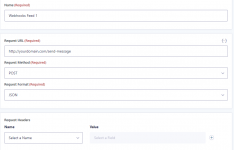
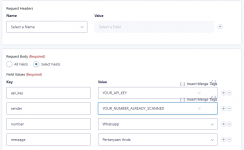
Request URL(Required) : http://yourdomain.com/send-message
Request Method(Required) : POST
Request Format(Required) : JSON
Request Body :
api_key = YOUR_API_KEY
sender = NUMBER_ON_MPWA
number = NUMBER_RECIVER_GET_FROM_FORM
message = GET_FROM_FORM
You can customize message with merge tag,
and make sure there is no whatsapp gateway plugin for gravity forms from other platforms, because it can make the Rest API not run normally.
Thanks for @Morehere
I made a gravity form and installed the web hook plugin and I made a form to send messages But if I add 2 or more recipients instead of one recipient in the number field, it doesn't work anymore Is there a way to send a message to multiple people via gravity webhook?I follow this step
How to integrate MPWA with Gravity Form
1. Download Gravity WebHook https://babiato.tech/resources/gravity-forms-webhooks-add-on.4854/
(Download - Upload - And Activated)
2. Go to the form - setting - webhook
3. Follow this seting
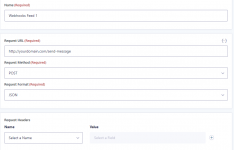
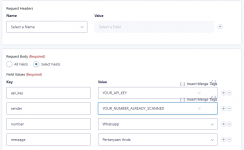
Request URL(Required) : http://yourdomain.com/send-message
Request Method(Required) : POST
Request Format(Required) : JSON
Request Body :
api_key = YOUR_API_KEY
sender = NUMBER_ON_MPWA
number = NUMBER_RECIVER_GET_FROM_FORM
message = GET_FROM_FORM
You can customize message with merge tag,
and make sure there is no whatsapp gateway plugin for gravity forms from other platforms, because it can make the Rest API not run normally.
Thanks for @Morehere
Is it possible to automatically divert or forward received messages to a specific number and view received messages through a form in WordPress?Open Rest API > Webhook
after that upload the webhook to the application you want to integrate with wa gateway
then your url will be like this
yourapplication.com/webhook
Thanks to @kafuuchino
If you use a gravity form, you can create a new webhook, and set the receiver number for the number you want to send.Is it possible to automatically divert or forward received messages to a specific number and view received messages through a form in WordPress?
I want to enter several numbers instead of one number in the number field To send a message to several people after sending the form Is there a way?How to integrate MPWA with Gravity Form
1. Download Gravity WebHook https://babiato.tech/resources/gravity-forms-webhooks-add-on.4854/
(Download - Upload - And Activated)
2. Go to the form - setting - webhook
3. Follow this seting
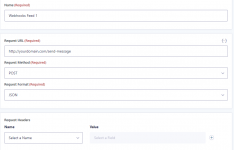
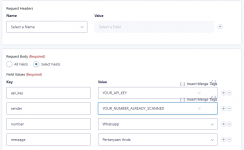
Request URL(Required) : http://yourdomain.com/send-message
Request Method(Required) : POST
Request Format(Required) : JSON
Request Body :
api_key = YOUR_API_KEY
sender = NUMBER_ON_MPWA
number = NUMBER_RECIVER_GET_FROM_FORM
message = GET_FROM_FORM
You can customize message with merge tag,
and make sure there is no whatsapp gateway plugin for gravity forms from other platforms, because it can make the Rest API not run normally.
Thanks for @Morehere

