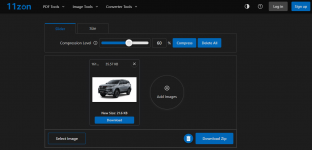911
New member
- Feb 6, 2024
- 6
- 2
- 3
There are tons of websites online as well as massive retail stores/ecommerce which are able to display high quality, clear images at such small sizes. Nowadays, the average image you take with your phone is a couple MB at least in size. When you try to compress these, you have to really sacrifice the quality of the images.
For this reason, I would like to know how you guys deal with images (without using any API services or anything like that). If you are using Photoshop or Lightroom, what settings do you use and how do you ensure that even when the image is highly compressed, the quality is still retained.
Take a look at sites like Zara for example. They are able to deliver images with great quality in such a small size and I find it extremely difficult to be able to achieve the same results ):
For this reason, I would like to know how you guys deal with images (without using any API services or anything like that). If you are using Photoshop or Lightroom, what settings do you use and how do you ensure that even when the image is highly compressed, the quality is still retained.
Take a look at sites like Zara for example. They are able to deliver images with great quality in such a small size and I find it extremely difficult to be able to achieve the same results ):