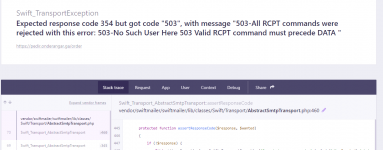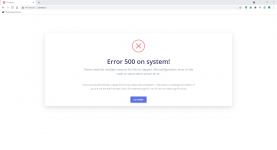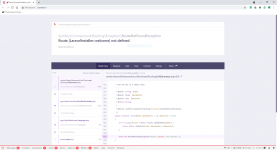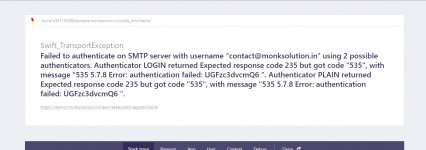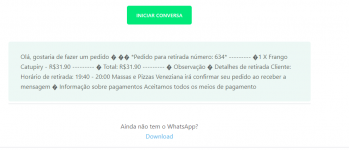aadish4658
New member
- May 3, 2022
- 0
- -1
- 0
Few tips to go through the installation process like a breeze!
Make sure the installation folder doesn't have any other files where you want to extract this script.
Create a new database and a user with all privileges on the database created.
Make sure the folder permissions are as follows:
$root/bootstrap/cache => 775
$root/public/uploads => 775
$root/public/uploads/restorants => 775
$root/public/uploads/settings => 775
$root/storage/framework => 775
$root/storage/logs => 775
$root/storage/framework/sessions => 775
$root/storage/framework/testing => 775
$root/storage/framework/views => 775
$root/storage/framework/cache => 775
$root/storage/framework/cache/data => 775
If you are installing this script on a main domain install with no further changes
If you are installing on a subdomain make sure to add your subdomain to the following in your .env file.
IGNORE_SUBDOMAINS="www,127,subdomain"
Still need help:
Make a visit to https://mobidonia.gitbook.io/whatsapp-food/
Make sure the installation folder doesn't have any other files where you want to extract this script.
Create a new database and a user with all privileges on the database created.
Make sure the folder permissions are as follows:
$root/bootstrap/cache => 775
$root/public/uploads => 775
$root/public/uploads/restorants => 775
$root/public/uploads/settings => 775
$root/storage/framework => 775
$root/storage/logs => 775
$root/storage/framework/sessions => 775
$root/storage/framework/testing => 775
$root/storage/framework/views => 775
$root/storage/framework/cache => 775
$root/storage/framework/cache/data => 775
If you are installing this script on a main domain install with no further changes
If you are installing on a subdomain make sure to add your subdomain to the following in your .env file.
IGNORE_SUBDOMAINS="www,127,subdomain"
Still need help:
Make a visit to https://mobidonia.gitbook.io/whatsapp-food/
Last edited: