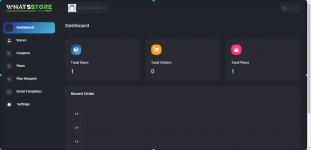WhatsStore SaaS - Online WhatsApp Store Builder By RajodiyaInfotech v8.3
No permission to download
- Thread starter Taekiwz
- Start date
-
Welcome to Original Babiato! All Resource are Free and No downloading Limit.. Join Our Official Telegram Channel For updates Bypass All the resource restrictions/Password/Key? Read here! Read Before submitting Resource Read here! Support Our Work By Donating Click here!
You are using an out of date browser. It may not display this or other websites correctly.
You should upgrade or use an alternative browser.
You should upgrade or use an alternative browser.
This is Regular License or Extended License ?Taekiwz submitted a new resource:
WhatsStore SaaS - Online WhatsApp Store Builder - WhatsStore SaaS - Online WhatsApp Store Builder
Read more about this resource...
crystalom34
Member
- May 20, 2021
- 40
- 11
- 8
You should probably look for the non saas version.Any one know how to make one store with the default link of the same site without landing page?
Working well for menot working don't waste ur time as i did :/
- Aug 27, 2019
- 106
- 172
- 43
Tomz updated WhatsStore SaaS - Online WhatsApp Store Builder with a new update entry:
WhatsStore SaaS v5.2 Untouched
Read the rest of this update entry...
WhatsStore SaaS v5.2 Untouched
Download WhatsStore SaaS v5.2 - Online WhatsApp Store Builder Nulled Free
v5.2 - August 3rd 2022 Big Thanks To @MikeMks
- Payment receipt upload in bank transfer payment method. Added
- Image uploaded preview. Added
- Small improvement in email template design . Improved
Read the rest of this update entry...
Hi, this is the file for 5.2 nulled:
Put in " main_file\vendor\symfony\http-foundation\"
However, I got the " Your product limit is over Please upgrade plan"
How can I fix it? Help please and thanks.
----------------
EDIT.
Ok, I found the solution for " Your product limit is over Please upgrade plan"
Go to PHPMyAdmin and look for your DB and go to PLANS table and edit "max_products" put the number u want, like 999999

Put in " main_file\vendor\symfony\http-foundation\"
However, I got the " Your product limit is over Please upgrade plan"
How can I fix it? Help please and thanks.
----------------
EDIT.
Ok, I found the solution for " Your product limit is over Please upgrade plan"
Go to PHPMyAdmin and look for your DB and go to PLANS table and edit "max_products" put the number u want, like 999999
Attachments
Last edited:
Will try, ForwhatsStore-v4.9
Any one who wants to null this just navigate to the file " Response.php " located in " main_file\vendor\symfony\http-foundation\ " and comment the following 5 lines
line /** 428 - 432 */
/** $_string_header
line /** 436 */
/** foreach(explode(chr(65)
line 451
//return $_string_header;
line 461
//return $_string_header;
line 471
//return $_string_body;
Will try, for v5.2, will be the same ?whatsStore-v4.9
Any one who wants to null this just navigate to the file " Response.php " located in " main_file\vendor\symfony\http-foundation\ " and comment the following 5 lines
line /** 428 - 432 */
/** $_string_header
line /** 436 */
/** foreach(explode(chr(65)
line 451
//return $_string_header;
line 461
//return $_string_header;
line 471
//return $_string_body;
\
Not works, right ?Hi, this is the file for 5.2 nulled:
Put in " main_file\vendor\symfony\http-foundation\"
However, I got the " Your product limit is over Please upgrade plan"
How can I fix it? Help please and thanks.
----------------
EDIT.
Ok, I found the solution for " Your product limit is over Please upgrade plan"
Go to PHPMyAdmin and look for your DB and go to PLANS table and edit "max_products" put the number u want, like 999999

torturer33
New member
- May 6, 2022
- 26
- 3
- 3
someone allready shared how to null it@ghostriderrr can you check and nulled latest version. thank you
SQLSTATE[42000]: Syntax error or access violation: 1071 Specified key was too long; max key length is 1000 bytes (SQL: alter table `users` add unique `users_email_unique`(`email`))
getting this error in new tried above method for null and old 5.1 nulled version also thorows same error all pre-requist are perfect... can someone guide me thanks
even it's not creating database only 2 tables are there 1 users and another migration both are empty
getting this error in new tried above method for null and old 5.1 nulled version also thorows same error all pre-requist are perfect... can someone guide me thanks
even it's not creating database only 2 tables are there 1 users and another migration both are empty
I tried this version on shared hosting installed but not able to create store or edit as super admin it;s adding # at the end of link.. can you help to resolve. thank you
edit
Not opening any popup so i can change the plan details or domain adding etc. features
even found error in dev mode of chrome
domain.com/assets/js/plugins not found error 404
Last edited:
https://stackoverflow.com/questions...requested-an-insecure-xmlhttprequest-endpoint
Error resolved by this article.. thanks all
Error resolved by this article.. thanks all
@SagatGS method not works for 5.2 but your version 5.1 works perfectly.. so i request you please spend some time whenever you available and null it if possible thank yousomeone allready shared how to null it
sonn1220
Active member
- May 4, 2022
- 331
- 61
- 28
SQLSTATE[42000]: Syntax error or access violation: 1071 Specified key was too long; max key length is 1000 bytes (SQL: alter table `users` add unique `users_email_unique`(`email`))
@maxpayneinfo
friend how do i fix it?
@maxpayneinfo
friend how do i fix it?
- Aug 27, 2019
- 106
- 172
- 43
Taekiwz updated WhatsStore SaaS - Online WhatsApp Store Builder with a new update entry:
5.3 - September 30th 2022
Read the rest of this update entry...
5.3 - September 30th 2022
5.3 - September 30th 2022
• Integrate cloud data storage like local , AWS and wasabi
Read the rest of this update entry...
wolve
Member
- Sep 17, 2022
- 46
- 7
- 8
Similar threads
- Locked
- Replies
- 1
- Views
- 1K