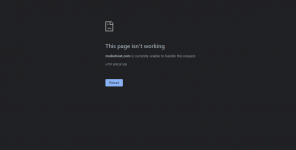WHMCS | Web Hosting Billing and Automation Platform v8.13.1 Nulled
No permission to download
- Thread starter X--MEN
- Start date
-
Welcome to Original Babiato! All Resource are Free and No downloading Limit.. Join Our Official Telegram Channel For updates Bypass All the resource restrictions/Password/Key? Read here! Read Before submitting Resource Read here! Support Our Work By Donating Click here!
You are using an out of date browser. It may not display this or other websites correctly.
You should upgrade or use an alternative browser.
You should upgrade or use an alternative browser.
dawolf
Active member
bluvia
Active member
- Feb 6, 2021
- 237
- 82
- 28
I followed the below steps for updating ;
I got back up of database before the update.
I got a complete backup of all files before the update.
then started to update the procedure ;
* I have changed the admin folder name to admin
** Copied updated folder to the public area via Filezilla
****During this copy, I faced error message like Oppss something went wrong and the website stopped work,I couldn't reach the admin area or front side of the website and continued to copy work
***after a copy of all files, I visited www.yourdomain.com/install
*** I agreed on installation screen and continued after all pages as click "ok" then saw successfully installed 1 message
***** visited admin area, there was no issue checked front side and was working and check client-side there was no issue .
during installation, it didn't ask me for any license key.
that's all
I got back up of database before the update.
I got a complete backup of all files before the update.
then started to update the procedure ;
* I have changed the admin folder name to admin
** Copied updated folder to the public area via Filezilla
****During this copy, I faced error message like Oppss something went wrong and the website stopped work,I couldn't reach the admin area or front side of the website and continued to copy work
***after a copy of all files, I visited www.yourdomain.com/install
*** I agreed on installation screen and continued after all pages as click "ok" then saw successfully installed 1 message
***** visited admin area, there was no issue checked front side and was working and check client-side there was no issue .
during installation, it didn't ask me for any license key.
that's all
kingkamal
Member
- Apr 14, 2019
- 73
- 18
- 8
try changing http:// to https:// in system settings> General > in both Domain and WHMCS system urlHi there, i am getting issues with the login. No matter how many times i try to reinstall and verify correct password. It does not lets me get logged in to dashboard.
SuneelXD
New member
- Dec 21, 2020
- 9
- 3
- 3
Thanks for reaching out to help. But the problem is i cannot login to the dashboard right after the installation at all. How am i supposed to change the system settings.try changing http:// to https:// in system settings> General > in both Domain and WHMCS system url
leonelborges
Member
- Feb 27, 2020
- 52
- 17
- 8
tried changing even
Checks:
htaccess.
PHP version.
Friendly URL in the settings if it is active, if yes, reconstricti.
Disables all addons and hooks.
lxsaif
Member
- Mar 14, 2021
- 16
- 51
- 13
How do I upgrade from WHMCS 7.10.2 without loss?
lxsaif
Member
- Mar 14, 2021
- 16
- 51
- 13
lxsaif updated WHMCS | Web Hosting Billing & Automation Platform with a new update entry:
WHMCS 8.2.1 Nulled
Read the rest of this update entry...
WHMCS 8.2.1 Nulled
Version 8.2.1 (Maintenance)
Maintenance
CORE-16394 - Correct display format used for client name in ticket list
CORE-16460 - Prevent unnecessary authentication request for appropriately permissioned admin when viewing quote
CORE-16486 - Ensure ClientAreaPageContacts hook fires when managing contacts
CORE-16495 - Correct use of form data for mail import connection test
Also known as: CORE-16799
CORE-16668 - Correct labeling of 'Default' pay method...
Read the rest of this update entry...
foolio20214
New member
- Apr 12, 2021
- 3
- 0
- 1
bluvia
Active member
- Feb 6, 2021
- 237
- 82
- 28
I have installed update and there was no issue ;
try below steps;
I followed the below steps for updating ;
I got back up of database before the update.
I got a complete backup of all files before the update.
then started to update the procedure ;
* I have changed the admin folder name to admin
** Copied updated folder to the public area via Filezilla
****During this copy, I faced error message like Oppss something went wrong and the website stopped work,I couldn't reach the admin area or front side of the website and continued to copy work
***after a copy of all files, I visited www.yourdomain.com/install
*** I agreed on installation screen and continued after all pages as click "ok" then saw successfully installed 1 message
***** visited admin area, there was no issue checked front side and was working and check client-side there was no issue .
during installation, it didn't ask me for any license key.
try below steps;
I followed the below steps for updating ;
I got back up of database before the update.
I got a complete backup of all files before the update.
then started to update the procedure ;
* I have changed the admin folder name to admin
** Copied updated folder to the public area via Filezilla
****During this copy, I faced error message like Oppss something went wrong and the website stopped work,I couldn't reach the admin area or front side of the website and continued to copy work
***after a copy of all files, I visited www.yourdomain.com/install
*** I agreed on installation screen and continued after all pages as click "ok" then saw successfully installed 1 message
***** visited admin area, there was no issue checked front side and was working and check client-side there was no issue .
during installation, it didn't ask me for any license key.
foolio20214
New member
- Apr 12, 2021
- 3
- 0
- 1
bluvia
Active member
- Feb 6, 2021
- 237
- 82
- 28
can you check PHP Memory Limit in your server ? please increase it , if it is low . ( make it 64MB or more )
what is it recorded in error log ? in your server it should be in logs/error_log
what is it recorded in error log ? in your server it should be in logs/error_log
foolio20214
New member
- Apr 12, 2021
- 3
- 0
- 1
foolio20214
New member
- Apr 12, 2021
- 3
- 0
- 1
foolio20214
New member
- Apr 12, 2021
- 3
- 0
- 1
bluvia
Active member
- Feb 6, 2021
- 237
- 82
- 28
When I check your webpage, it works well on the front side but I noticed that the URL structure is not correct.
{mobohost.com/index.php/shared-hosting}
after index.php, shared hosting shouldn't come so can you check this.
which step do you receive HTTP 500 error message?
on the server-side, there should be an error log file, can you look at this, it can give us some reason for this error message, otherwise, nobody can give you any solution.
{mobohost.com/index.php/shared-hosting}
after index.php, shared hosting shouldn't come so can you check this.
which step do you receive HTTP 500 error message?
on the server-side, there should be an error log file, can you look at this, it can give us some reason for this error message, otherwise, nobody can give you any solution.
Last edited:
Most likely an error in the server configuration. Does your server meet the minimum WHMCS specifications? Upload the file with the error log, as advised above. Then don't have to guess the problemNothing can be seen on the page
But here is wordpress, WHMCS is not installed by this domain. Fixing the URL in wordpress settings is easyWhen I check your webpage, it works well on the front side but I noticed that the URL structure is not correct.
{mobohost.com/index.php/shared-hosting}
after index.php, shared hosting shouldn't come so can you check this.
which step do you receive HTTP 500 error message?
on the server-side, there should be an error log file, can you look at this, it can give us some reason for this error message, otherwise, nobody can give you any solution.
Similar threads
- Replies
- 1
- Views
- 267
- Replies
- 22
- Views
- 5K
- Replies
- 3
- Views
- 1K
- Replies
- 10
- Views
- 3K
- Replies
- 8
- Views
- 2K