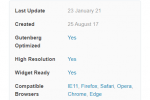WoodMart - Multi-purpose WooCommerce Theme By Xtemos v8.2.2 Nulled + Child theme
No permission to download
- Thread starter DreamCast666
- Start date
-
Welcome to Original Babiato! All Resource are Free and No downloading Limit.. Join Our Official Telegram Channel For updates
Bypass All the resource restrictions/Password/Key? Read here!
Read Before submitting Resource Read here!Support Our Work By Donating Click here!
Saint Gabriel
Well-known member
- Jan 3, 2020
- 2,998
- 3,049
- 113
Where's the changelog showing the new update?@Tomz who can upload the version of 21 jan 2021?
Can't find any update in the changelog on Themeforest.
Last update is 5.3.6 | 12th of December, 2020.
asksock
Member
- Sep 24, 2019
- 52
- 14
- 8
Anyone having problems with html blocks and elementor? I created a header with 3 columns with html block, added it to the header builder using html blocks. But the formatting is messed up. List does not show as inline, looks like a conflict with elementor, html block and the theme. Any ideas?
ricolhaw
Member
- Jun 4, 2020
- 90
- 9
- 8
i am also having this issues, but i sticked to the default oneAnyone having problems with html blocks and elementor? I created a header with 3 columns with html block, added it to the header builder using html blocks. But the formatting is messed up. List does not show as inline, looks like a conflict with elementor, html block and the theme. Any ideas?
Saint Gabriel
Well-known member
- Jan 3, 2020
- 2,998
- 3,049
- 113
Thought HTML Blocks is only compatible when you go with WP Bakery Page Builder instead of elementor?Anyone having problems with html blocks and elementor? I created a header with 3 columns with html block, added it to the header builder using html blocks. But the formatting is messed up. List does not show as inline, looks like a conflict with elementor, html block and the theme. Any ideas?
i asked the same question at themeforest and got a reply that html blocks will work with elementor. Someone here had mentioned that they bought the theme. Maybe they can get clarification from the developer.Thought HTML Blocks is only compatible when you go with WP Bakery Page Builder instead of elementor?
ricolhaw
Member
- Jun 4, 2020
- 90
- 9
- 8
yes this would be nice, maybe you can mention the one who bought ?i asked the same question at themeforest and got a reply that html blocks will work with elementor. Someone here had mentioned that they bought the theme. Maybe they can get clarification from the developer.
dangvanbac
Member
wookid had mentioned he has a license. Maybe he can get clarification. In any case, I solved the issue by using 3 blocks with just one column in each, instead of having 3 columns in one block. So essentially you can add any elementor widget to the header builder using the HTML block as long as it is in one column. multiple columns messes up the formatting.yes this would be nice, maybe you can mention the one who bought ?
3nails1cross
Active member
Yo guys, I've been trying this theme like 2 days ago, so kinda newbie. 
Would like to ask, in Register/Registration, is it possible to add some fields like:
First Name
Last Name
Phone Number
Guest/Admin(Role)
Can you suggest me a plugin/s guys that compatible with this theme please?

Edited:
Nevermind. It's a woocommerce functionality.
Would like to ask, in Register/Registration, is it possible to add some fields like:
First Name
Last Name
Phone Number
Guest/Admin(Role)
Can you suggest me a plugin/s guys that compatible with this theme please?

Edited:
Nevermind. It's a woocommerce functionality.
Last edited:
Saint Gabriel
Well-known member
- Jan 3, 2020
- 2,998
- 3,049
- 113
Anyone having problems with html blocks and elementor? I created a header with 3 columns with html block, added it to the header builder using html blocks. But the formatting is messed up. List does not show as inline, looks like a conflict with elementor, html block and the theme. Any ideas?
i am also having this issues, but i sticked to the default one
i asked the same question at themeforest and got a reply that html blocks will work with elementor. Someone here had mentioned that they bought the theme. Maybe they can get clarification from the developer.
Why not use Anywhere Elementor Plugin?
Then input the shortcode in the areas you need the html blocks?
I used anywhere elementor (free version) on my website, did the trick.
ricolhaw
Member
- Jun 4, 2020
- 90
- 9
- 8
thanks i will try it, i didnt know about this pluginWhy not use Anywhere Elementor Plugin?
Then input the shortcode in the areas you need the html blocks?
I used anywhere elementor (free version) on my website, did the trick.
ricolhaw
Member
- Jun 4, 2020
- 90
- 9
- 8
how to use it ?? i tried but didnt change the logoWhy not use Anywhere Elementor Plugin?
Then input the shortcode in the areas you need the html blocks?
I used anywhere elementor (free version) on my website, did the trick.
Saint Gabriel
Well-known member
- Jan 3, 2020
- 2,998
- 3,049
- 113
What do you want to do exactly?how to use it ?? i tried but didnt change the logo
ricolhaw
Member
- Jun 4, 2020
- 90
- 9
- 8
i need to change the logo on the header, since the header build dont workWhat do you want to do exactly?
Similar threads
- Replies
- 0
- Views
- 811
S
- Replies
- 0
- Views
- 1K
S
- Replies
- 1
- Views
- 100