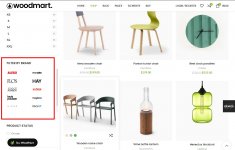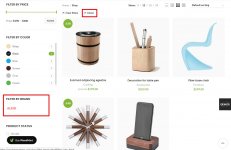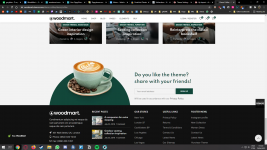saitamapunch
New member
I've see the gap between v6.0.1 to v6.0.2 is very short. I guess many unstable in this theme since major version updated (v6.0.0).
It would be nice to let the theme author fixing the bug until stable version out.
It would be nice to let the theme author fixing the bug until stable version out.