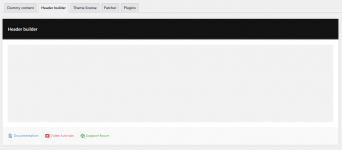666
Active member
- Nov 10, 2018
- 145
- 30
- 28
I found an error when I installed v6.5.4, guys, how do I fix this error? Thanks a lot!
Warning: file_get_contents(): SSL operation failed with code 1. OpenSSL Error messages: error:14090086:SSL routines:ssl3_get_server_certificate:certificate verify failed in /home/xxx.com/wp-content/plugins/woodmart-core/post-types.php on line 734
Warning: file_get_contents(): Failed to enable crypto in /home/xxx.com/wp-content/plugins/woodmart-core/post-types.php on line 734
Warning: file_get_contents(https://xxx.com/wp-content/uploads/ready-design-1.svg): failed to open stream: operation failed in /home/xxx.com/wp-content/plugins/woodmart-core/post-types.php on line 734
Warning: file_get_contents(): SSL operation failed with code 1. OpenSSL Error messages: error:14090086:SSL routines:ssl3_get_server_certificate:certificate verify failed in /home/xxx.com/wp-content/plugins/woodmart-core/post-types.php on line 734
Warning: file_get_contents(): Failed to enable crypto in /home/xxx.com/wp-content/plugins/woodmart-core/post-types.php on line 734
Warning: file_get_contents(https://xxx.com/wp-content/uploads/ready-design-1.svg): failed to open stream: operation failed in /home/xxx.com/wp-content/plugins/woodmart-core/post-types.php on line 734