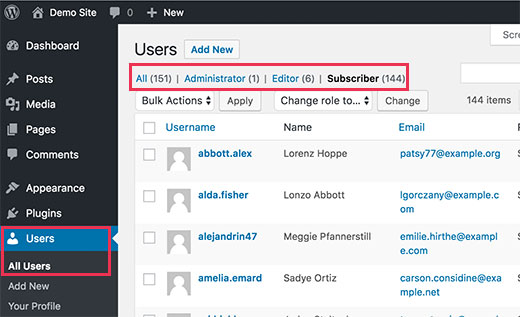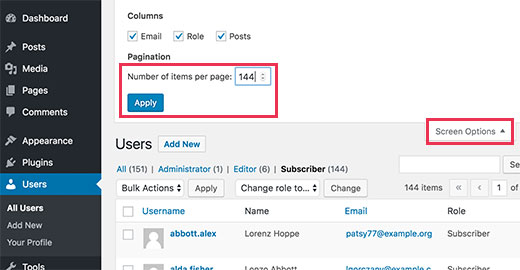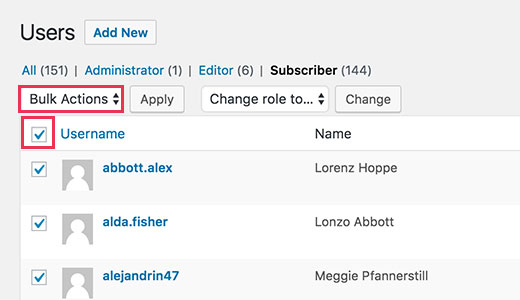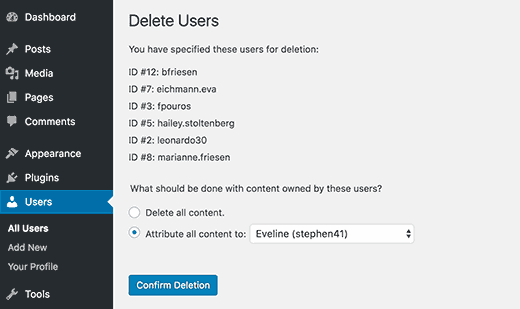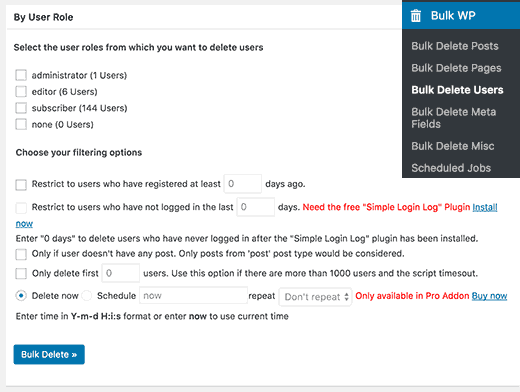Method 1: Manually Deleting WordPress Users with Specific Roles
This method is simpler and does not require you to install any plugin.
Simply go to the
Users page on in your WordPress admin area. You will notice the list of users registered on your WordPress site.
On top of the list, you will see the links to different
user roles. When you click on a user role, it will show you the list of users with that specific user role.
This page only displays 20 users at a time. If you have more user accounts that you want to delete, then click on the Screen Options tab on the top right corner of the screen.
This will bring a fly-down menu where you can set the ‘Number of items per page’.
For example, we want to delete users with subscriber user role, and there are 144 users with that role. We will enter 144 in the number of items per page field.
Click on the ‘Apply’ button, and the page will reload showing all user accounts with the subscriber user role.
Now you need to click on the select all checkbox next to the Username column to select all items displayed on the page.
If you don’t want to delete some users, then you can uncheck them now.
Once you are ready, click on the ‘Bulk Actions’ menu and then select ‘Delete’. After that click on the Apply button and WordPress will delete all selected user accounts.
If the user accounts you are trying to delete have created posts, then you will be asked what you want to do with those posts.
You can select to delete all content created by those users or attribute it to an existing user account.
Click on the confirm deletion button to continue.
WordPress will now delete all selected users accounts from your site.
This method will work for a few hundred users, but if you have thousands of users, then you don’t want to adjust the screen options because it can potentially overload your server.
Instead you need to use Method #2.
Method 2: Bulk Delete WordPress Users with Specific Roles Using Plugin
The default way to bulk delete users with specific roles is quite simple. However, sometimes you may need to select users based on other criteria as well.
For example, you may want to delete users that haven’t logged in for a while, or users who signed up during a specific period of time.
In such a situation, the default user management tools will not be enough. Luckily, there are plugins that allow you to efficiently perform bulk tasks.
Let’s see how to delete users with specific roles using a plugin.
First thing you need to do is install and activate the Bulk Delete plugin. For more details, see our step by step guide on how to install a WordPress plugin.
Upon activation, you need to visit
Bulk WP » Bulk Delete Users page.
Here you can select Bulk Delete options for deleting users. First, you can select the specific user roles. After that you can select the filtering options.
You can restrict bulk delete to users…
- Who have registered in a given number of days.
- Users who haven’t logged in the last __ of days.
- Only if user doesn’t have any post.
- Only delete first __ users.
You can also select users by meta data.
Scroll down a little to the ‘By User Meta’ box. In this box, you can select
meta fields and use conditional operators to compare their values.
Click on the Bulk Delete button and the users matching the specific criteria will be deleted.
That’s all we hope this article helped you learn how to bulk delete WordPress users with specific roles. You may also want to see our list of 13 free user management plugins for WordPress.
If you liked this article, then please subscribe to our YouTube Channel for WordPress video tutorials. You can also find us on Twitter and Facebook.