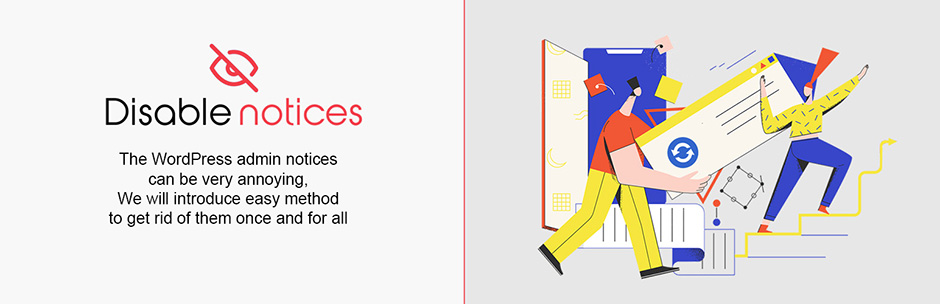Most notices after installing a plugin can be closed, but some reappear after every page refresh. Many are premium plugins that request you to enter a valid key.
There's a plugin to hide every notice, but some are actually useful, such as one-time onboarding messages.
The solution is simple: install this free plugin, aptly called Disable admin notices individually.
The rest is self-explanatory; good luck!
There's a plugin to hide every notice, but some are actually useful, such as one-time onboarding messages.
The solution is simple: install this free plugin, aptly called Disable admin notices individually.
The rest is self-explanatory; good luck!