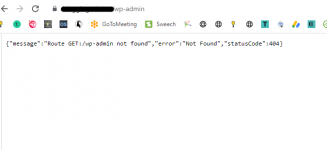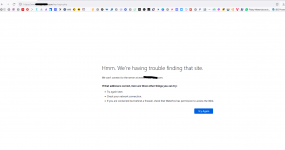WordPress Login Error
- Thread starter telugumirchy
- Start date
-
Welcome to Original Babiato! All Resource are Free and No downloading Limit.. Join Our Official Telegram Channel For updates Bypass All the resource restrictions/Password/Key? Read here! Read Before submitting Resource Read here! Support Our Work By Donating Click here!
You are using an out of date browser. It may not display this or other websites correctly.
You should upgrade or use an alternative browser.
You should upgrade or use an alternative browser.
LaBerginha
Well-known member
I have cleared the cache from the hosting side, as i am unable to do so by logging to the site from WP dashboardIt may sound silly, but have you cleared the cache and tried again?
LaBerginha
Well-known member
I mean the cache of your browser, or entering from incognito mode? I was looking on the internet and it may be due to that. Of course, if it happened out of the blue.I have cleared the cache from the hosting side, as i am unable to do so by logging to the site from WP dashboard
Yes. i have tried that on cpl of browsersI mean the cache of your browser, or entering from incognito mode? I was looking on the internet and it may be due to that. Of course, if it happened out of the blue.
Custom B
Active member
- Feb 29, 2020
- 137
- 123
- 43
Is this a fresh install without any plugins activated?Hello all,
I am getting below error when i am attempting to login to the wp dashboard. Can someone help me with steps on how to resolve it?
Appreciate your help. Thanks in advance
Its a live site with themes and plugins installed and activatedIs this a fresh install without any plugins activated?
smolf
Member
- May 5, 2022
- 43
- 8
- 8
I am unable to login to the dashboard, let alone deactivate the plugin. Are you suggesting that i remove the plugins from the file manager in the hosting itself?Try deaktivate all plugins, and try again?
Custom B
Active member
- Feb 29, 2020
- 137
- 123
- 43
Its a live site with themes and plugins installed and activated
If you have acces to filesystem rename the plugins directory to something else or through database access goto options table->active_plugins and set it to 0I am unable to login to the dashboard, let alone deactivate the plugin. Are you suggesting that i remove the plugins from the file manager in the hosting itself?
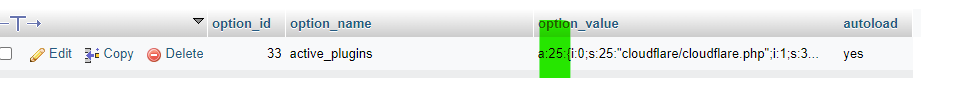
tothetop
Member
- May 4, 2022
- 37
- 16
- 8
It probably is one of your security plugins. You or whomever else who's got admin access probably have changed the login url through one of the security plugins. Try after deleting the folders of the security plugins. wp-content-> plugins
These are the only plugins i haveIt probably is one of your security plugins. You or whomever else who's got admin access probably have changed the login url through one of the security plugins. Try after deleting the folders of the security plugins. wp-content-> plugins
Attachments
Custom B
Active member
- Feb 29, 2020
- 137
- 123
- 43
and? wp-loging.php works?I did as below
does look like it.and? wp-loging.php works?
Attachments
Custom B
Active member
- Feb 29, 2020
- 137
- 123
- 43
let us guess ..www.blogging.com ?does look like it.
tothetop
Member
- May 4, 2022
- 37
- 16
- 8
Lets troubleshoot..
1. Frontend working?
2. What is the output of /wp-login.php
3.Any changes to wp-config? share if possible..
4.Rename plugin folder to plugins_ and create an empty plugins folder with a index.php (just copy from the original plugins folder) & check now
5. If it works, try moving plugins one by one..
6. if not download the same version of wp from wp website and replace admin & includes folders
7. if it still doesnt work, it has to be an entry in your database by some plugin/theme
8. try reverting back to a default wp theme and check
1. Frontend working?
2. What is the output of /wp-login.php
3.Any changes to wp-config? share if possible..
4.Rename plugin folder to plugins_ and create an empty plugins folder with a index.php (just copy from the original plugins folder) & check now
5. If it works, try moving plugins one by one..
6. if not download the same version of wp from wp website and replace admin & includes folders
7. if it still doesnt work, it has to be an entry in your database by some plugin/theme
8. try reverting back to a default wp theme and check
Last edited:
- Oct 30, 2019
- 111
- 265
- 60
Still having this issue?
First edit WP_COnfig and put the site in DEBUG mode.
Then pm me your url
First edit WP_COnfig and put the site in DEBUG mode.
Then pm me your url
aleikram
Active member
- Aug 18, 2019
- 133
- 40
- 28
As @tothetop said above every possible way to troubleshot this issue so that should work. But I'd suggest you to turn on VPN in your browser and try to access http:// or https:// for activates ssl.
Example with ssl -> https://yourdomain.com/wp-admin/edit.php
It will show you the login page and then after will redirect to the edit post.
Example with ssl -> https://yourdomain.com/wp-admin/edit.php
It will show you the login page and then after will redirect to the edit post.
Similar threads
- Replies
- 1
- Views
- 71
- Replies
- 1
- Views
- 307
- Replies
- 2
- Views
- 297