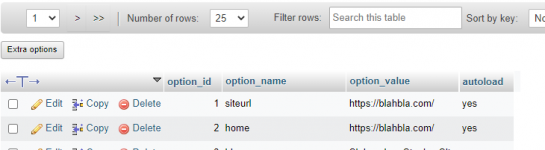1. NoLets troubleshoot..
1. Frontend working?
2. What is the output of /wp-login.php
3.Any changes to wp-config? share if possible..
4.Rename plugin folder to plugins_ and create an empty plugins folder with a index.php (just copy from the original plugins folder) & check now
5. If it works, try moving plugins one by one..
6. if not download the same version of wp from wp website and replace admin & includes folders
7. if it still doesnt work, it has to be an entry in your database by some plugin
2. This site can’t be reache Check if there is a typo in www.website.com. DNS_PROBE_FINISHED_NXDOMAIN
3. No manual changes from my end
4. Tried this. and got This site can’t be reache Check if there is a typo in www.website.com. DNS_PROBE_FINISHED_NXDOMAIN
5. Not working because of 4
6. Only replace admin & includes folders by copy and paste?
7. Plugins currently installed are as below.