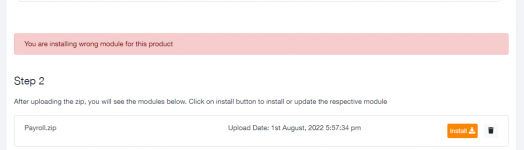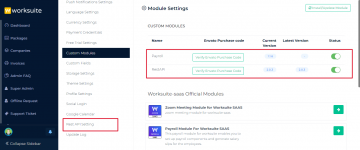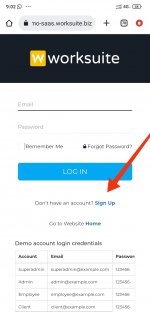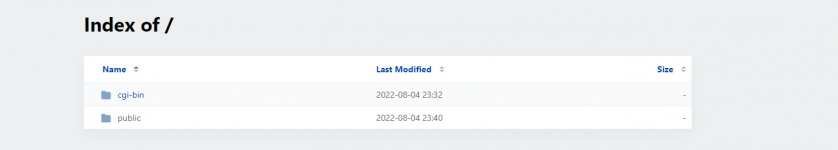I have everything. Also copy unzip folder to Module folder too. but it is not working. NB. I am using xampp local server.Did you try to unzip the zip file on your computer to see if it's not a zip file in another zip?
Worksuite Saas - Project Management System v5.3.84 Nulled
No permission to download
- Thread starter blackhole
- Start date
-
Welcome to Original Babiato! All Resource are Free and No downloading Limit.. Join Our Official Telegram Channel For updates Bypass All the resource restrictions/Password/Key? Read here! Read Before submitting Resource Read here! Support Our Work By Donating Click here!
You are using an out of date browser. It may not display this or other websites correctly.
You should upgrade or use an alternative browser.
You should upgrade or use an alternative browser.
emailtoxima
Active member
share your domain ,,, my friend using it properlyHello sir @ghostriderrr , currently after successful installation it asks for license code. its not nulled.
Tested on hosting
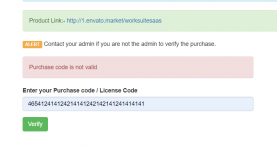
Please help
awaiting your reply,
Klrahul
Active member
Yes, i was facing the same issue. After runningMMin
Mine doesn't even install at all..when I unzip the files on my home directory and I navigate to my website to install...it doesn't load, I pointed it to public folder still doesn't load
domain.com/public/installIt as giving
500 errror. To resolve this problem I ran a command : composer update. After running this command i was able to see the automatic installer.mawwad
Member
- Oct 9, 2019
- 30
- 0
- 8
Where to run this command?Yes, i was facing the same issue. After runningdomain.com/public/install
It as giving500 errror. To resolve this problem I ran a command :composer update. After running this command i was able to see the automatic installer.
I have found a solution without running command. Just copy all contents from vendor\froiden\froiden to vendor\froiden. I mean there is a froiden inside froiden folder.Where to run this command?
Don't use composer update it will rewrite all purchase validation files and you'll face purchase code issue
500 errors showing because I forgot to put files properly.
So best solution is just replace
Vendor/froiden/froiden all files to vendor/froiden
500 errors showing because I forgot to put files properly.
So best solution is just replace
Vendor/froiden/froiden all files to vendor/froiden
mawwad
Member
- Oct 9, 2019
- 30
- 0
- 8
Thanks a lot | solvedI have found a solution without running command. Just copy all contents from vendor\froiden\froiden to vendor\froiden. I mean there is a froiden inside froiden folder.
emailtoxima
Active member
Are you able to solve the custom module because I'm also facing same issue ...it's asking for purchase codeshare your domain ,,, my friend using it properly
ameypangaonkar
Active member
Hi Guys,
Can anyone help me with the redirection (HTTP to HTTPS) issue?
My website is http://www.opsalt.com/
This is the code which I am using in .htaccess
<IfModule mod_rewrite.c>
RewriteEngine On
RewriteRule ^(.*)$ public/$1 [L]
#RewriteEngine On
#RewriteCond %{HTTPS} off
#RewriteRule ^(.*)$ https://%{HTTP_HOST}%{REQUEST_URI} [L,R=301]
</IfModule>
Can anyone help me with the redirection (HTTP to HTTPS) issue?
My website is http://www.opsalt.com/
This is the code which I am using in .htaccess
<IfModule mod_rewrite.c>
RewriteEngine On
RewriteRule ^(.*)$ public/$1 [L]
#RewriteEngine On
#RewriteCond %{HTTPS} off
#RewriteRule ^(.*)$ https://%{HTTP_HOST}%{REQUEST_URI} [L,R=301]
</IfModule>
emailtoxima
Active member
Hi guys, when company sign up and sub domain is issued, they are always unable to login ...please what can I do to resolve that ?
Klrahul
Active member
Server
Well-known member
- Oct 8, 2018
- 894
- 1,836
- 100
emailtoxima
Active member
Klrahul
Active member
Configure your Document Roothi guys im having this issue, when i installed the subdomain module, everytime company wants to login, it atake them to the root folder..how to fix please ?
Configure your domain document root to the point of the files you previously
uploaded directly into /public folder. So, if you uploaded files
into
/public_html folder, your document root must be set as /public_html/public . Its should look like this
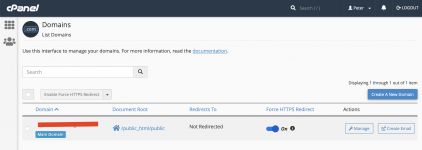
Don't forget to enable Force HTTPS Redirect.
emailtoxima
Active member
Okay thanks..I will try that outConfigure your Document Root
Configure your domain document root to the point of the files you previously
uploaded directly into /public folder. So, if you uploaded files
into/public_htmlfolder, your document root must be set as/public_html/public.
Its should look like this
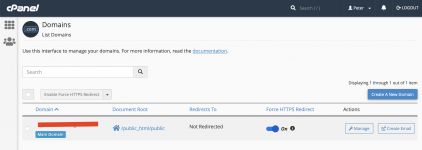
Don't forget to enable Force HTTPS Redirect.
emailtoxima
Active member
can you please update it... thanks in advanceskdass submitted a new resource:
Worksuite Saas - Project Management System - Collaborate and work in real time for real results
Read more about this resource...
Syntaxbyte
Active member
Similar threads
- Replies
- 1
- Views
- 129