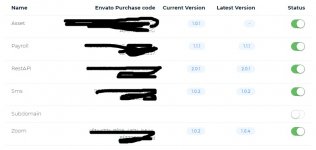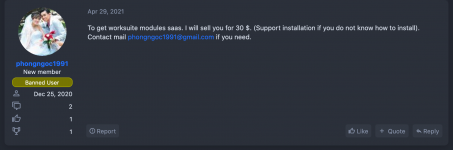Worksuite Saas - Project Management System v5.3.84 Nulled
No permission to download
- Thread starter blackhole
- Start date
-
Welcome to Original Babiato! All Resource are Free and No downloading Limit.. Join Our Official Telegram Channel For updates Bypass All the resource restrictions/Password/Key? Read here! Read Before submitting Resource Read here! Support Our Work By Donating Click here!
You are using an out of date browser. It may not display this or other websites correctly.
You should upgrade or use an alternative browser.
You should upgrade or use an alternative browser.
- Mar 13, 2021
- 257
- 195
- 83
'' Symfony \ Component \ HttpKernel \ Exception \ MethodNotAllowedHttpException
The GET method is not supported for this route. Supported methods: HEAD. '' I'm getting this error. What is the solution? The table is not added to the database. After the installation is finished, I press the exit button. This error is coming.
The GET method is not supported for this route. Supported methods: HEAD. '' I'm getting this error. What is the solution? The table is not added to the database. After the installation is finished, I press the exit button. This error is coming.
lyraevega
New member
- Feb 14, 2021
- 17
- 3
- 3
'' Symfony \ Component \ HttpKernel \ Exception \ MethodNotAllowedHttpException
The GET method is not supported for this route. Supported methods: HEAD. '' I'm getting this error. What is the solution? The table is not added to the database. After the installation is finished, I press the exit button. This error is coming.
Try in command line :
php artisan route:clear
- Dec 25, 2020
- 2
- 1
- 3
hi bro add to .htaccess or where? thank youTry in command line :
php artisan route:clear
- Mar 13, 2021
- 257
- 195
- 83
RENEW DATABASE, RE Cerate Databasehi bro add to .htaccess or where? thank you
lyraevega
New member
- Feb 14, 2021
- 17
- 3
- 3
hi bro add to .htaccess or where? thank you
I typed in the terminal (the web server)
1. Login to your server via SSH
2. Go to the root directory of your crm
3. type the command line
war10ck
Member
- Sep 22, 2019
- 147
- 21
- 18
Dude, I am facing following error please help meskdass updated Worksuite Saas - Project Management System with a new update entry:
Worksuite Saas - project management system
Read the rest of this update entry...
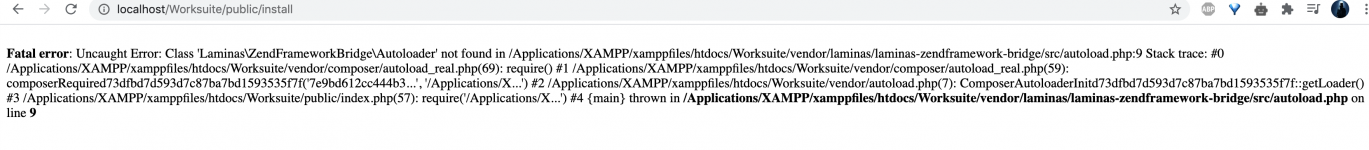
dolob
Member
- Aug 27, 2018
- 93
- 56
- 18
I don't know how to use it. I don't know how to open the command line. I installed it on Cpanel. I don't know if there is a command line on the cpanel. I could not solve the problem somehow.
- Feb 23, 2020
- 628
- 216
- 43
tell me I do not understand how to solve the problem with
Symfony\Component\HttpKernel\Exception\MethodNotAllowedHttpException
The GET method is not supported for this route. Supported methods: HEAD.
someone show me through please
Symfony\Component\HttpKernel\Exception\MethodNotAllowedHttpException
The GET method is not supported for this route. Supported methods: HEAD.
someone show me through please
I tried @lyraevega solution and it worked. Only problem is that I can only access it on mydomain.com/public and not on my .com domain
Noxium
Member
- Aug 2, 2019
- 83
- 31
- 18
Maybe this will help? https://www.devopsschool.com/blog/laravel-remove-public-from-url-using-htaccess/I tried @lyraevega solution and it worked. Only problem is that I can only access it on mydomain.com/public and not on my .com domain
I haven't tried this with Worksuite but I've had experience with this kind of rules in htaccess
Also take a loot at https://stackoverflow.com/questions/28364496/laravel-5-remove-public-from-url which seems to be simpler.
REMEMBER TO MAKE A BACKUP OF YOUR FILESYSTEM BEFORE DOING ANYTHING.
Thanks! it worked.Maybe this will help? https://www.devopsschool.com/blog/laravel-remove-public-from-url-using-htaccess/
I haven't tried this with Worksuite but I've had experience with this kind of rules in htaccess
Also take a loot at https://stackoverflow.com/questions/28364496/laravel-5-remove-public-from-url which seems to be simpler.
REMEMBER TO MAKE A BACKUP OF YOUR FILESYSTEM BEFORE DOING ANYTHING.
Noxium
Member
- Aug 2, 2019
- 83
- 31
- 18
- Nov 18, 2020
- 71
- 91
- 18
Please share these addon. ThanksI have all asset modules, payroll, restapi, subdomain, zoom, sms. Contact me if you need it.
- Nov 18, 2020
- 71
- 91
- 18
Thanks for the info, I think he should posted as 'for sale' instead of sharing here.
Similar threads
- Replies
- 1
- Views
- 129