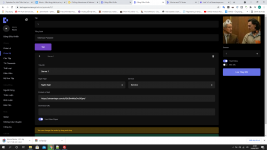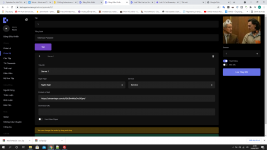Titan
Well-known member
how to make it like this?
Which part are you wanting ?
how to make it like this?
The download button
okay, cant waitThat's my custom none user friendly version, I'll be adding download links soon, I'm changing a lot of this script for free so releases may be slow
okay, cant wait
if i already have the movie post can i use the same database if you released your custom version?
Download button ready?I present to you Wovie "Redux", this is a continuation of my remake of the Wovie script with fixes and new features, below are even more features and bug fixes from my previous release.
Fixed:
- ALL mixed content errors.
- ALL blocked content errors.
- Season and Episode numbers missing from the admin panel.
- Fixed more spelling mistakes.
- Fixed issue where it would make URL none SSL, I've made this script permanent SSL as anyone not using SSL in 2021 shouldn't be running a site.
- ALL icons now show, whereas in past release I accidently broke them.
Added:
- Instructions in the installation file for cronjobs.
- Movie RSS Feed Cron Job (optional feature).
- Sitemap.xml Cron Job (optional feature).
- RSS Feed icon in the bottom right next to socials.
- Download Button on episodes and movies when download it present.
- Download input URL on adding video screen*
New features:
*If download is filled in once it auto fills any future stream links with the download link, if it's not filled in then it leaves it blank.
- You can now add your own download link for movies and episodes**
- You can now generate sitemaps for Google Search Console.
- You can now generate RSS Feeds for movies***
**Download link appears alongside source button on the top of the page, if there's no download link then it doesn't appear, on mobile it resides at the bottom of the screen to keep out the way, links also open in new tab.
***Currently you can only generate RSS feeds for Movies as I'm still coding the TV Shows and Episodes, this will come in future updates, this can be automated via cronjob to run hourly (default in install instructions) or whatever time you feel fit.
Cron Jobs:
You can use Easy Cron to run cronjobs as they're all stored in the public side of your site, they're located at /app/controller/cron/.
Installation / Updates:
To install afresh run the installer by navigating to https://yoursite.com/install.
To Update from my last release, overwrite all the files and rerun the installer, remember there's instructions on the cron jobs this time so be sure to read them, enter database details then click next step, this will error out but navigate to your site and the changes will have been made.
All these updated, modifications and edits I'm doing out of my own time and coding them in for you guys, if anyone would like to "buy me a coffee" my PayPal link is: https://paypal.me/ChixWiDix however it'll most likely go on alcohol
i got this errorI present to you Wovie "Redux", this is a continuation of my remake of the Wovie script with fixes and new features, below are even more features and bug fixes from my previous release.
Fixed:
- ALL mixed content errors.
- ALL blocked content errors.
- Season and Episode numbers missing from the admin panel.
- Fixed more spelling mistakes.
- Fixed issue where it would make URL none SSL, I've made this script permanent SSL as anyone not using SSL in 2021 shouldn't be running a site.
- ALL icons now show, whereas in past release I accidently broke them.
Added:
- Instructions in the installation file for cronjobs.
- Movie RSS Feed Cron Job (optional feature).
- Sitemap.xml Cron Job (optional feature).
- RSS Feed icon in the bottom right next to socials.
- Download Button on episodes and movies when download it present.
- Download input URL on adding video screen*
New features:
*If download is filled in once it auto fills any future stream links with the download link, if it's not filled in then it leaves it blank.
- You can now add your own download link for movies and episodes**
- You can now generate sitemaps for Google Search Console.
- You can now generate RSS Feeds for movies***
**Download link appears alongside source button on the top of the page, if there's no download link then it doesn't appear, on mobile it resides at the bottom of the screen to keep out the way, links also open in new tab.
***Currently you can only generate RSS feeds for Movies as I'm still coding the TV Shows and Episodes, this will come in future updates, this can be automated via cronjob to run hourly (default in install instructions) or whatever time you feel fit.
Cron Jobs:
You can use Easy Cron to run cronjobs as they're all stored in the public side of your site, they're located at /app/controller/cron/.
Installation / Updates:
To install afresh run the installer by navigating to https://yoursite.com/install.
To Update from my last release, overwrite all the files and rerun the installer, remember there's instructions on the cron jobs this time so be sure to read them, enter database details then click next step, this will error out but navigate to your site and the changes will have been made.
All these updated, modifications and edits I'm doing out of my own time and coding them in for you guys, if anyone would like to "buy me a coffee" my PayPal link is: https://paypal.me/ChixWiDix however it'll most likely go on alcohol
i got this error
no resource showing after i put embed link,its just blank emptyDownload button is ready yeah, read patch notes haha... also you've put your database details in wrong
i tried as you said but still not workingPM login details and link I'll look into it for you, make sure you've either used a direct mp4 link such as example.com/video.mp4 with player enabled OR embed link without player enabled.
Also trailers don't work in my version I released or don't work in the original version ?
EDIT: I realized my version was broken so I've updated it and attached it.
Wovie Redux 1.3.1.
Fixed:
- Trailer button not working on Shows