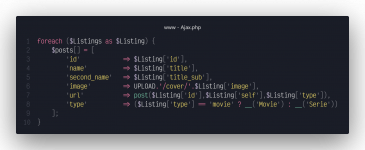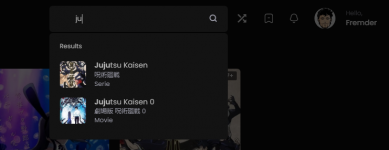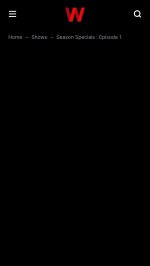open .htaccess file and check on line no:9 if it contains these rules if not then add it.Does anyone know where I can change the redirection of the series?
because the same error in the link
example:
mysite/series - wrong
mysite/show - right
this happens in the bar when you do a search in the series
Code:
RewriteRule ^/?serie/(.*)$ /show/$1 [L,R=301]