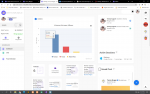twinsxstore
Member
Just Copy And Paste And Put This Script On Your dashboard.Php (If you have My Dashboard.php)
Recommended Using My Dashboard.php
#PLEASE READ THE RULES BEFORE YOU PUT THIS CODE :
1. Better For Settings Page
2. Put On Dashboard.php (If you Have)
3. Relocate The Script and div Section
4 Give Some LIKE if you Like this Post
#YOU MUST CHANGED :
1. REMOVE the text with this color (//[Remove This] Change with your Text [Remove this if you Getting Error])
Recommended Using My Dashboard.php
#PLEASE READ THE RULES BEFORE YOU PUT THIS CODE :
1. Better For Settings Page
2. Put On Dashboard.php (If you Have)
3. Relocate The Script and div Section
4 Give Some LIKE if you Like this Post
#YOU MUST CHANGED :
1. REMOVE the text with this color (//[Remove This] Change with your Text [Remove this if you Getting Error])
PHP:
<?php
$categories = "";
$views = "";
$spend = "";
if( $wo['user']['details'] == "views" ){
foreach ($wo["views"] as $key => $value) {
$categories .= '"' . $value["DateOnly"] . '", ';
$views .= $value["post_count"] . ', ';
$spend .= number_format($value["Spend"], 2) . ', ';
}
}
if( $wo['user']['details'] == "views" ){
foreach ($wo["clicks"] as $key => $value) {
$categories .= '"' . $value["DateOnly"] . '", ';
$views .= $value["post_count"] . ', ';
$spend .= number_format($value["Spend"], 2) . ', ';
}
}
$title = "";
?>
<?php if( $wo['user']['details'] == "views" ){ $title = "Views"; }?>
<script>
$(function () {
Highcharts.setOptions({
colors: ['#4c75a3', '#ce3d3d', '#f2b92b', '#6abd46']
});
$('#admin-chart-container').highcharts({
chart: {
type: 'column'
},
title: {
text: 'Posts, Friends, And Album' //[Remove This] Change with your Text [Remove this if you Getting Error]
},
xAxis: {
categories: [ <?php echo $wo['user']['details']['album_count'];?> ],
crosshair: true
},
yAxis: {
min: 0,
title: {
text: 'Last 30 Days'
}
},
tooltip: {
headerFormat: '<span style="font-size:10px">Status</span><table>',
pointFormat: '<tr><td style="color:{series.color};padding:0">{series.name}: </td>' +
'<td style="padding:0"><b>{point.y}</b></td></tr>',
footerFormat: '</table>',
shared: true, //Give True Or False to see all count
useHTML: true
},
plotOptions: {
series: {
minPointLength: 10
},
column: {
pointPadding: 0.2,
borderWidth: 0
}
},
series: [{
name: 'Posts Count', //[Remove This] Change with your Text [Remove this if you Getting Error]
data: [ <?php echo $wo['user']['details']['post_count'];?> ]
},
{
name: 'Follower/Friends Count', //[Remove This] Change with your Text [Remove this if you Getting Error]
data: [ <?php echo $wo['user']['details']['following_count'];?> ]
},
{
name: 'Album Count', //[Remove This] Change with your Text [Remove this if you Getting Error]
data: [ <?php echo $wo['user']['details']['album_count'];?> ]
},
]
});
});
</script>
<br/>
<script src="https://code.highcharts.com/highcharts.js"></script>
<script src="https://code.highcharts.com/modules/exporting.js"></script>
<div class="container">
<div class="page-margin">
<div class="page-margin wow_content wow_sett_content">
<div class="valign wo_page_hdng">
<span><svg xmlns="http://www.w3.org/2000/svg" width="16" height="16" viewBox="0 0 24 24"><path fill="currentColor" d="M3,14L3.5,14.07L8.07,9.5C7.89,8.85 8.06,8.11 8.59,7.59C9.37,6.8 10.63,6.8 11.41,7.59C11.94,8.11 12.11,8.85 11.93,9.5L14.5,12.07L15,12C15.18,12 15.35,12 15.5,12.07L19.07,8.5C19,8.35 19,8.18 19,8A2,2 0 0,1 21,6A2,2 0 0,1 23,8A2,2 0 0,1 21,10C20.82,10 20.65,10 20.5,9.93L16.93,13.5C17,13.65 17,13.82 17,14A2,2 0 0,1 15,16A2,2 0 0,1 13,14L13.07,13.5L10.5,10.93C10.18,11 9.82,11 9.5,10.93L4.93,15.5L5,16A2,2 0 0,1 3,18A2,2 0 0,1 1,16A2,2 0 0,1 3,14Z"></path></svg></span> <?php echo $wo['ad_data']['name']; ?> <?php echo $wo['lang']['stats']; ?>
</div>
<!-- Bar Chart -->
<div id="admin-chart-container"></div>
<!-- #END# Bar Chart -->
</div>
</div>
</div>
Code:
if you Find This //[Remove This] Change with your Text [Remove this if you Getting Error]
Please Remove before you Put To Your Wowonder
//RECOMMENDED USING DASHBOARD.PHPAttachments
Last edited: