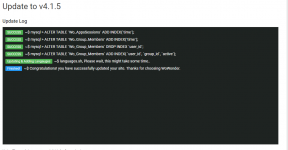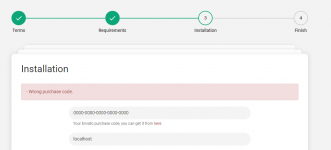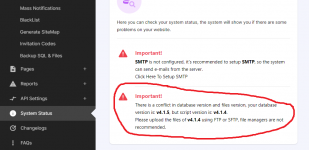WoWonder - The Ultimate PHP Social Network Platform v4.3.4
No permission to download
- Thread starter pleaseworklol
- Start date
-
Welcome to Original Babiato! All Resource are Free and No downloading Limit.. Join Our Official Telegram Channel For updates
Bypass All the resource restrictions/Password/Key? Read here!
Read Before submitting Resource Read here!Support Our Work By Donating Click here!
isaacmore2020
New member
- Jul 7, 2022
- 12
- 5
- 3
LOCX
New member
- May 17, 2022
- 7
- 4
- 3
It worked, thanks broWhen updating, open the update.php and edit where there's wowonder.com/purchase to any website, like babiato.techm/purchase or your own web, I don't know why that worked but it did,
vladimirb1
Member
- Sep 11, 2022
- 91
- 16
- 8
here?
$siteurl = urlencode(getBaseUrl());
$arrContextOptions = array(
"ssl" => array(
"verify_peer" => false,
"verify_peer_name" => false
)
);
$file = file_get_contents(' /purchase.php?code=' . $check . '&url=' . $siteurl, false, stream_context_create($arrContextOptions));
if ($file) {
$check = json_decode($file, true);
} else {
$check = array(
'status' => 'SUCCESS',
'url' => $siteurl,
'code' => $check
);
$siteurl = urlencode(getBaseUrl());
$arrContextOptions = array(
"ssl" => array(
"verify_peer" => false,
"verify_peer_name" => false
)
);
$file = file_get_contents(' /purchase.php?code=' . $check . '&url=' . $siteurl, false, stream_context_create($arrContextOptions));
if ($file) {
$check = json_decode($file, true);
} else {
$check = array(
'status' => 'SUCCESS',
'url' => $siteurl,
'code' => $check
);
vladimirb1
Member
- Sep 11, 2022
- 91
- 16
- 8
LOCX
New member
- May 17, 2022
- 7
- 4
- 3
Not working for me
The Update button is not clickable
I opened the update.php file and changed the wowonder domain to mine. Then, I opened the update page and in the field that asks for the purchase code, I typed: 0000-0000-0000-0000-0000 until the button was released.
After the button was released, I clicked on it and it updated.
I hope it helps!
The screenshot below shows the location that needs to be modified in the file.
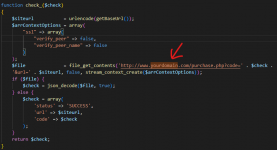
Rean
New member
- Mar 5, 2021
- 17
- 0
- 1
Thank you..I opened the update.php file and changed the wowonder domain to mine. Then, I opened the update page and in the field that asks for the purchase code, I typed: 0000-0000-0000-0000-0000 until the button was released.
After the button was released, I clicked on it and it updated.
I hope it helps!
The screenshot below shows the location that needs to be modified in the file.
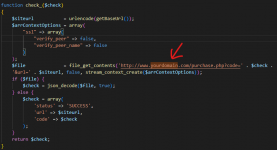
Your 0000-0000-0000-0000 really help me.. it has work now.
vladimirb1
Member
- Sep 11, 2022
- 91
- 16
- 8
th..you work!!!!!!!!!I opened the update.php file and changed the wowonder domain to mine. Then, I opened the update page and in the field that asks for the purchase code, I typed: 0000-0000-0000-0000-0000 until the button was released.
After the button was released, I clicked on it and it updated.
I hope it helps!
The screenshot below shows the location that needs to be modified in the file.
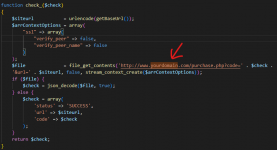
Attachments
vladimirb1
Member
- Sep 11, 2022
- 91
- 16
- 8
- Jul 15, 2020
- 197
- 58
- 28
vladimirb1
Member
- Sep 11, 2022
- 91
- 16
- 8
I opened the update.php file and changed the wowonder domain to mine. Then, I opened the update page and in the field that asks for the purchase code, I typed: 0000-0000-0000-0000-0000 until the button was released.
After the button was released, I clicked on it and it updated.
I hope it helps!
The screenshot below shows the location that needs to be modified in the file.
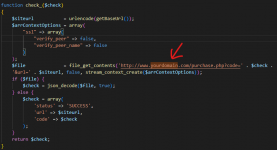
Important!
There is a conflict in database version and files version, your database version is: v4.1.5, but script version is: v4.1.4.Please upload the files of v4.1.4 using FTP or SFTP, file managers are not recommended.
Attachments
LOCX
New member
- May 17, 2022
- 7
- 4
- 3
new install 0000-0000-0000-0000-0000 == no work need other way
This method that worked for me is for updating the platform, not for a new installation.
For installation, you can install the 4.1.1 Nulled which you can find in the topic history, and in the purchase code part, just leave it blank.
After installing the 4.1.1 Nulled, download and install the update 4.1.5 the way I sent above.
In my case, I updated to version 4.1.4 and then to 4.1.5, you can try the same.
vladimirb1
Member
- Sep 11, 2022
- 91
- 16
- 8
LOCX
New member
- May 17, 2022
- 7
- 4
- 3
yes I do same 4.1.4 and then to 4.1.5 but get - is: v4.1.5, but script version is: v4.1.4.
Good to know that. My "system status" page doesn't work.
vladimirb1
Member
- Sep 11, 2022
- 91
- 16
- 8
yes, see some happenedGood to know that. My "system status" page doesn't work.
LOCX
New member
- May 17, 2022
- 7
- 4
- 3
I ran some tests here and it seems to have worked. I replaced the server folders with the 4.1.5 version folders and even my "system status" page started working again.
I only did that with the folders, I tried replacing the files as well, but it ended up going back to the installation page.
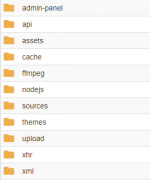
My "system status" page:
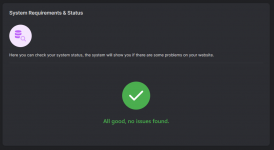
I only did that with the folders, I tried replacing the files as well, but it ended up going back to the installation page.
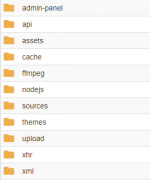
My "system status" page:
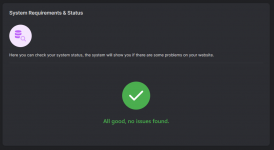
botamspawn
New member
- Feb 3, 2020
- 6
- 2
- 3
Good, It worked, thanks broWhen updating, open the update.php and edit where there's wowonder.com/purchase to any website, like babiato.techm/purchase or your own web, I don't know why that worked but it did,
botamspawn
New member
- Feb 3, 2020
- 6
- 2
- 3
Wow.. Thanks.. it's working now. but page movie not work, like 404. any solution?I opened the update.php file and changed the wowonder domain to mine. Then, I opened the update page and in the field that asks for the purchase code, I typed: 0000-0000-0000-0000-0000 until the button was released.
After the button was released, I clicked on it and it updated.
I hope it helps!
The screenshot below shows the location that needs to be modified in the file.
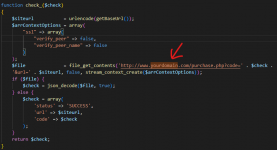
Attachments
vladimirb1
Member
- Sep 11, 2022
- 91
- 16
- 8
Similar threads
- Replies
- 15
- Views
- 4K
- Replies
- 4
- Views
- 6K
- Replies
- 10
- Views
- 3K
- Replies
- 4
- Views
- 2K
- Replies
- 1
- Views
- 2K
Latest posts
-
eBroker - Real Estate Property Buy-Rent-Sell Flutter app with Laravel Admin Panel
- Latest: Codewithshahid
-
-