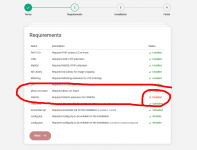Check Error Log & Send Here..something very strange has happened to my site that's using Wowonder was working perfectly for the last 2 days now today when I try to change anything within the admin or post or change profile image nothing changes
It's almost like the site is on demo mode read-only
Is anyone else having or had this issue
Make sure folders and files has WRITE permession for ROOT and MAIN USER
It depends on which server and panel you are using ..
Simple solution for now is change permession for everything to 755 ..