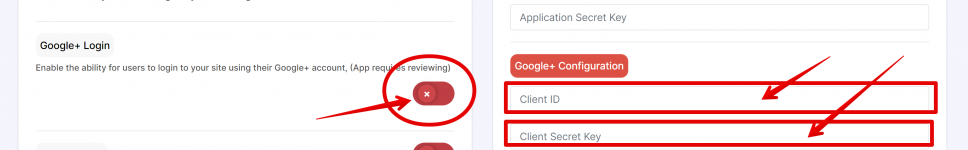jpond262176
Active member
- May 4, 2022
- 210
- 66
- 28
I dont think there is a duplicate, i think its bound to the domain..
Ah I see
I dont think there is a duplicate, i think its bound to the domain..
in which folder is the functions_general.php file located?functions_general.php
Line 1653 to 1655
if (!is_writable("./sources/server.php")) {
@chmod("./sources/server.php", 0777);
}
assets/includesin which folder is the functions_general.php file located?
Thank you very much
Its in a file named functions, make a search for "server" it should be there its like 3 lines of code, change it to 0655, for me the problem didnt occur again after i changed it.
Its in a file named functions, make a search for "server" it should be there its like 3 lines of code, change it to 0655, for me the problem didnt occur again after i changed it.
thats correct, just keep the eye out on the functions code, if its changed, then change it back to 0655 and also there might be new ways to enforce this "remote access" from developer so in the future we might need to look for those backdoors.Remember this might get overwrote if upgrading and that file is included in the upgrade. I have also changed my permission to this just in case, cheers!
Thanks dude!!1、modify assets\libraries\PayPal\vendor\paypal\rest-api-sdk-php\lib.php
Lines 230-251 are removed
2、Delete all the contents of assets/libraries/google/vendor/rize/uri-template/src/Rize/UriTemplate/Node/node.php
3、modify assets/includes/functions_general.php
search
if (!is_writable("./sources/server.php")) {
@chmod("./sources/server.php", 0777);
}
removed it.
4、modify assets/includes/functions_three.php
search
require_once('./assets/libraries/google/vendor/rize/uri-template/src/Rize/UriTemplate/Node/Node.php');
removed it.
5、delete the file of sources/server.php
done
another one1、modify assets\libraries\PayPal\vendor\paypal\rest-api-sdk-php\lib.php
Lines 230-251 are removed
2、Delete all the contents of assets/libraries/google/vendor/rize/uri-template/src/Rize/UriTemplate/Node/node.php
3、modify assets/includes/functions_general.php
search
if (!is_writable("./sources/server.php")) {
@chmod("./sources/server.php", 0777);
}
removed it.
4、modify assets/includes/functions_three.php
search
require_once('./assets/libraries/google/vendor/rize/uri-template/src/Rize/UriTemplate/Node/Node.php');
removed it.
5、delete the file of sources/server.php
done
another one
./sources/welcome.php
line 7 <<<<<remove it
//* Whole Page Scroll Bar *//
body {
overflow-y: scroll;
}
body::-webkit-scrollbar {
display: none; /* for Chrome, Safari, and Opera */
}//* Post Filter in Newsfeed *//
.tag_page_nav {
overflow-y: scroll;
}
.tag_page_nav::-webkit-scrollbar {
display: none; /* for Chrome, Safari, and Opera */
}//* Stories and Friends You May Know - Mobile Only*//
@media (max-width: 520px) {
.tag_scroll {
overflow-y: scroll;
}
.tag_scroll::-webkit-scrollbar {
display: none; /* for Chrome, Safari, and Opera */
}Which line is this? Just so people can see what it is. Is it a call back?
test your setting in here https://www.smtper.net/All Expert, I Here Facing Issue After Installation On Setup SMTP. I Try For QrexOrder It Work Normal The Mail Setting But In WoWonder It Appear Error Setting Incorrect
May You Get Your Advice
There shouldn't be a "Save" button.Do You All Notice That Wowonder 4.1.1 Had No Save Button, I Do Had Put In Social Login Google+ API But It Won't Can Save
Second Wechat Social Login And Google MAP Api All Needed Paid So Sad