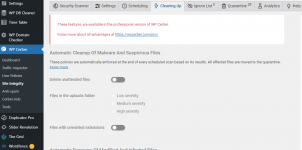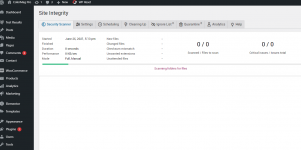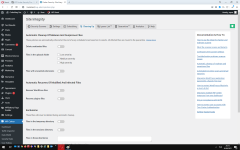- Jul 25, 2018
- 12,068
- 22,066
- 120
NullMaster updated WP Cerber Security Pro - WordPress Antispam & Malware Scan with a new update entry:
WP Cerber Security Pro - WordPress Antispam & Malware Scan
Read the rest of this update entry...
WP Cerber Security Pro - WordPress Antispam & Malware Scan
New login security features Disabling the default WordPress user authentication through the wp-login.php and using it as a honeypot When enabled, WP Cerber prevents any user authentication even with correct usernames and passwords. After an attempt to log in, WP Cerber shows the default incorrect password error message mimicking the [...]
Read the rest of this update entry...