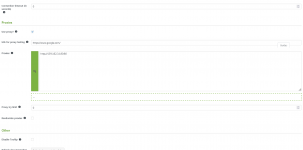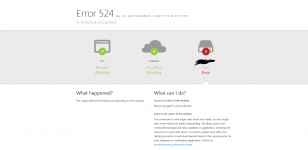aifabio
New member
- Jun 4, 2020
- 15
- 3
- 3
Method 1: Uninstall the plugin then reinstall it, go to Settings -> Content Crawler License Settings to enter any data to activate the plugin key -> work again.
Method 2: Go to the plugin path wp-content-crawler \ app \ WPTSLMClient.php
Find the code private function handleAPIResponseForInfo (& $ response) {…}
Replace with the code inside {…} with the following code
$ this-> resetTrialCount ();
$ this-> setValid (‘1’);
$ this-> setErrorMessage (null);
return true;
(By default the above code is included in the download, but in some cases installing the plugin for the first time may be fixed to the original code)
The results are as below:
private function handleAPIResponseForInfo(&$response) {
$legit = true;
$this->resetTrialCount();
$this->setValid('1');
$this->setErrorMessage(null);
return true;
}
annexed WPTSLMClient.php canceled
Method 2: Go to the plugin path wp-content-crawler \ app \ WPTSLMClient.php
Find the code private function handleAPIResponseForInfo (& $ response) {…}
Replace with the code inside {…} with the following code
$ this-> resetTrialCount ();
$ this-> setValid (‘1’);
$ this-> setErrorMessage (null);
return true;
(By default the above code is included in the download, but in some cases installing the plugin for the first time may be fixed to the original code)
The results are as below:
private function handleAPIResponseForInfo(&$response) {
$legit = true;
$this->resetTrialCount();
$this->setValid('1');
$this->setErrorMessage(null);
return true;
}
annexed WPTSLMClient.php canceled