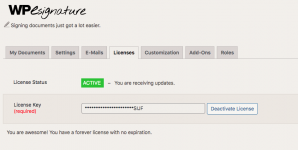tryingthive
New member
- May 27, 2021
- 0
- 0
- 0
I just worked it out regarding the license issue.. thanks to the guys here the plugin is NULLED & all you need to do is type in some random letters on your keyboard & it will work, at least that is what has worked for me. Thanks again everyone  really appreciate you all !!
really appreciate you all !!
**UPDATE** Unfortunately my fix only lasted for about 24 hours if someone could pls help to get a permanent fix, I would be really grateful. thanks in advance.
if someone could pls help to get a permanent fix, I would be really grateful. thanks in advance.
**UPDATE** Unfortunately my fix only lasted for about 24 hours
Attachments
Last edited: