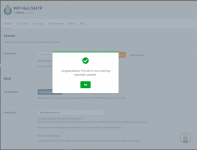WP Mail SMTP Pro - Easy Email Deliverability for WordPress v4.5.0
No permission to download
- Thread starter Mrsam_1
- Start date
-
Welcome to Original Babiato! All Resource are Free and No downloading Limit.. Join Our Official Telegram Channel For updates Bypass All the resource restrictions/Password/Key? Read here! Read Before submitting Resource Read here! Support Our Work By Donating Click here!
You are using an out of date browser. It may not display this or other websites correctly.
You should upgrade or use an alternative browser.
You should upgrade or use an alternative browser.
Attachments
monkeh
New member
- Apr 17, 2021
- 15
- 14
- 3
TassieNZ
Premium Uploader and Sometimes Hacker!
Tomz updated WP Mail SMTP Pro with a new update entry:
WP Mail SMTP Pro v3.5.1
Read the rest of this update entry...
WP Mail SMTP Pro v3.5.1
Download WP Mail SMTP Pro v3.5.1 Nulled Free
[v3.5.1] - 2022-07-14
### Changed:
- Removed MailPoet from the list of conflicting plugins.
### Fixed:
- PHP warning for undefined variable when using the Default (none) mailer.
Read the rest of this update entry...
monkeh
New member
- Apr 17, 2021
- 15
- 14
- 3
You're awesome bro, thanks so much for this. Nobody even asked and you updated it anyways!Tomz updated WP Mail SMTP Pro with a new update entry:
WP Mail SMTP Pro v3.5.1
Read the rest of this update entry...
TjarcoB
Member
- Jul 9, 2022
- 55
- 15
- 8
Thanks for the effort. But when I click all the downloadbuttons in the pages that follow after the link, in the end I get this messag: Wrong IP . And that s it. Is it possible to put the file on Mega or something like that?Hello,
This is a modified file to fix sitehealth warning and the Verify Key button in settings.
Enjoy
The site is loaded with excessive adverts. You need to be very crafty to get the actual download link.Thanks for the effort. But when I click all the downloadbuttons in the pages that follow after the link, in the end I get this messag: Wrong IP . And that s it. Is it possible to put the file on Mega or something like that?
My apologies. here's a mega linkThanks for the effort. But when I click all the downloadbuttons in the pages that follow after the link, in the end I get this messag: Wrong IP . And that s it. Is it possible to put the file on Mega or something like that?

4.09 MB file on MEGA
I apologize for this, i cannot see all the ads with the adblocker, here's a mega linkThe site is loaded with excessive adverts. You need to be very crafty to get the actual download link.

4.09 MB file on MEGA
Hello,
This is a modified file to fix sitehealth warning and the Verify Key button in settings.

 mega.nz
mega.nz
Enjoy
This is a modified file to fix sitehealth warning and the Verify Key button in settings.

4.09 MB file on MEGA
Enjoy
TassieNZ
Premium Uploader and Sometimes Hacker!
Akbaba updated WP Mail SMTP Pro with a new update entry:
WP Mail SMTP Pro v.3.5.2
Read the rest of this update entry...
WP Mail SMTP Pro v.3.5.2
## [3.5.2] - 2022-08-17
### Fixed:
- The check if `wp_mail` function is overwritten on Windows servers.
Read the rest of this update entry...
After updating the plugin the website goes down with this error : Parse error: syntax error, unexpected '=', expecting ')' in /home/greenglow/public_html/wp-content/plugins/wp-mail-smtp-pro/src/Pro/SiteHealth.php on line 140Akbaba updated WP Mail SMTP Pro with a new update entry:
WP Mail SMTP Pro v.3.5.2
Read the rest of this update entry...
decoderishere
New member
- Jun 11, 2022
- 7
- 3
- 3
Same here. My website gone down. Immediately I deactivated this plugin.After updating the plugin the website goes down with this error : Parse error: syntax error, unexpected '=', expecting ')' in /home/greenglow/public_html/wp-content/plugins/wp-mail-smtp-pro/src/Pro/SiteHealth.php on line 140
Yeap. Fatal error after latest update.
Code:PHP Parse error: syntax error, unexpected token "=", expecting ")" in /wp-content/plugins/wp-mail-smtp-pro/src/Pro/SiteHealth.php on line 140
Try to update the file SiteHealth.php by replacing the line 134 to 145 with this one :
Code:
$license_status = wp_mail_smtp()->pro->get_license()->get_status();
$result['description'] = $license_status['message'];
if ( $license_status['valid'] === false ) {
$result['label'] = esc_html__( 'WP Mail SMTP Pro license is invalid', 'wp-mail-smtp-pro' );
$result['badge']['color'] = 'orange';
$result['status'] = 'recommended';
}
wp_send_json_success( $result );
}It works for me
mohamedali
New member
- Dec 27, 2020
- 24
- 10
- 3
bleem
Member
Similar threads
- Replies
- 19
- Views
- 861
- Replies
- 2
- Views
- 486
- Replies
- 1
- Views
- 585
- Replies
- 1
- Views
- 612