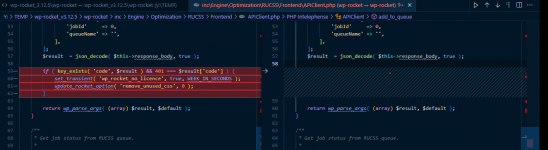All clean 
==== BEFORE YOU CONTINUE READING ====
You do NOT need to edit anything! I have some free time so I decided to check this upload against the original WP Rocket files. I am doing this for those who are afraid of malware. Most people don't know how the plugin is patched so I wanted to check it and explain what is changed. If I give it a green checkmark, that means only necessary changes are made - no malicious code is added. If you want to know more about this patch - continue reading. If you do not care - just download the newest update and upload it on your site.
===============================
Patches applied in this upload:
- the validation server is intercepted using the "
pre_http_request" hook
-
rocket_valid_key() function is forced to always returns "
true"
Additional changes I found:
- \inc\admin\admin.php
Function
rocket_send_analytics_data() is disabled (always returns false)
Virustotal:
- The "Zillya Dropper.Bomgen.VBS.1" is false-positive, ignore it, there is no trace of any virus.