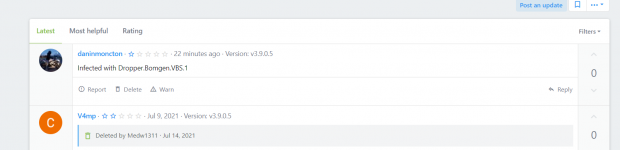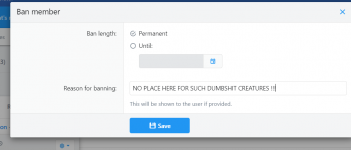WP Rocket - Best WordPress Caching Plugin v3.19.1.2 Nulled
No permission to download
- Thread starter Mrsam_1
- Start date
-
Welcome to Original Babiato! All Resource are Free and No downloading Limit.. Join Our Official Telegram Channel For updates Bypass All the resource restrictions/Password/Key? Read here! Read Before submitting Resource Read here! Support Our Work By Donating Click here!
You are using an out of date browser. It may not display this or other websites correctly.
You should upgrade or use an alternative browser.
You should upgrade or use an alternative browser.
Osvaldo0123
Active member
- Nov 13, 2020
- 110
- 39
- 28
I agree with you on some things, each website is different and is a world apart, but what you mention about the website is due to the cloudflare cache and the many configurations that I still cannot manage correctly, for example the standard cache is not so favorable for me it is better to only deliver resource when there is no query string etc.Okay here's a perspective,
First your results not accurate but close... I don't think so your suggestion to use a specfic plugin like the ones you used will give the same results!
Each website, content, structure, built totatly diffrent! The thing is, You need to dig in in every thing realated to your site speed "Waterfall"... and look into that elements cause the speed issues... pic's CSS, JS...
The expertis and pro people do that and try to manage page speed to cross the 90%...
Another thing for all of you, before watering this thread or another with these comments, the plugin update cause a problems etc...
Plz always waite couple days to update your plugins after any released update, this will save you a lot of written words complaining,
And another tip, You can make a staging site for your live site, which will be great idea, Update the staging site, if all good, you push the updates on the live site...
@JensGoro @Frizzy
Regards
ducanhmeta
Member
HE IS BLIND....=))
- Nov 1, 2020
- 461
- 239
- 43
Why on the site https://wp-rocket.me/changelog/
is version 3.9.0.5 in the change log?
Where did version 3.9.1 come from?
is version 3.9.0.5 in the change log?
Where did version 3.9.1 come from?
@CyberDeviL
3.9.1.1 July 22, 2021
This version is in staggered release, currently available to 10% of the users.CyberDeviL updated WP Rocket - Best #1 WordPress Cache Plugin with a new update entry:
WP Rocket v3.9.1.1 Nulled
Read the rest of this update entry...
WP Rocket v3.9.1.1 Nulled
WP Rocket v3.9.1.1 Changelog:
Read the rest of this update entry...
insanityNL
Member
- Sep 21, 2018
- 31
- 3
- 8
I've deleted a previous version and installed this one. It seems I'm unable to save any setting?CyberDeviL updated WP Rocket - Best #1 WordPress Cache Plugin with a new update entry:
WP Rocket v3.9.1.1 Nulled
Read the rest of this update entry...
Keeps saying the link has expired
Any suggestions?
Snapper123
Active member
- May 14, 2021
- 290
- 143
- 43
adeel98654
Member
- Mar 11, 2021
- 63
- 45
- 18
why did you share it again here?Enjoy. saves having to use mirror sites to get your files...
NextMan
Member
- Sep 8, 2020
- 59
- 20
- 8
Diffrent md5 codes ... Edited ...Zevk almak. dosyalarınızı almak için yansıtma sitelerini kullanmaktan kurtarır...
Last edited:
Enjoy. saves having to use mirror sites to get your files...
Since you have shared something else from different source I have deleted it, if something is shared by Staff already, then don't try this act even for saving someone else's time .
DCDev
Active member
- Apr 14, 2021
- 108
- 101
- 43
Taken on boardSince you have shared something else from different source I have deleted it, if something is shared by Staff already, then don't try this act even for saving someone else's time .
Osvaldo0123
Active member
- Nov 13, 2020
- 110
- 39
- 28
Studying a bit the analysis that has observed that having 100 on desktop and 100 on Movile in PageSpeed Insights does not currently feel here my page is a disaster while in seach console Insights the urls are good and in Think with Google they are also fast, for example my Cover in Think with Google loads in 1.2 the other urls in 1 second according to Think with Google but in PageSpeed Insights they are a disaster so I consider that Think with Google is more realistic than PageSpeed Insights for the analysis
Another current situation, the Cloudflare cdn damages my speed, I currently have the cloudflare cache as `` No query string '' since the cover of my site goes from 1.2 to 3 seconds when I activate the cloudflare cache in Think with Google for this reason I do not understand if someone has more knowledge about this I would appreciate it
Another current situation, the Cloudflare cdn damages my speed, I currently have the cloudflare cache as `` No query string '' since the cover of my site goes from 1.2 to 3 seconds when I activate the cloudflare cache in Think with Google for this reason I do not understand if someone has more knowledge about this I would appreciate it
Is it just me or something is wrong with 3.9.1.1 regarding saving settings. I saved the settings yesterday and now all settings are unchecked and all info gone from the plugin. But interestingly, pagespeed and gtmetrix say its all fine. So maybe it applies all the settings after all ?
CodeKeeper
Active member
- Dec 14, 2019
- 167
- 83
- 28
Try flush redis cache or memcache.Is it just me or something is wrong with 3.9.1.1 regarding saving settings. I saved the settings yesterday and now all settings are unchecked and all info gone from the plugin. But interestingly, pagespeed and gtmetrix say its all fine. So maybe it applies all the settings after all ?
- May 24, 2018
- 75,727
- 111,843
- 120
Snapper123
Active member
- May 14, 2021
- 290
- 143
- 43
Similar threads
- Replies
- 77
- Views
- 8K
- Replies
- 1
- Views
- 2K
- Replies
- 1
- Views
- 470
- Replies
- 0
- Views
- 880
- Replies
- 6
- Views
- 888