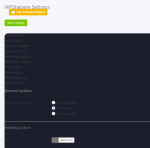new version [5.0.7] + nulling instructions:
https://mega.nz/#!9NMSBQzS!Fsf0T3AWe-wr5-jAzpwSJmuP91fwkxlpdBpxuHKBxCE
how to null:
You need to edit
(around line 146) and first thing after the curly bracket add
Then a little further down in the same file (around line 163) find the function getLicense()
and add as the first line of that function:
It can be any 8 digit number… It should all be working after that.
https://mega.nz/#!9NMSBQzS!Fsf0T3AWe-wr5-jAzpwSJmuP91fwkxlpdBpxuHKBxCE
how to null:
You need to edit
Line numbers mentioned here can be changed now. Find the function licenseValidate()wp-content/plugins/WPShapere/includes/acmee-framework/inc/aof.class.php
(around line 146) and first thing after the curly bracket add
PHP:
return;and add as the first line of that function:
PHP:
return '12345678';It can be any 8 digit number… It should all be working after that.