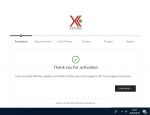- May 24, 2018
- 75,359
- 111,787
- 120
yes add after this code:Hi @Tomz , Do you mean like adding the latter code right below the first line of code?
and does this method work for 5.1.5 version? Please Let me know! Thanks
public function process_form() {