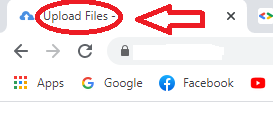nightcrawller
Member
- Jun 6, 2019
- 87
- 17
- 8
Guys need to install the imagemagick codec and ffmpeg in the system so that the file search page and the preview can work correctly without mentioning that without these two images, pdf, docx, svg, csv, .rar, .zip among others do not present themselves correctly! And another one I tested on a vps with 2 cores and 8gb of ram and when I started uploading videos the system was intermittent because the video is converted to a standard format and the watermark is added which makes the system aa super slow due to the things being rotated in the background!