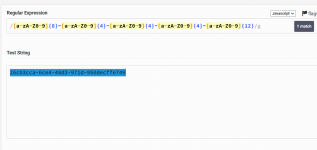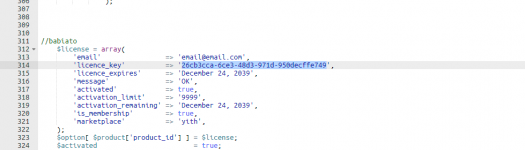YITH WooCommerce Order Tracking v2.34.0
No permission to download
- Thread starter tanierlyons
- Start date
-
Welcome to Original Babiato! All Resource are Free and No downloading Limit.. Join Our Official Telegram Channel For updates Bypass All the resource restrictions/Password/Key? Read here! Read Before submitting Resource Read here! Support Our Work By Donating Click here!
You are using an out of date browser. It may not display this or other websites correctly.
You should upgrade or use an alternative browser.
You should upgrade or use an alternative browser.
Claire12054
New member
- Oct 23, 2020
- 7
- 1
- 3
in zip file, manual... do you read?It's not working on my side ... The licence disapear to each refresh ?
Well i have read the instructions. im not sure what to edit? the given serial number is not working..how can i generate one?in zip file, manual... do you read?
Attachments
mrkapable007
Member
- Jun 28, 2018
- 142
- -1
- 18
Hi which line did you see this?Done, i have activated the plugin by generating a new serial using the given format in readme file.. thanks bro
i could not set my custom carrier (which is not listed in the plugin) the only way to do that is to contact the support team and they will add it.. since its nulled i can not contact support team... is there any trick ?Test this !
Oluwatobiloba
New member
- Mar 9, 2021
- 4
- 0
- 1
Hello. Sorry please where do i find the manual, what file is it contained in. Tried checking the plugin zip but i couldnt find. ThanksWell i have read the instructions. im not sure what to edit? the given serial number is not working..how can i generate one?
Oluwatobiloba
New member
- Mar 9, 2021
- 4
- 0
- 1
Yes, you can add a carrier. by writing a bit of code. Just follow the same format.i could not set my custom carrier (which is not listed in the plugin) the only way to do that is to contact the support team and they will add it.. since its nulled i can not contact support team... is there any trick ?
- May 14, 2020
- 150
- 169
- 43
- May 6, 2019
- 43
- 108
- 33
Hi @capitancapo nulled it here
Email : as you want
License, for example : 56cb3cca-6ce3-48d3-980d-930decffe749
Email : as you want
License, for example : 56cb3cca-6ce3-48d3-980d-930decffe749
Attachments
- May 14, 2020
- 150
- 169
- 43
That's great!Hi @capitancapo nulled it here
Email : as you want
License, for example : 56cb3cca-6ce3-48d3-980d-930decffe749
Hier version 2.6.0 untouched
Attachments
- May 14, 2020
- 150
- 169
- 43
donaconda
Active member
- May 2, 2022
- 120
- 171
- 43
I have applied the same method from here:2.8.0 untouched. Maybe could someone nulled it?
Well i have read the instructions. im not sure what to edit? the given serial number is not working..how can i generate one?
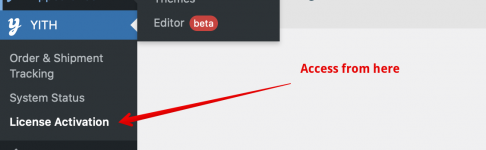
Activation must be done through the License Activation Menu. If you do it at the Welcome screen it won't work.
Use any email, for example: [email protected]
Use license: 672ba32f-7a2c-52d7-a5ef-73fc782ae1f3
After hitting activate, refresh page.
I have additionally nulled the get_home() function call, as this would send the url of your WordPress host.
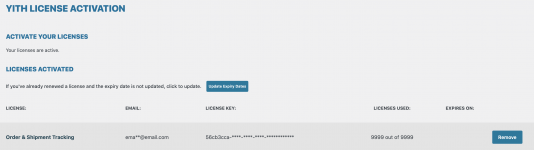
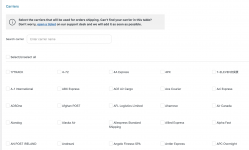
Feedback appreciated.
Attachments
Hi, can't activate, still have error messageI have applied the same method from here:
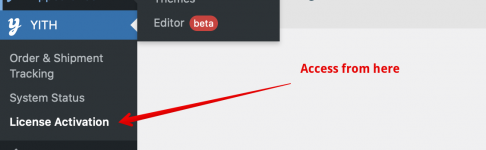
Activation must be done through the License Activation Menu. If you do it at the Welcome screen it won't work.
Use any email, for example: [email protected]
Use license: 672ba32f-7a2c-52d7-a5ef-73fc782ae1f3
After hitting activate, refresh page.
I have additionally nulled the get_home() function call, as this would send the url of your WordPress host.
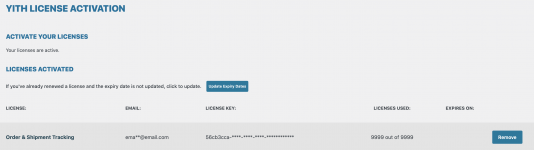
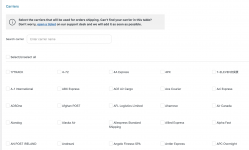
Feedback appreciated.
"Error: Matching license key not found. Be sure to use the email used for the order in YITH and the correct license serial number." Maybe because i've more than 1 YITH plugin ?!
After few tests, if you have more than 1 plugin from YITH like me you need to turn off all except that one before the activation process. BUT if you turn them back on ... activation is lostHi, can't activate, still have error message
"Error: Matching license key not found. Be sure to use the email used for the order in YITH and the correct license serial number." Maybe because i've more than 1 YITH plugin ?!
- May 14, 2020
- 150
- 169
- 43
Similar threads
- Replies
- 1
- Views
- 205
- Replies
- 111
- Views
- 21K
- Replies
- 12
- Views
- 13K