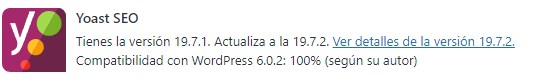Free updated to v19.7. No news on update to Premium v19.3 yet, but if there is will update asap.
v19.7 (Free)
Release Date: September 20th, 2022
Yoast SEO 19.7 is out today! We’ve rolled out some general enhancements, bug fixes, and security improvements in this release. Go check it out! Read more about what’s new in Yoast SEO 19.7 in our release post in English or our release post in Spanish!
Enhancements:
Bugfixes:
Other:
v19.7 (Free)
Release Date: September 20th, 2022
Yoast SEO 19.7 is out today! We’ve rolled out some general enhancements, bug fixes, and security improvements in this release. Go check it out! Read more about what’s new in Yoast SEO 19.7 in our release post in English or our release post in Spanish!
Enhancements:
- Improves the handling of fatal errors in the front-end by preventing Yoast SEO to run in the login page, allowing users to access their dashboard.
- Excludes empty custom post type sitemaps from sitemap_index.xml.
- Introduces a new filter wpseo_sitemap_post_type_first_links that can be used to add links at the start of the first sitemap page for post types. Props to @jamalbou.
Bugfixes:
- Fixes a bug in the default editor where image elements would lead to repeated requests for that image source while editing content.
Other:
- Adds new disabled toggles to the Crawl settings tab in the General page.