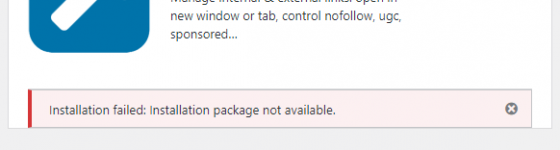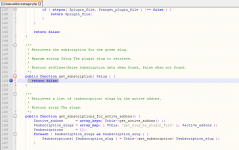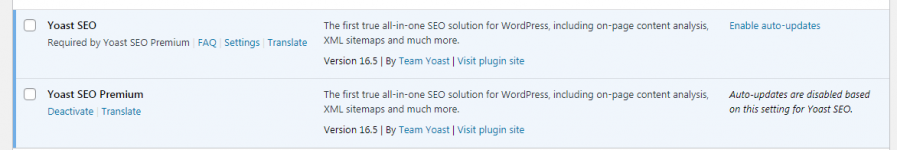Yoast SEO Premium - Best Seo Plugin For WP v25.4 Nulled
No permission to download
- Thread starter Mrsam_1
- Start date
-
Welcome to Original Babiato! All Resource are Free and No downloading Limit.. Join Our Official Telegram Channel For updates Bypass All the resource restrictions/Password/Key? Read here! Read Before submitting Resource Read here! Support Our Work By Donating Click here!
You are using an out of date browser. It may not display this or other websites correctly.
You should upgrade or use an alternative browser.
You should upgrade or use an alternative browser.
Mahmoud-AbdEllFattah
Member
poe87
Member
- Aug 12, 2020
- 60
- 16
- 8
Yes, the old bug is back..
die2mrw007
Senior Developer
Yes, its an old bug and there is a fix too which I dont remember now. The post should be there somewhere in this thread itself.Yes, the old bug is back..
poe87
Member
- Aug 12, 2020
- 60
- 16
- 8
𝐍𝖾ω𝐋ⱺ𝗀𝗂𐓣𝐎𐓣𝐓ɦ𝖾𝐁ᥣⱺ𝗄
Active member
jigarashar
Active member
- Jan 7, 2019
- 121
- 33
- 28
Hey guys I found the solution to the problem!
Apparently, I have 2 sites and I was facing the same issue in the first one. But, in the second one, I first replaced the pro version null file from my file manager directly into the plugins folder. Then, updated the free version to 6.5! It works efficiently without notification or errors.
Apparently, I have 2 sites and I was facing the same issue in the first one. But, in the second one, I first replaced the pro version null file from my file manager directly into the plugins folder. Then, updated the free version to 6.5! It works efficiently without notification or errors.
newfolder
Active member
- Sep 16, 2019
- 281
- 205
- 43
- 33
Followed this and no issueHey guys I found the solution to the problem!
Apparently, I have 2 sites and I was facing the same issue in the first one. But, in the second one, I first replaced the pro version null file from my file manager directly into the plugins folder. Then, updated the free version to 6.5! It works efficiently without notification or errors.
poe87
Member
- Aug 12, 2020
- 60
- 16
- 8
Great! This fixed it, i used the premium nulled one from here and updated the normal (free version) from wordpress website.Hey guys I found the solution to the problem!
Apparently, I have 2 sites and I was facing the same issue in the first one. But, in the second one, I first replaced the pro version null file from my file manager directly into the plugins folder. Then, updated the free version to 6.5! It works efficiently without notification or errors.
Soo it was that code after all, in free version from here the code was different from official release for this portion in class-addon-manager.php:
PHP:
/**
* Retrieves the subscription for the given slug.
*
* @param string $slug The plugin slug to retrieve.
*
* @return stdClass|false Subscription data when found, false when not found.
*/
public function get_subscription( $slug ) {
foreach ( $this->get_subscriptions() as $subscription ) {
if ( $subscription->product->slug === $slug ) {
return $subscription;
}
}
return false;
Last edited:
jigarashar
Active member
- Jan 7, 2019
- 121
- 33
- 28
Followed this and no issueThanks bro
Always happy to help this wonderful community!Great! This fixed it, i used the premium nulled one from here and updated the normal (free version) from wordpress website.
Soo it was that code after all, in free version from here the code was different from official release for this portion in class-addon-manager.php:
PHP:/** * Retrieves the subscription for the given slug. * * @param string $slug The plugin slug to retrieve. * * @return stdClass|false Subscription data when found, false when not found. */ public function get_subscription( $slug ) { foreach ( $this->get_subscriptions() as $subscription ) { if ( $subscription->product->slug === $slug ) { return $subscription; } } return false;
bluesky25
New member
- Sep 20, 2020
- 0
- -1
- 0
J4rG4nr
New member
- Feb 7, 2020
- 23
- -4
- 3
This method worked fine for me too.. thank broHey guys I found the solution to the problem!
Apparently, I have 2 sites and I was facing the same issue in the first one. But, in the second one, I first replaced the pro version null file from my file manager directly into the plugins folder. Then, updated the free version to 6.5! It works efficiently without notification or errors.
evakka30
New member
- Apr 30, 2020
- 17
- 5
- 3
Also did as jigarashar but in a different order and it worked without any problems
- in wp admin disabled both free and pro
- via FTP or cpanel's file manager uploaded and extract both versions
- in wp admin, refresh the page and enabled them again
- Nov 7, 2019
- 108
- 92
- 28
Deactivate both the plugins and then remove them completely.
Once done, simply upload the prepacked package, both Yoast SEO and the premium version will be installed seamlessly.
Once done, simply upload the prepacked package, both Yoast SEO and the premium version will be installed seamlessly.
poe87
Member
- Aug 12, 2020
- 60
- 16
- 8
See this post above...Can't download others officials plugins from admin panel when this nulled version activated...
Similar threads
- Replies
- 23
- Views
- 8K
- Replies
- 89
- Views
- 28K
- Replies
- 148
- Views
- 37K