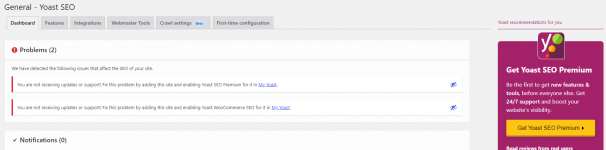Yoast SEO Premium - Best Seo Plugin For WP v25.3.1 Nulled
No permission to download
- Thread starter Mrsam_1
- Start date
-
Welcome to Original Babiato! All Resource are Free and No downloading Limit.. Join Our Official Telegram Channel For updates Bypass All the resource restrictions/Password/Key? Read here! Read Before submitting Resource Read here! Support Our Work By Donating Click here!
You are using an out of date browser. It may not display this or other websites correctly.
You should upgrade or use an alternative browser.
You should upgrade or use an alternative browser.
guguk
Well-known member
Wordpress latest version 6.1.1, you probably metioned PHP 8.1 ?Dear Tomz,
It's conflict error on wordpress version 8.1 after i upgraded yoast premiuim 19.5 to 19.6. May i know how to fix it?
read previous posts ... @mis already provided a fix !Dear Tomz,
It's conflict error on wordpress version 8.1 after i upgraded yoast premiuim 19.5 to 19.6. May i know how to fix it?
There's something weird going on here. I have 2 sites, in one I did the procedure as mentioned above and everything worked. On the other site I did exactly the same and the premium options do not appear. The detail is that on one site I use wprocket and on the other I use litespeedcache....but on both I cleared the cache and checked via STP that everything had already been deleted really...strange
- Nov 1, 2020
- 461
- 239
- 43
This version 19.6 and the free version 19.12 should have been installed on my website. I have removed this plugin - too many problems arise after installing it. Developers are experimenting.There's something weird going on here. I have 2 sites, in one I did the procedure as mentioned above and everything worked. On the other site I did exactly the same and the premium options do not appear. The detail is that on one site I use wprocket and on the other I use litespeedcache....but on both I cleared the cache and checked via STP that everything had already been deleted really...strange
I switched to another plugin: Rank Math SEO.
But this is so - a digression.
Anyone interested can try my version of Yoast SEO Premium 19.6.
1. Before installing, you need to deactivate both versions of the plugin. Delete the free version.
2. Delete the cache of the site and browser. Optimize the Database.
3. Update and activate the Premium version via the WordPress console (Plugins - Add a new one and so on ...).
4. The free version is generated automatically.
Attachments
I did exactly as you suggested, I followed the step by step... even so it doesn't open some premium options... but only on this specific site... on the other one it works perfectly. I think there may be a bug with WP ROCKETThis version 19.6 and the free version 19.12 should have been installed on my website. I have removed this plugin - too many problems arise after installing it. Developers are experimenting.
I switched to another plugin: Rank Math SEO.
But this is so - a digression.
Anyone interested can try my version of Yoast SEO Premium 19.6.
1. Before installing, you need to deactivate both versions of the plugin. Delete the free version.
2. Delete the cache of the site and browser. Optimize the Database.
3. Update and activate the Premium version via the WordPress console (Plugins - Add a new one and so on ...).
4. The free version is generated automatically.
Kris-NT
New member
- May 4, 2022
- 3
- 2
- 3
I have had the same problem before. it is the cache. either the hosting or the cloudflare if you use it you will have to clear the cache of both.There's something weird going on here. I have 2 sites, in one I did the procedure as mentioned above and everything worked. On the other site I did exactly the same and the premium options do not appear. The detail is that on one site I use wprocket and on the other I use litespeedcache....but on both I cleared the cache and checked via STP that everything had already been deleted really...strange
I have had the same problem before. it is the cache. either the hosting or the cloudflare if you use it you will have to clear the cache of both.
thank you very much, i will do that
Last edited:
mytechhub
New member
- Dec 31, 2018
- 1
- 3
- 3
theres a virus in the premium, and it loads my server
worldsdream
New member
- Aug 14, 2020
- 18
- 12
- 3
prestovk
New member
- Mar 9, 2020
- 4
- 1
- 3
Please. By PHP8.x.x, I have this error. But it makes the premium plugin, after deactivating it it's OK. Also, it's OK with PHP7.x.x Where could the problem be?
Warning: Undefined property: stdClass::$storeUrl in /wp-content/plugins/wordpress-seo/inc/class-addon-manager.php on line 788
Warning: Undefined property: stdClass::$changelog in /wp-content/plugins/wordpress-seo/inc/class-addon-manager.php on line 791
Warning: Undefined property: stdClass::$renewalUrl in /wp-content/plugins/wordpress-seo/inc/class-addon-manager.php on line 781
Warning: Undefined property: stdClass::$version in /wp-content/plugins/wordpress-seo/inc/class-addon-manager.php on line 784
Warning: Undefined property: stdClass::$name in /wp-content/plugins/wordpress-seo/inc/class-addon-manager.php on line 785
Warning: Undefined property: stdClass::$lastUpdated in /wp-content/plugins/wordpress-seo/inc/class-addon-manager.php on line 787
Try to deactivate all plugins, delete YOAST SEO and upload it from "File manager" using the C-Panel console if your server uses it. Activate it, and start activating one plugin after the other to check which one is causing the clash with Yoast.Please. By PHP8.x.x, I have this error. But it makes the premium plugin, after deactivating it it's OK. Also, it's OK with PHP7.x.x Where could the problem be?
Warning: Undefined property: stdClass::$storeUrl in /wp-content/plugins/wordpress-seo/inc/class-addon-manager.php on line 788 Warning: Undefined property: stdClass::$changelog in /wp-content/plugins/wordpress-seo/inc/class-addon-manager.php on line 791 Warning: Undefined property: stdClass::$renewalUrl in /wp-content/plugins/wordpress-seo/inc/class-addon-manager.php on line 781 Warning: Undefined property: stdClass::$version in /wp-content/plugins/wordpress-seo/inc/class-addon-manager.php on line 784 Warning: Undefined property: stdClass::$name in /wp-content/plugins/wordpress-seo/inc/class-addon-manager.php on line 785 Warning: Undefined property: stdClass::$lastUpdated in /wp-content/plugins/wordpress-seo/inc/class-addon-manager.php on line 787
Alternatively, contact your Host provider to check what's happening, maybe the PHP version used by your host is an older version.
legarsfred
New member
Two last versions of Yoast premium are breaking my Divi site. Version of PHP in conflict. But PHP 7.4 is deprecated. So ? Who's fault is it ? (Divi ? WordPress ? Yoast ?). For sure, right now It is impossible for me to write SEO posts and that's handicapping ! I have tried several sources of 19.6 version but the result is the same everywhere. It's not a caching issue as I read it (not in my case).
More informations would be grateful.
Thanks
More informations would be grateful.
Thanks
- Oct 2, 2022
- 37
- 21
- 8
Please check the below. iam using this. working fine for me to all my sites. with any free version.
silumantu
Member
- Oct 9, 2019
- 169
- 23
- 18
Getting error: The requested resource could not be found.Please check the below. iam using this. working fine for me to all my sites. with any free version.
- Oct 2, 2022
- 37
- 21
- 8
- Oct 2, 2022
- 37
- 21
- 8
JunglerWTF
Member
- May 24, 2022
- 57
- 6
- 8
Similar threads
- Replies
- 23
- Views
- 8K
- Replies
- 89
- Views
- 28K
- Replies
- 148
- Views
- 37K