LOL Where is the emoticon for "fingers down throat"?Told you before, you are not a female bee!!!

Where the hell these words like fingering , down , throat coming from !!! . . . ewwwwwww , I'll keep my eyes closed from next time .
LOL Where is the emoticon for "fingers down throat"?Told you before, you are not a female bee!!!

Bromancing with Taz in the jungle sounds absolutely thrilling
LOL Where is the emoticon for "fingers down throat"?Told you before, you are not a female bee!!!

@NullMaster Sorry I was not clear. I am running wordpress 5.6 and I can install Yoast SEO premium
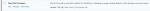
The issue I got when SEO premium nulled is activated is that I can' t install any plugin from the wordpress repository.
In my example screenshot, I tried to install "Health, Check & troubleshooting" plugin, while Yoast SEO premium was activated, and it failed.
Now if I deactivate Yoast SEO premium before, I can install that same plugin without any issue
Hi guys! Thanks for the update
I actually have same problem Here with 15.7. Cant install other plugins directly from repo if I have Yoast SEO Premium activated
Any way to fix this?
Thanks!
Activated but still showing this errorpls test it. v15.8 nulled.
Been having this error for quite some time now, i changed to AIO Seo on a site that was new, and on the older one i'm ignoring it for now and installing manually any updates that show up...Hi guys! Thanks for the update
I actually have same problem Here with 15.7. Cant install other plugins directly from repo if I have Yoast SEO Premium activated
Any way to fix this?
Thanks!
I just ran an optimization on my site, can confirm the plugin is not the problem. Try debugging by disabling other plugins you use/check error logs/activate wp debug and see if any error show up.
I just ran an optimization on my site, can confirm the plugin is not the problem. Try debugging by disabling other plugins you use/check error logs/activate wp debug and see if any error show up.
Great work! This fixes the "can't install plugins directly from wordpress repo" bug, THANKS!For those with issues, please test and report back.
Yoast WordPress SEO Premium 15.8 NULLED
Hi there,@TassieNZ That didn't work. I still get the "Oops, something has gone wrong" error. after clicking the Start SEO data optimization button. I can see that you added the "false" value, which @NextMan provided. I can confirm that this will let us install another plugin.
This is what I have seen:
If you run the SEO optimization in localhost, you will not get the error, and it works.
If you run the SEO optimization on a live website, you will get the error, and it will stop.
Try to open the inspector window in the web browser and browse to the tab "Network". Click on the SEO optimization button and see what will happen.
It makes a connection to my.yoast.com with a 403 error, and it quits. See the screenshot attached.

In other words, the team is almost there for a 100% nulled version, but not yet.
I did use the Yoast Test Helper plugin to reset the indexables tables. After that, I tried running the SEO optimization but it didn't help and it will give the same error as above.
My solution:
1. Remove the Yoast version
2. Install Yoast 15.3
3. Install the Yoast Test Helper plugin
4. In this plugin do the action: Reset indexables tables & migrations
5. Optimize SEO
6. Install Yoast 15.4, then 15.5 etc
It works for me
For those with issues, please test and report back.
Yoast WordPress SEO Premium 15.8 NULLED
Hi there,
I just want to share my experience with the same issues previously.
I did these few steps and it was working.
Hi and thanks for your message,
Did you try to reset the indexables and do a SEO optimization after you are running version 15.8? Because I did and there is the same error. What you describe will work, but you will make use of the pre-version 15.3 indexing. That's fine but not a solution.
For those with issues, please test and report back.
Yoast WordPress SEO Premium 15.8 NULLED

