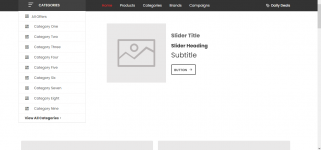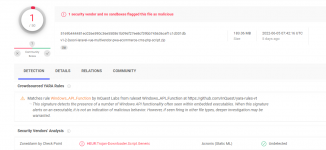YOORI - Laravel Vue Multi-Vendor PWA eCommerce CMS 1.8.0
No permission to download
- Thread starter johnc
- Start date
-
Welcome to Original Babiato! All Resource are Free and No downloading Limit.. Join Our Official Telegram Channel For updates Bypass All the resource restrictions/Password/Key? Read here! Read Before submitting Resource Read here! Support Our Work By Donating Click here!
You are using an out of date browser. It may not display this or other websites correctly.
You should upgrade or use an alternative browser.
You should upgrade or use an alternative browser.
tuton012 updated YOORI - Laravel Vue Multi-Vendor PWA eCommerce CMS with a new update entry:
V1.2.3
Read the rest of this update entry...
V1.2.3
04 June 2022 V1.2.3
New
=====
Contact form added to seller public profile
Update
====
Query optimize
Security improved
Seller public profile UI updated
Seller follow and unfollow added
Fixes
=====
Popup language issue fixes.
Few known bug fixes
Read the rest of this update entry...
mrnaseri
New member
- May 25, 2022
- 6
- 0
- 1
hi . thank you for share this work. i cant import database . when restore error :Here is the database file of this script,
Download Link
I have purchased this script from codecanyon, I will upload whenever I get a new update.
Default login of this database is
eMail: [email protected]
Password: SdrowSsa6.
ERROR 1064 (42000) at line 1369: You have an error in your SQL syntax; check the manual that corresponds to your MariaDB server version for the right syntax to use near 'CREATE TABLE `ltm_translations` (
`id` bigint(20) UNSIGNED NOT NULL,
`sta...' at line 11
Arslan10227
Member
Arslan10227
Member
This2ShallPass
Well-known member
- Jun 21, 2020
- 296
- 174
- 50
Use this database :Can anyone null it properly?
And follow these instructions :
johnc
Well-known member
- Feb 18, 2021
- 288
- 261
- 63
Use this database :
And follow these instructions :
Thanks for your suggestion but the issue is that in this case you can install but can not stop author to get into your script. I used this method but next day admin login was not working and after checking the DB, the admin account was removed from the DB.
This2ShallPass
Well-known member
- Jun 21, 2020
- 296
- 174
- 50
That's probably because you might have forgotten to remove the existing user/admin from the database.Thanks for your suggestion but the issue is that in this case you can install but can not stop author to get into your script. I used this method but next day admin login was not working and after checking the DB, the admin account was removed from the DB.
You need to change the admin email and remove the existing customer account from the DB.
johnc
Well-known member
- Feb 18, 2021
- 288
- 261
- 63
No, I was changed all accounts details. Look like script get some instruction from licensing server.That's probably because you might have forgotten to remove the existing user/admin from the database.
You need to change the admin email and remove the existing customer account from the DB.
This2ShallPass
Well-known member
- Jun 21, 2020
- 296
- 174
- 50
No idea.No, I was changed all accounts details. Look like script get some instruction from licensing server.
Someone with more knowledge of coding has to take a closer look.
If anyody have problem 500 error with latest version where register regular user and register seller not work
go to yoori\app\Http\Controllers\Admin/RegisterController.php at line 168 and change
go to yoori\app\Http\Controllers\Admin/RegisterController.php at line 168 and change
Code:
if ($req && ::parse($req->created_at)->addMinutes(2) >= Carbon::now())
Code:
if ($req && Carbon::parse($req->created_at)->addMinutes(2) >= Carbon::now())johnc
Well-known member
- Feb 18, 2021
- 288
- 261
- 63
Can anyone help me in installing the script in localhost? Need to check the script before I purchase.
This2ShallPass
Well-known member
- Jun 21, 2020
- 296
- 174
- 50
Are you facing an issue? If yes, tell us more about the problem so maybe someone can help.Can anyone help me in installing the script in localhost? Need to check the script before I purchase.
I've gone through the process mentioned here by importing the SQL and changing the env file, when I try to access the website it's loading takes a lot of time and the page loads without the CSS and design only text were coming without any design part.Are you facing an issue? If yes, tell us more about the problem so maybe someone can help.
This2ShallPass
Well-known member
- Jun 21, 2020
- 296
- 174
- 50
In .env file make sure to change "APP_URL" to the installation path of the script (for example http://localhost/yoori).I've gone through the process mentioned here by importing the SQL and changing the env file, when I try to access the website it's loading takes a lot of time and the page loads without the CSS and design only text were coming without any design part.
If that didn't work, open Developer Tools (inspect) in the browser to find out the problem that is preventing the CSS from loading properly.
Similar threads
- Replies
- 1
- Views
- 185
- Replies
- 9
- Views
- 1K
- Replies
- 1
- Views
- 436
- Replies
- 3
- Views
- 1K