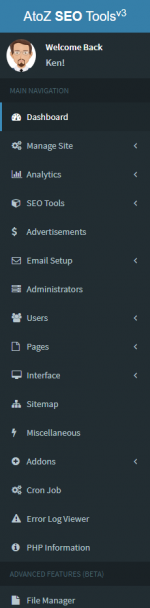Master Chief
Member
- Feb 23, 2019
- 94
- 57
- 18
I haven't tried cronjob yet. I meant to say was the script in its original form, is been detected as malware by immunify. Just check your immunify logs if you have.
oh ok, i just checked and the file was not flagged, and was properly installed and working fine ( except for that index file issue that is periodically changed by the dev which im trying to fix via cron job)